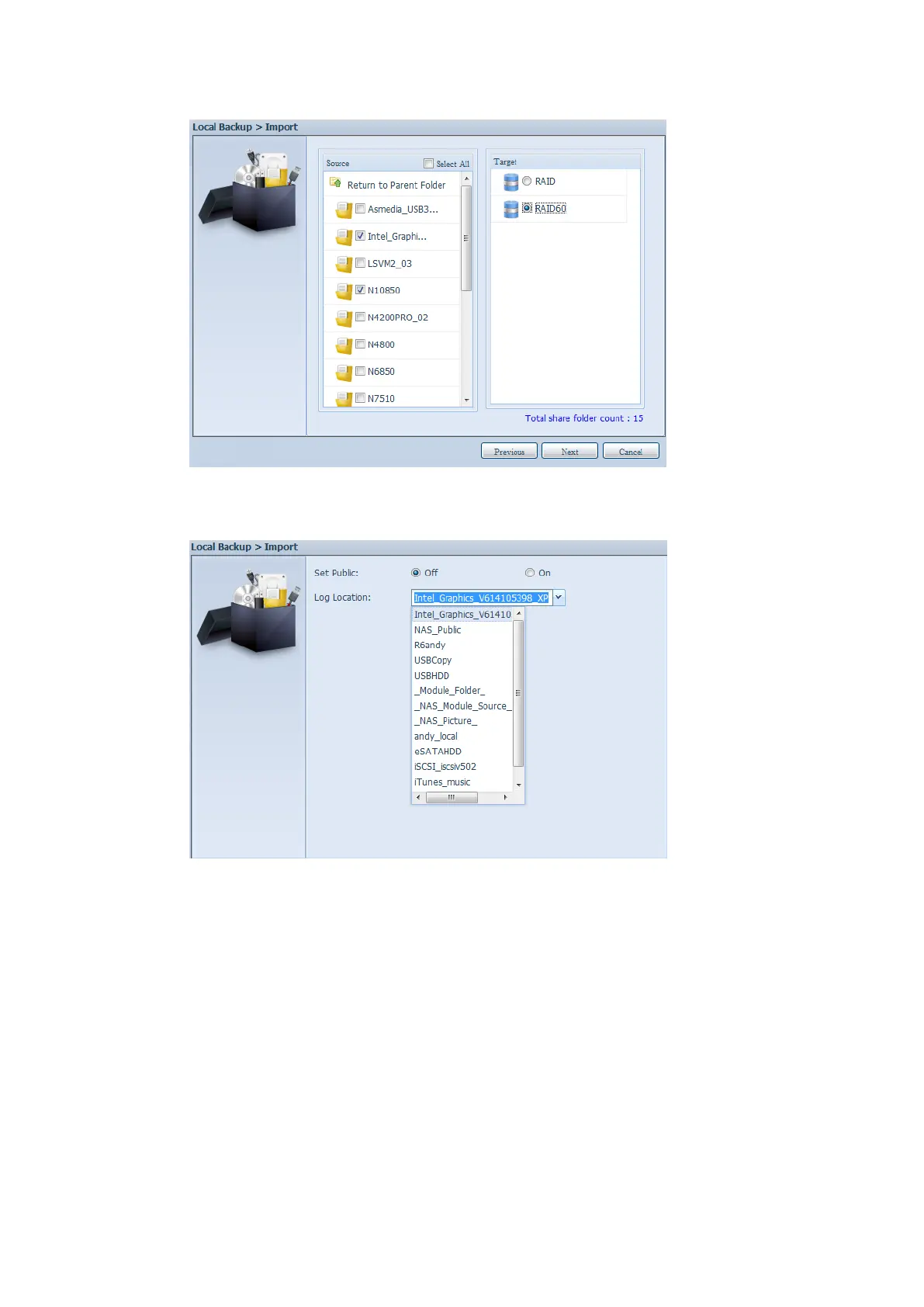Next, please select the path from the drop down list to save the log. Also, give
the access permission whether these selected folders will be “Public” or not after
the import.
Read the notes and check the “Accept” box for confirmation. If a share name
already exists for the import, then the import will be rename automatically to
“existing share name -1”.