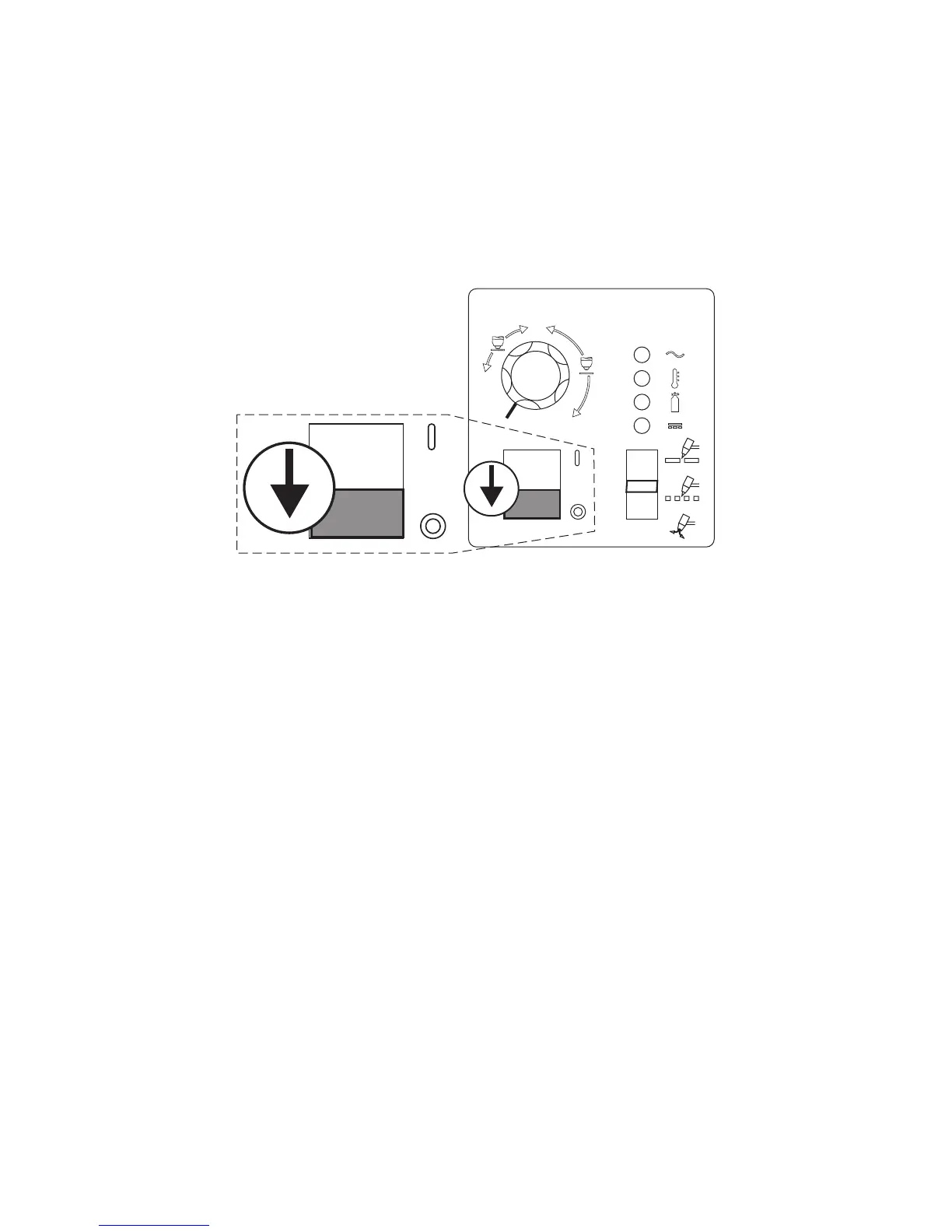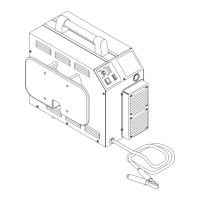OPERATION 4-6 Manual 0-2956
K. Postflow
Release the trigger to stop the cutting arc. Gas continues to flow for approximately 6 seconds. During post - flow,
if the user moves the trigger release to the rear and presses the trigger, the pilot arc starts. The main arc transfers
to the workpiece if the torch tip is within transfer distance to the workpiece.
L. Shutdown
Turn the ON / OFF switch to OFF (down). All Power Supply indicators shut off. Unplug the input power cord
or disconnect input power. Power is removed from the system.
Art # A-03595
A
20
40
60
