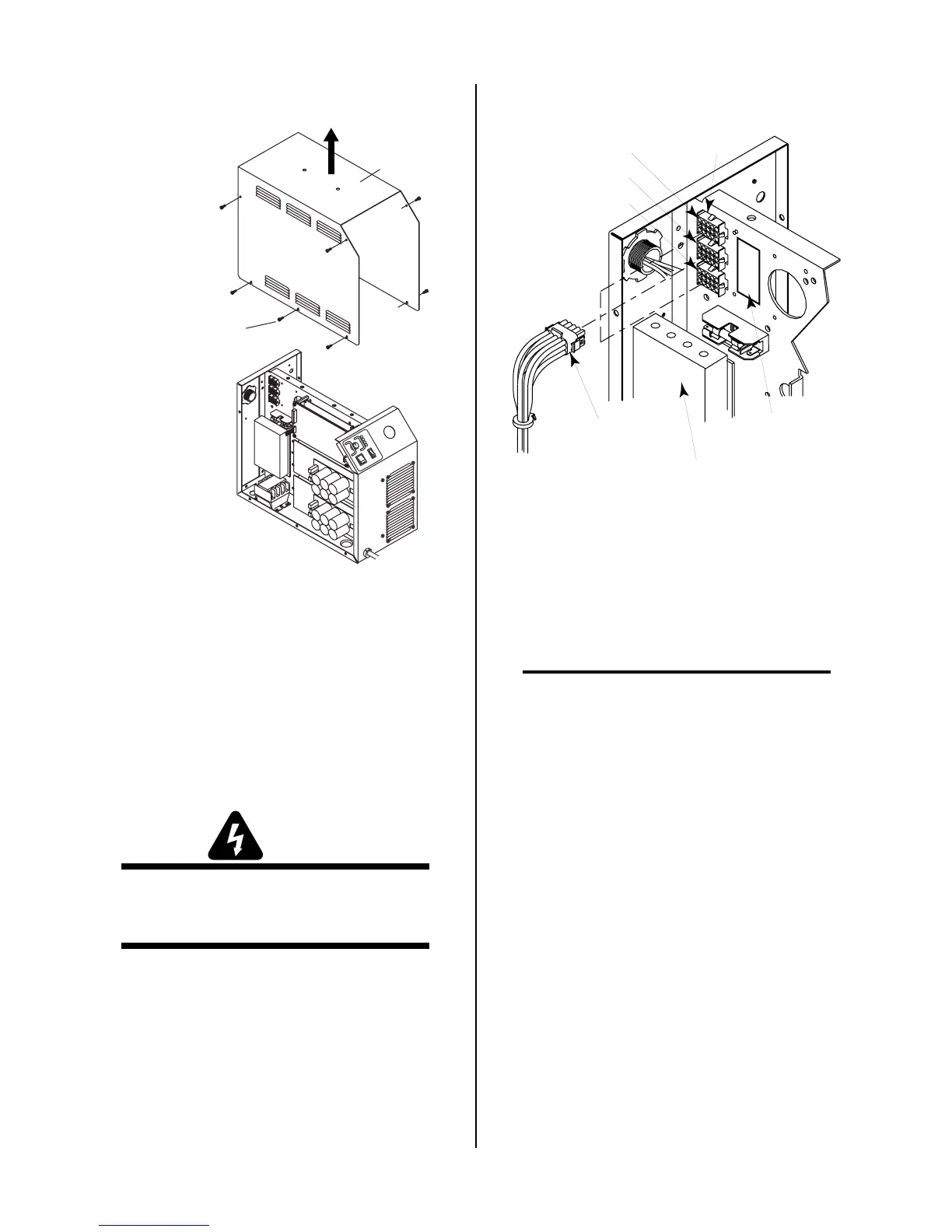Manual 0-2724 3-3 INSTALLATION PROCEDURES
Cover
Cover Screws
(5 Places On Each Side)
A-02260
Figure 3-2 Cover Removal
3.06 Input Voltage Selection
The Power Supply has three voltage settings;
208/230VAC, 380-415VAC, or 460VAC. Power Supplies
are factory-wired for 380-415VAC three-phase input. In-
put voltage selection is accomplished by switching a wire
harness connector inside the Power Supply.
WARNING
Disconnect primary power at the source before as-
sembling or disassembling the power supply, torch
parts, or torch and leads assemblies.
Move the Voltage Selection Plug to the desired Voltage
Selection Connection for 208/230V, 380-415V, or 460V op-
eration per the label attached to the panel.
Voltage Selection
Plug
380-415 Volts
460 Volts
208/230 Volts
A-02261
Voltage Selection
Connectors
Voltage Selection
Label
EMC Filter
Figure 3-3 Input Voltage Selection
3.07 Input Power Cable Connections
The Power Supply is supplied with a 460V three-phase
input EMC power cable attached. Connect the cable as
follows:
CAUTION
The input power cable must not be modified in any
way as filtering beads are installed on the cable.
All the input cable wires must be connected for
three-phase operation.
The primary power source, power cable, and plug
all must conform to local electric code and the rec-
ommended circuit protection and wiring require-
ments (refer to Appendix 1).
1. Strip back the outer covering approximately 3
inches (76 mm) to expose the individual wires at
the free end of the cable.
2. Cut back the insulation on the individual wires
approximately 1/8 - 3/16 inch (3-5 mm).
3. Connect the ends of the individual wires to a cus-
tomer supplied plug or main disconnect as fol-
lows:
• Brown wire to Line 1 (Live)
• Blue wire to Line 2 (Live)
• Black wire to Line 3 (Live), refer to Note above
• Green/Yellow wire to Ground (Earth)
