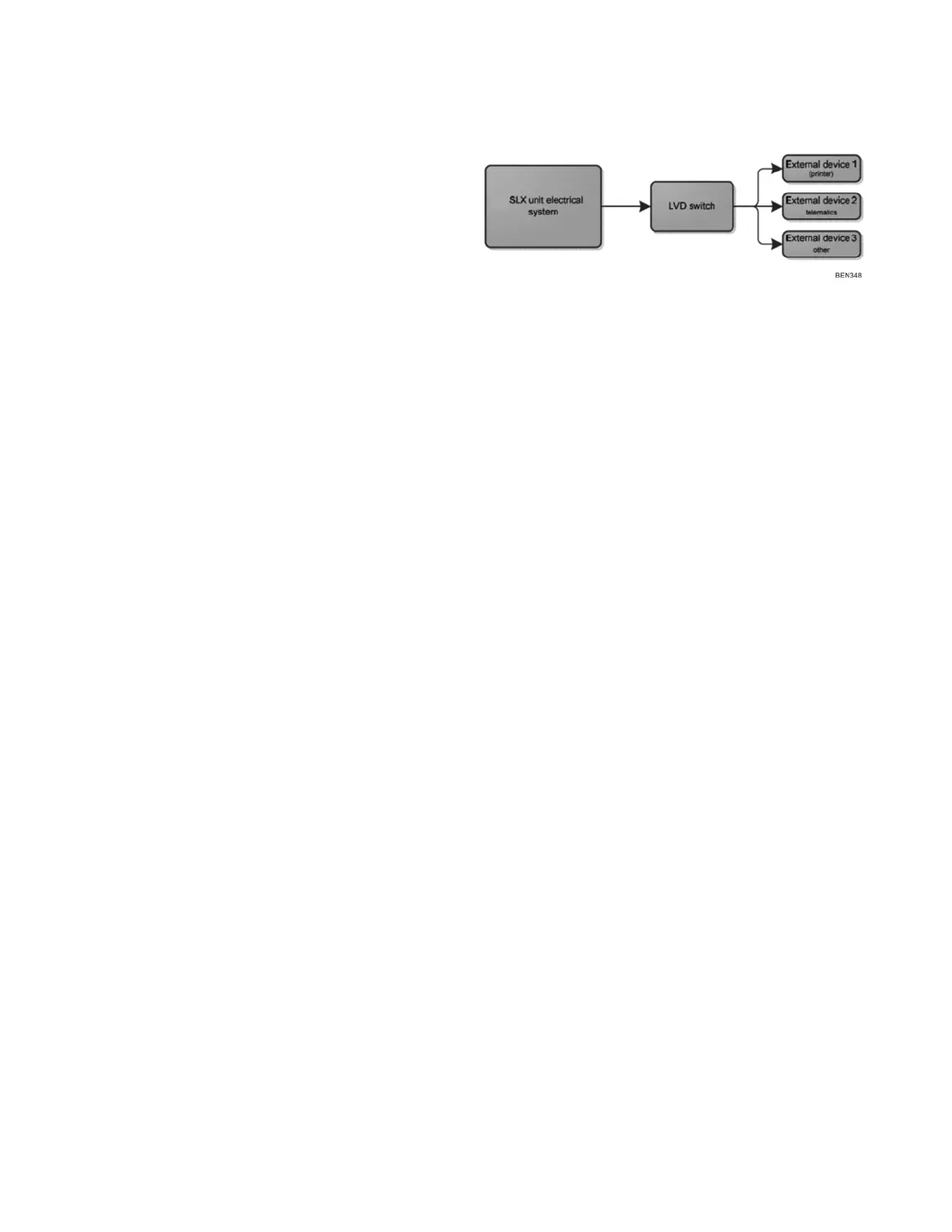Connecting to a Third Party Device
48
Connecting to a Third Party Device
All SLXi trailer units come fitted as standard from factory with
a Low Voltage Disconnect (LVD) switch to accommodate for
3rd party device connections. The LVD switch ensures that all
SLXi units provide a dedicated device connection point for
external devices, while also preventing battery
discharge/depletion of the EON battery during unit idle
periods.
IMPORTANT: All external device connections must be
connected through the LVD switch as per instructions
detailed in the SLXi Installation Manual/External Device
Connection with LVD (Click in the following location to
download - www.emea-user-manuals.thermoking.com).
Failure to connect external devices through the LVD switch
may result controller and/or battery related failures being
rejected by warranty. The LVD switch acts as a protective
medium between the SLXi unit electrical system and external
device(s).
Figure 13: Connecting a third party device
The LVD Switch
The function of the LVD switch is as follows:
• Disconnects power to external devices when battery
voltage drops below 12.1V (for longer than 5 minutes).
• Automatically resets when system voltage rises above 13V
(for longer than 10 seconds).
• Provides connection point in control box for up to 3
external devices.
