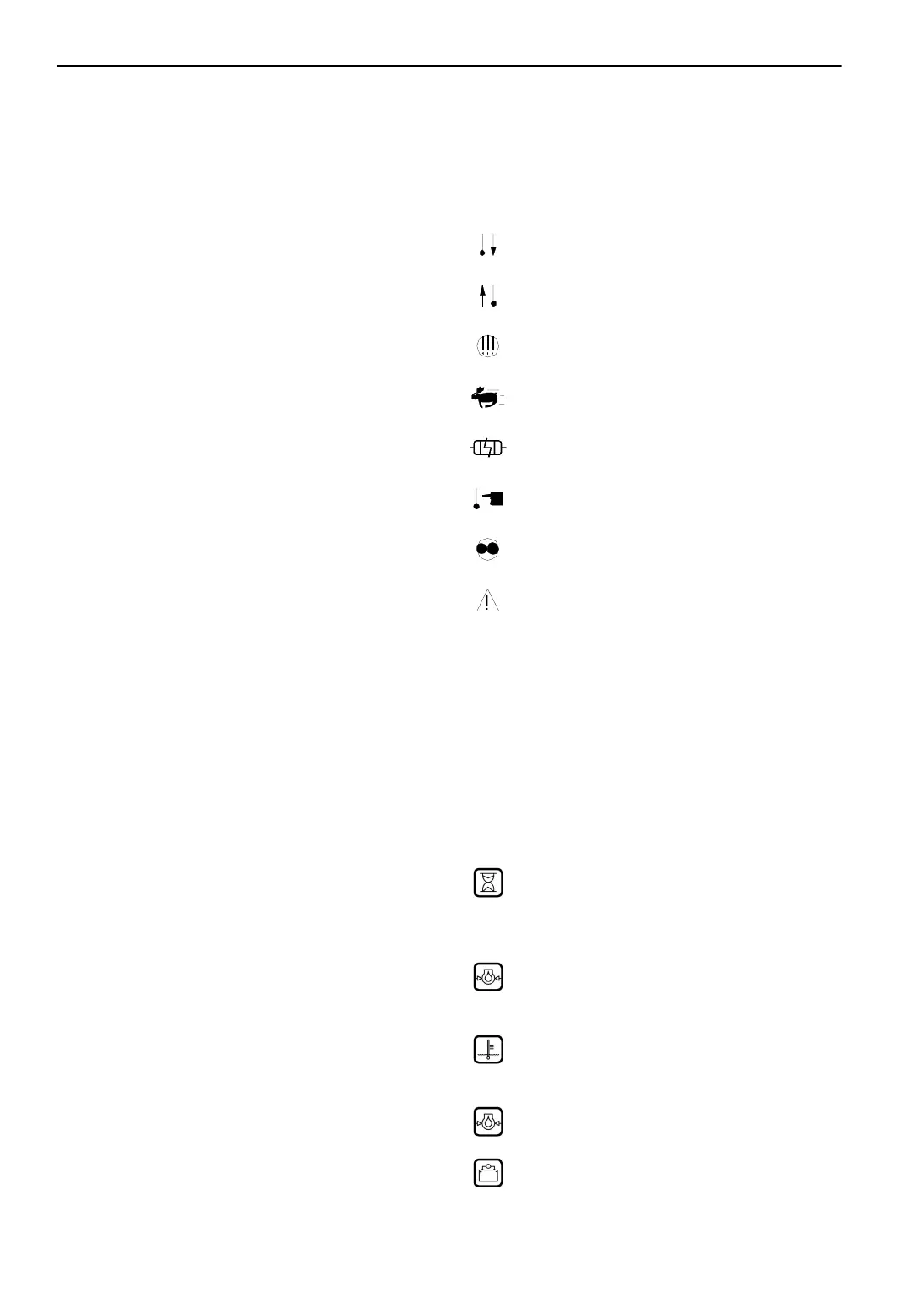Operating Instructions
36
Zone 2 On/Off Switch
This switch turns the Zone 2 evaporator on and
off.
NOTE: The Zone 2 On/Off switch will not
function unless the Zone 1/Host On/Off Switch
is in the ON position.
• On position. The Zone 2 evaporator is
enabled. It will run as determined by the
microprocessor to keep the temperature in the
Zone 2 compartment near the Zone 2 setpoint.
• Off position. The Zone 2 evaporator is
disabled and will not operate.
Zone 3 On/Off Switch
This switch is found on three temperature units,
but not on two temperature units. It turns the
Zone 3 evaporator on and off.
NOTE: The Zone 3 On/Off switch will not
function unless the Zone 1 On/Off Switch is in
the ON position.
• On position. The Zone 3 evaporator is
enabled. It will run as determined by the
microprocessor to keep the temperature in the
Zone 3 compartment near the Zone 3 setpoint.
• Off position. The Zone 3 evaporator is
disabled and will not operate.
Diesel/Electric Switch (Model 50
Only)
This switch selects Diesel or Electric operation.
To operate with the switch in the Electric position,
the unit must be connected to an electric power
source that has the correct voltage and frequency.
Display
The display normally shows the Standard Display
of return air temperature and setpoint for all zones
whose On/Off switches are turned on. The zones
will alternate in the display with each zone
appearing for about 10 seconds. Other operating
and unit information can also be shown here. All
possible segments and operating icons are shown
in Figure 14 on page 35.
Icons
An icon will appear next to the appropriate
description when the unit is operating in that
mode or if an alarm condition exists. The Zone
Icons indicate which zone is currently displayed.
Cool Icon: Appears when the indicated zone
is operating in Cool mode.
Heat Icon: Appears when the indicated zone
is operating in Heat mode.
Defrost Icon: Appears when the indicated
zone is operating in Defrost mode.
High Speed Icon: Appears when the diesel
engine is operating in high speed.
Electric Icon: Appears when the unit is
operating in optional Electric Standby mode.
Setpoint Icon: Appears when the setpoint is
being shown in the lower display.
CYCLE-SENTRY Icon: Appears when the unit
is operating in CYCLE-SENTRY mode.
Alarm Icon: Appears when the
microprocessor detects an alarm condition.
Zone Icons: Appear to indicate which zone
is currently being shown in the display. All
zones will be shown in turn (each for about
10 seconds) when the Zone 1/Host On/Off
Switch is turned on.
Keypad
These touch sensitive keys are used to change the
setpoint, view operating conditions and other unit
information, and to control the unit.
HOURMETER Key: Press to display Total Hours,
Engine Hours, Electric Hours, Zone 1
Hours, Zone 2 Hours, and Programmable
Hours.
OIL PRESSURE Key: Press to display the engine
oil pressure, or the oil pressure status (OK or
Low). This is a selectable feature.
WATER TEMPERATURE Key: Allows selection of
a Manual Defrost Cycle, and
CYCLE-SENTRY or Continuous Mode.
OIL PRESSURE Key: Press to display the engine
oil pressure.
AMPS Key: Press to display the current flow
to or from the unit battery.
ONE
ONE
ONE
