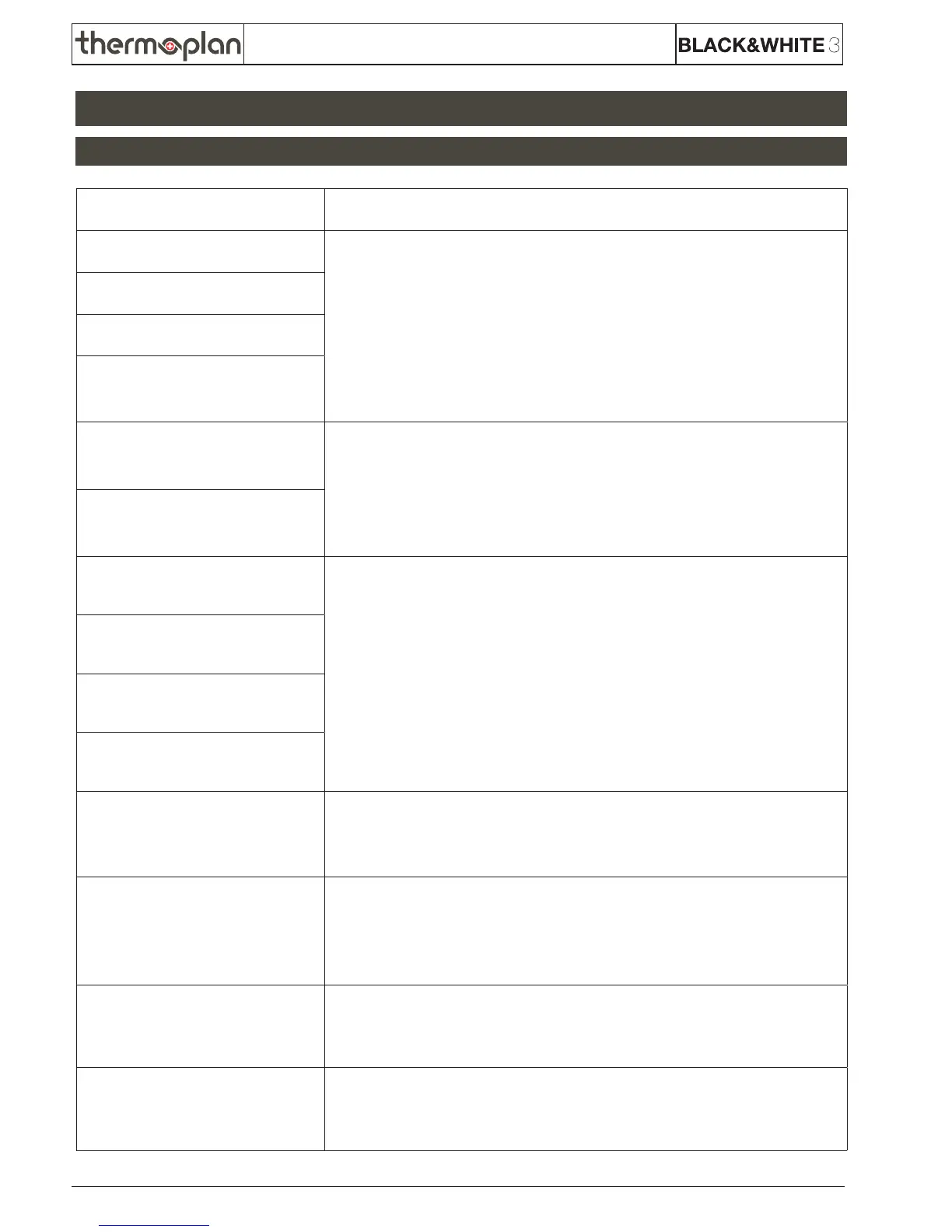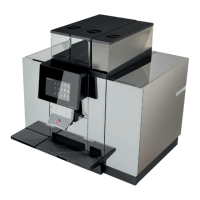Product name Enter the desired product name.
Coffee aroma M1 1 cup Inthe"Coffeeavour"menu,thecoffeeavouroftheindividualproducts
passing through the grinders can be set to the individual taste. This is the
easiestwaytoinuencethebrewingprocessandquantityofgroundcoffee.
Theavourofthecoffeecanbechangedbyincreasing(strongeravour)or
decreasingthepercentagevalue(weakeravour).
Tip: Change value at a rate of 5% and test the result.
Coffee aroma M1 2 cups
Coffee aroma M2 1 cup
Coffee aroma M2 2 cups
Water quantity 1 cup The quantity of water of the product is changed here.
Adapt values and take a sample to test the new settings.
Water quantity 2 cups
Milk quantity 1 cup
(milk products only)
The quantity of milk and frothy milk is changed in these menus.
Adapt values and take a sample to test the new settings.
Milk quantity 2 cups
(milk products only)
Milk froth quantity 1 cup
(milk products only)
Milk froth quantity 2 cups
(milk products only)
Set water amount
(coffee and tea products only)
Press "Add Water" to manually determine the quantity of water of a product.
Press the button to start adding water, press it again to stop the process and
save the quantity taken.
Set milk quantity
(milk products only)
Press "Add Milk" to manually determine the quantity of milk of a product.
Press the button to start adding milk, press it again to stop the process and
start adding froth. Press it again to stop the process and save the quantity
taken.
Choco quantity
(choco products only)
The amount of chocolate powder (time in seconds) can be set here to adjust
chocolateavour.Increasetimeforsweetertaste,reducetimeforalittlebit
less sweetness.
Powder right / Powder left
(choco products only)
Intensity of the choco powder in percent, which is taken from the left or
right choco hopper.
4.11 Service Menu
4 Operation, maintenance and cleaning
