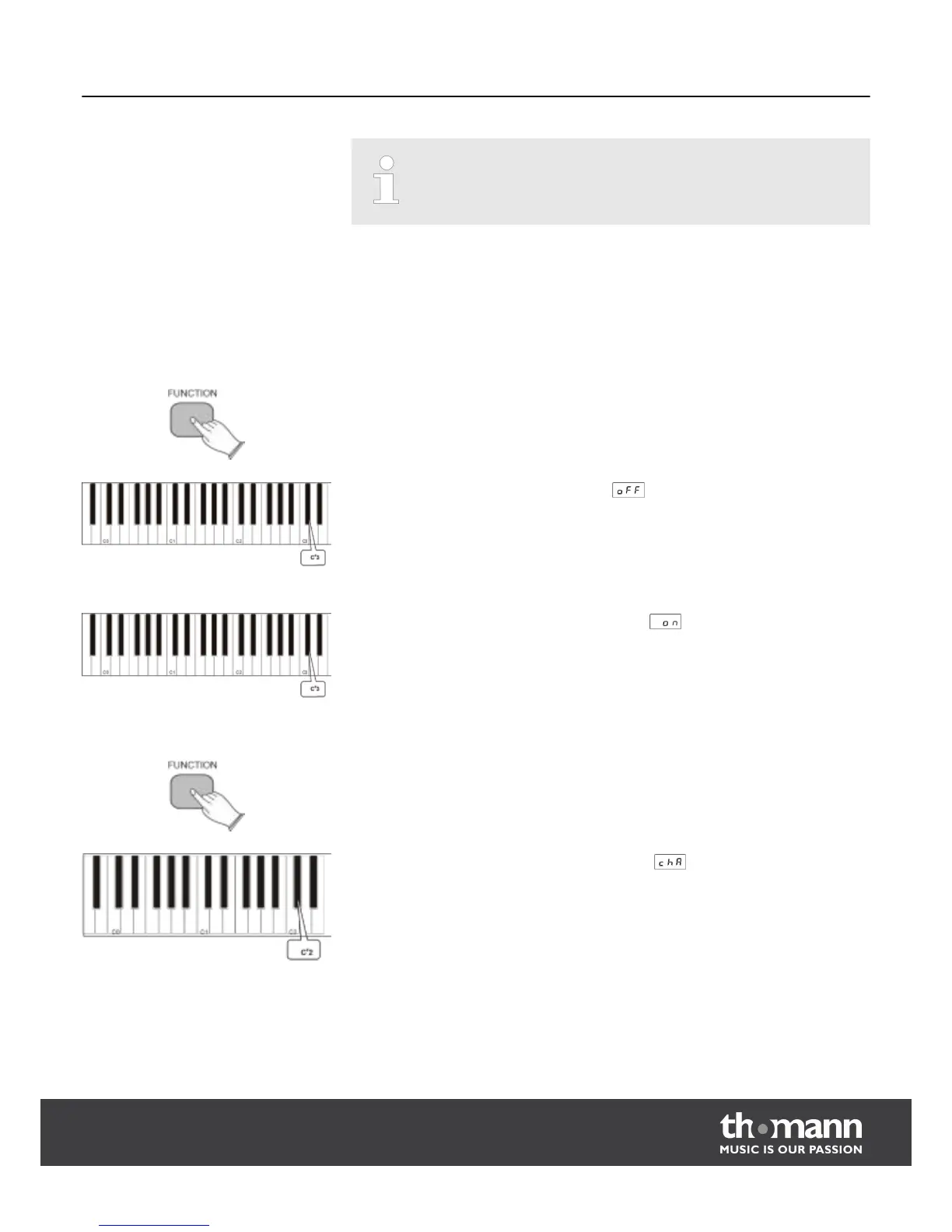As the digital piano receives playback information via the MIDI interface,
the currently selected voice does not necessarily coincide with the repro‐
duced voice.
With the Local Off function the internal tone generator is switched off, so you can
use the piano as a MIDI controller to control other MIDI devices or virtual instruments
on your computer without sounding tones when keys are pressed. Even when using
MIDI sequencing software, it may be useful to set Local Off.
Press the [FUNCTION] button, to enter edit mode.
Press the piano key C
#
3. The display shows . The internal tone generator is
switched off.
Press the piano key C
#
3 again. The display shows
. The internal tone generator is
switched on again.
The main MIDI send channel can be changed by raising or lowering of the channel
number.
Press the [FUNCTION] button, to enter edit mode.
Press the piano key C
#
2. The display briefly shows .
Local Off
Activating Local Off
Deactivating Local Off
Main MIDI send channel (C#2)
MIDI functions
DP-25
31