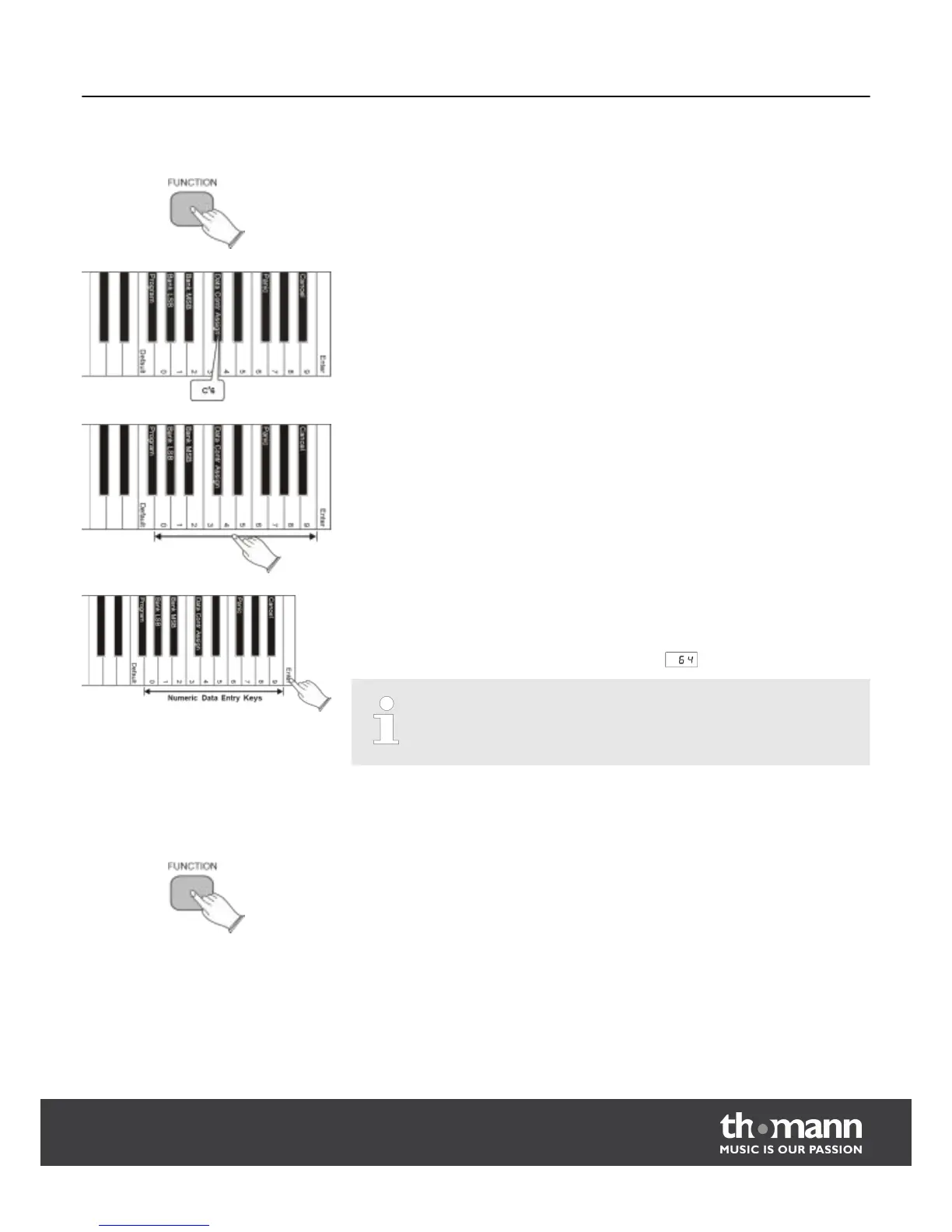When pressing the data control assign key in edit mode, you can send MIDI com‐
mands using the rotary control [DATA CONTROL].
Press the [FUNCTION] button, to enter edit mode.
Press the piano key C
#
6.
Use the numeric entry keys to select a number for the continuous controller, that you
want to assign to the rotary control [DATA CONTROL].
Press the enter key C7.
The digital piano returns to normal play mode and the rotary control
[DATA CONTROL] can now be used to send out values for the selected continuous
controller. The display shows the current value, e.g. .
To assign the voice selection function to the rotary control
[DATA CONTROL], press the [FUNCTION] button followed by the piano key
b
2 .
Pressing the panic key F
#
6 will send out the MIDI commands Reset All Controllers
and All Notes Off on all MIDI channels (1 to 16). This can be very helpful for clearing
"stuck notes" when controlling external MIDI devices or software.
Press the [FUNCTION] button, to enter edit mode.
Data control assign key (C
#
6)
Panic key F
#
6
MIDI functions
DP-25
33