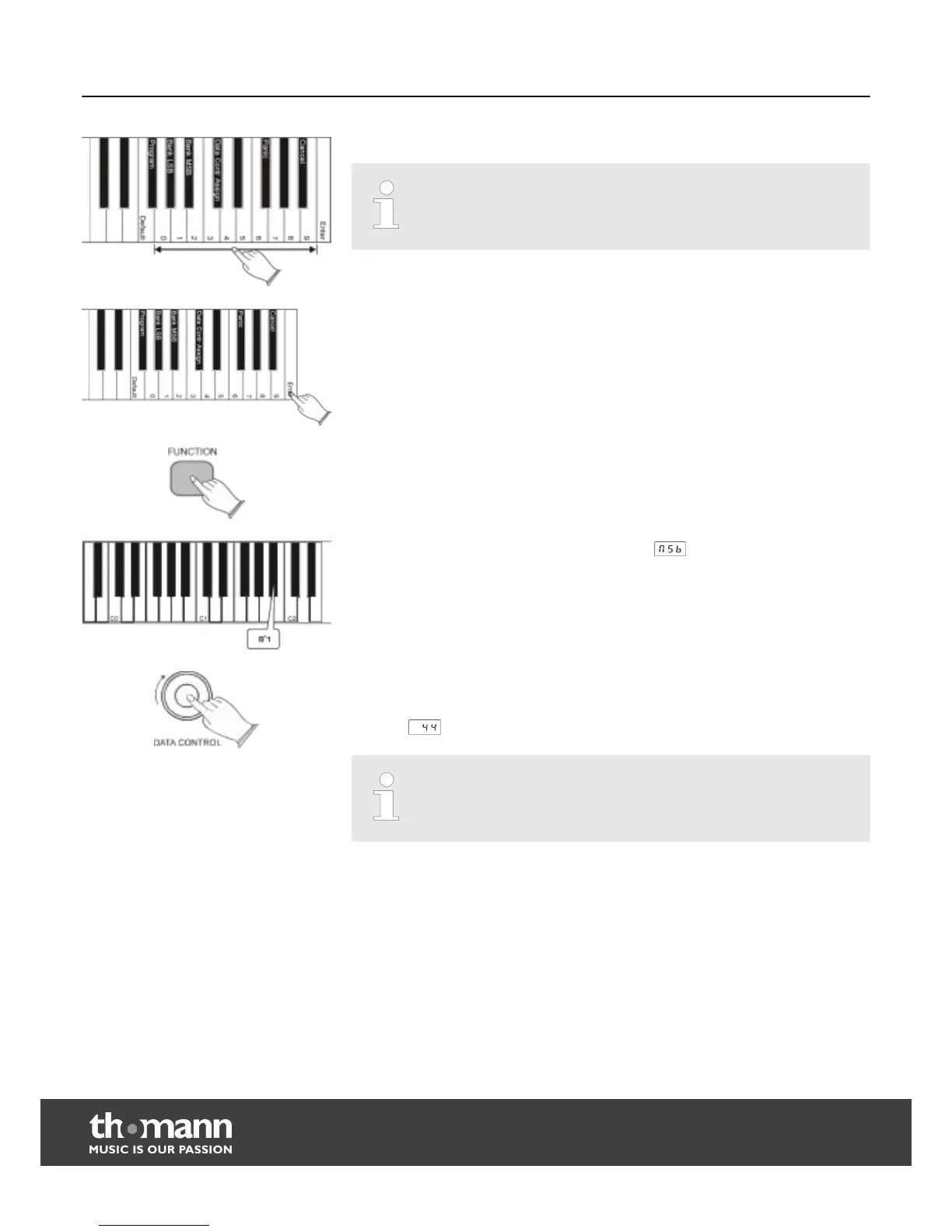Enter the bank MSB value you want to send using the keys for numeric input.
As an alternative to entering via the function keys for numeric inputs, you
can select the bank MSB value in this step also using the rotary control
[DATA CONTROL].
Press the input key C7 to send the MIDI command.
n Sending bank MSB changes using the rotary control [DATA CONTROL]
Press the [FUNCTION] button, to enter edit mode.
Press the piano key B
b
1. The display briefly shows .
The digital piano returns to the normal play mode and the assignment of the rotary
control [DATA CONTROL] has so been changed, that every time you turn the knob, a
bank MSB change will be sent. The display shows the current bank MSB value (0 -
127), e.g. .
Please note the difference to button B
b
5, that you use to enter a single bank
MSB value.
MIDI functions
digital piano
38