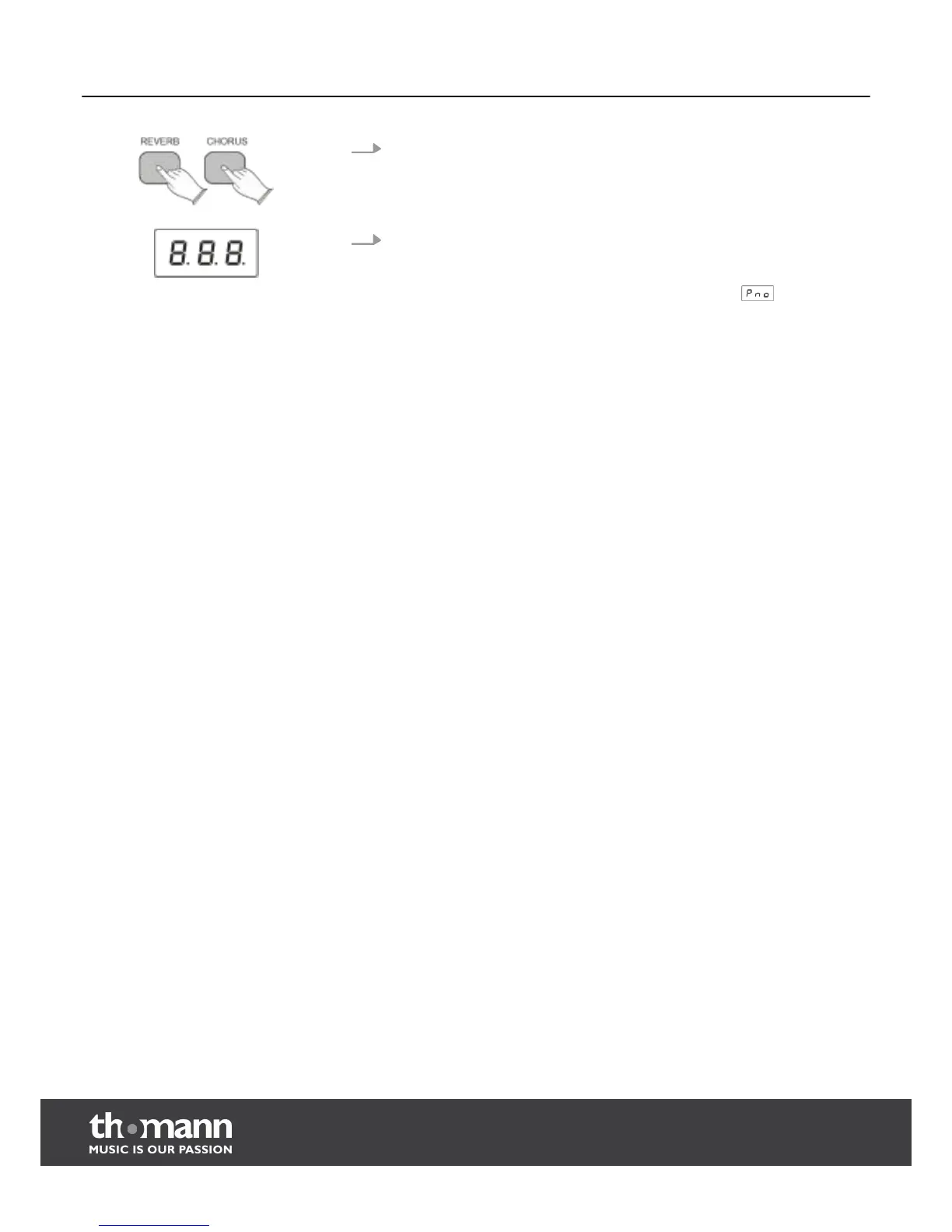2. Turn on the digital piano using the [POWER] switch while simultaneously
pressing the buttons [REVERB] and [CHORUS].
ð
All segments of the display are lit, all LEDs light up.
3. Release the [REVERB] and [CHORUS] buttons.
ð
The digital piano is now ready to be played, it is in normal play mode. All
LEDs show the default condition. The display shows for 2 seconds the firm‐
ware version, then the currently selected voice name ( ).
Appendix
digital piano
48