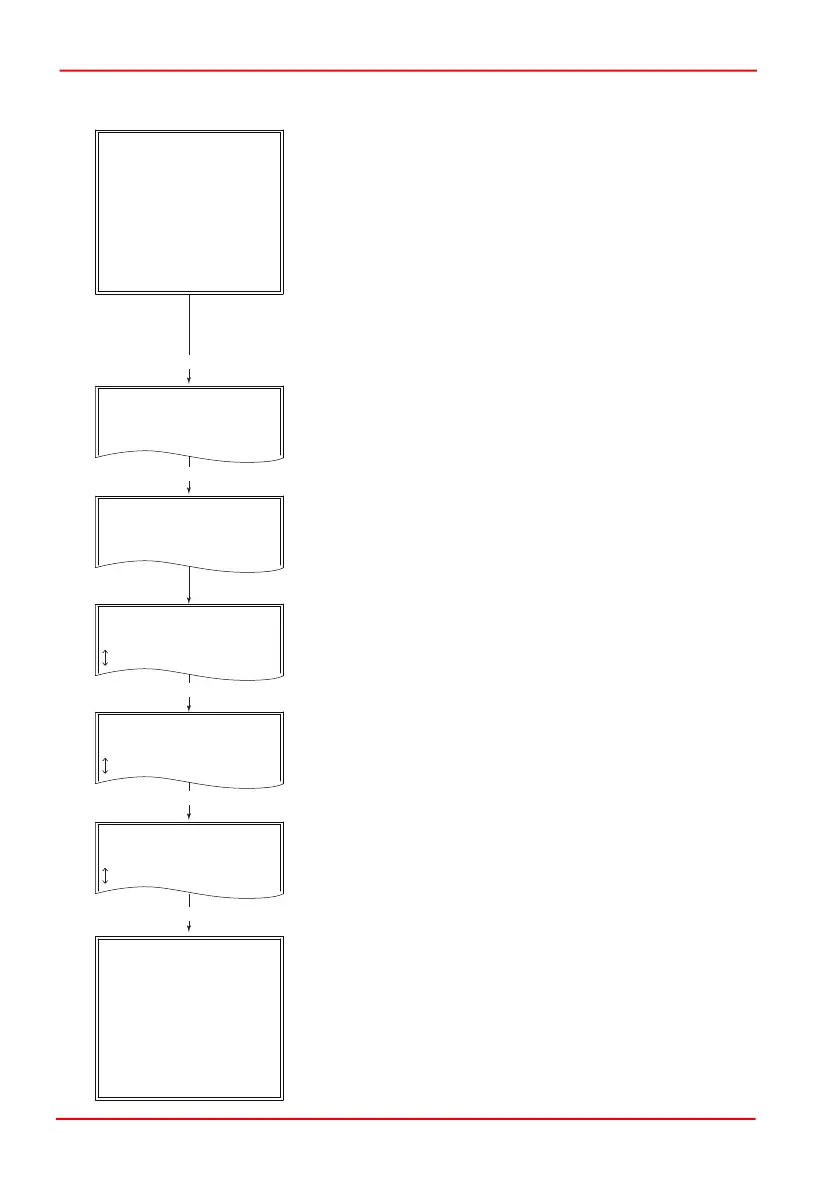Page 23 ETN040053-D03
K-Cube Inertia Piezo Motor Driver
4.4.5 Menu Option - Set Jog Step Size
This option is used to set the distance moved when a jog
command is initiated. The step size is specified by the
‘number of cycles’ (or pulses)’ (see Section 6.3.3.), in the
range 1 to 2,000.
The optimum step size depends on several parameters
including the resistive torque against which the actuator
tip is pushing, the drive voltage, the step rate, active
preload, variance in the frictional behaviour of assembly
components, the direction of actuation and the condition
of the actuator.
Press the MENU button, then use the joystick to scroll
through the menu options.
Press the MENU button to enter the Set Jog Step Size
option.
Use the joystick to select the appropriate channel, then
press the MENU button to select the channel.
Use the joystick to adjust the forward jog step size,
in the
range 1 to 2,000 cycles.
P
ress the MENU button to save the setting.
Use the joystick to adjust the reverse jog step size,
in the
range 1 to 2,000 cycles.
P
ress the MENU button to save the setting and return to
the main operating display.
MENU
MENU
KIM101
KIM101
Enabled Axis CH1
Ch1_X1 +0
Ch2_Y1 +0
Ch3_X2 +0
Ch4_Y2 +0
Enabled Axis CH1
Ch1_X1 +0
Ch2_Y1 +0
Ch3_X2 +0
Ch4_Y2 +0
Menu options
Use joystick
KIM101
Menu options
4 Set Jog Step Size
KIM101
Set Step Ch1
to Select Ch
KIM101
KIM101
Ch1 Fwd 200
to set Step
KIM101
Ch1 Rev 500
to set Step
MENU
MENU
MENU
