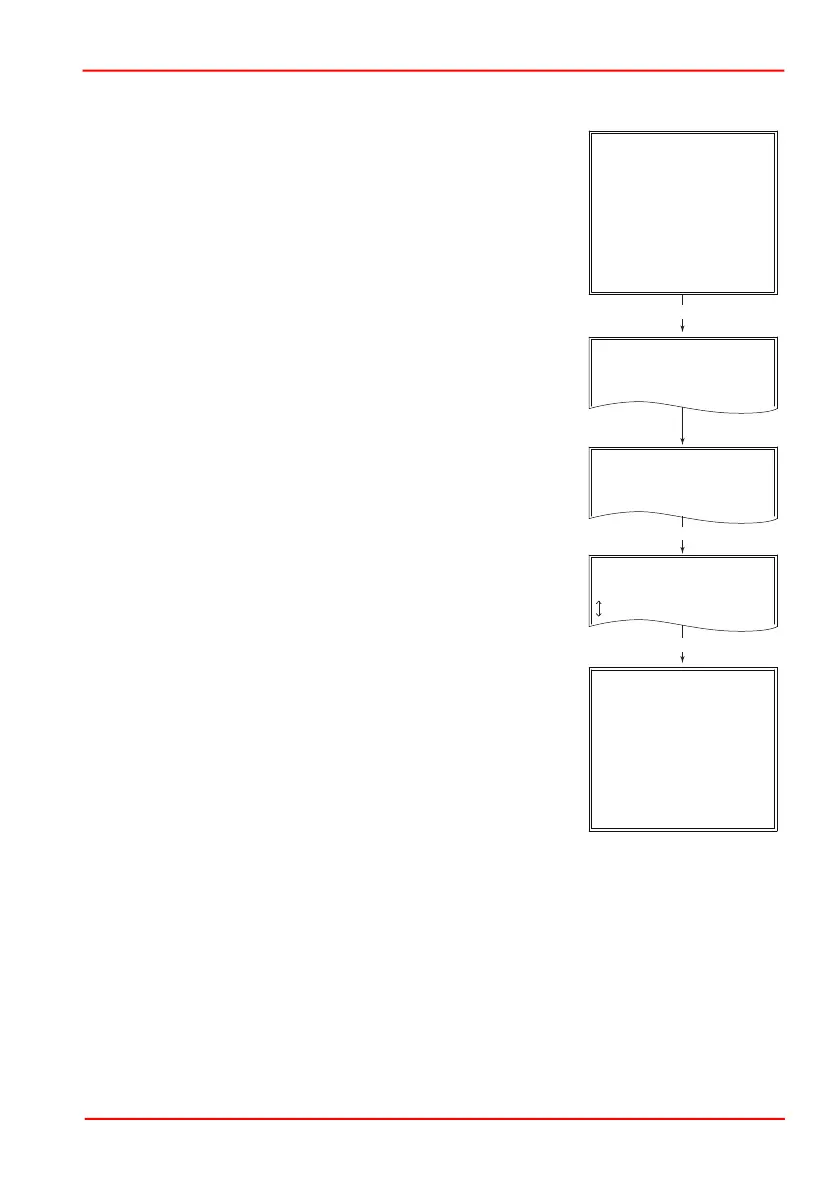Rev E June 2023
Page 28
Chapter 4 Standalone Operation
4.4.10 Menu Option - Set Voltage
This option is used to set the maximum piezo drive
voltage applied to the actuators in the range 85V to 125V.
Press the MENU button, then use the joystick to scroll
through the menu options.
Press the MENU button to enter the Set Voltage option.
Use the joystick to adjust the max drive voltage, in the
range 85 to 125 V. This setting is applied across all
channels.
Then press the MENU button to store the selection and
return to the main display.
MENU
MENU
KIM101
KIM101
Enabled Axis CH1
Ch1_X1 +0
Ch2_Y1 +0
Ch3_X2 +0
Ch4_Y2 +0
Enabled Axis CH1
Ch1_X1 +0
Ch2_Y1 +0
Ch3_X2 +0
Ch4_Y2 +0
Menu options
Use joystick
KIM101
Menu options
9 Set Voltage
KIM101
HT Volts = 125
to adjust
KIM101
MENU
