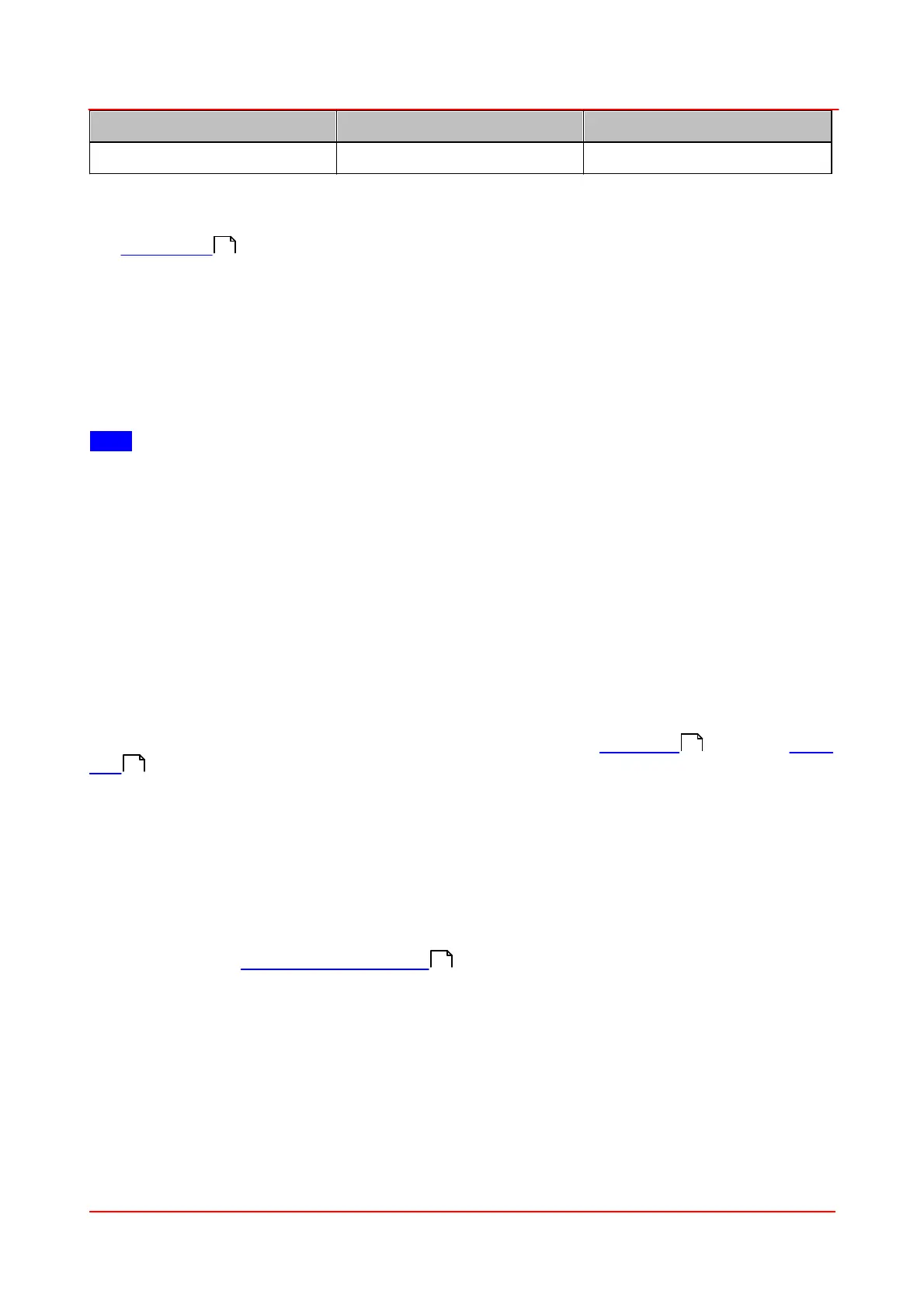Rev: 1.1, 22-Jun-2023 © 2023 Thorlabs
Page 13
PM103x Optical Power Meter Interfaces Chapter 4 Operating Instructions
4.2.2.7 Reset Button
The reset button reboots the internal micro controller of the PM103x. To press the button, please
use a small device that will not break inside the instrument. All settings are saved due to the internal
non-volatile memory.
4.2.2.8 Baud Rate
For PM103, the Baud Rate can be adjusted from 9600 to 230400 Bit/s. This can be done either via the USB
interface or via the serial interface using SCPI commands or driver functions. Please see the document
Write-Your-Own-Applications (WYOA) for PM103x. The default Baud Rate is 115200.
Note
After adjusting the Baud Rate via RS232 or UART, close the RS232 or UART connection and reconnect
with the desired Baud Rate in order for the Baud Rate to communicate it via RS232/UART. This is not
required for operation via USB.
4.2.2.9 Non-Volatile Memory
All PM103x models have an internal non-volatile memory for all settings (i.e. wavelength setting,
ranging, analog output configuration). The PM103x will start in the same configuration as prior to shut-
down.
4.2.2.10 Digital I/O Ports
PM103
The PM103 has two configurable gerneral purpose digital ports, DIO1 (DA-15 Pin2 ) and DIO2 (DA-15
Pin3 ). Both ports can be configured as digital input or output and queried per remote control
command. These digital I/O ports use 3 V logic for output and are tolerant for 5 V input signal.
DIO1 can additionally be configured as trigger in and output, when reading the data in the 100 kS/s
mode. The trigger function is supported by the Optical Power Monitor software. Alternatively, the DIO1
port can be controlled or monitored through SCPI commands in custom made software, as described in
the document WYOA for PM103x.
DIO2 can be configured as pass/fail analysis flag and queried per remote control command.
PM103A
The PM103A has one auxiliary digital port, DIO1 , with an SMA connector.
The port can be configured as digital input or output and queried per remote control command.
The DIO1 port can be configured as trigger in and output, when reading the data in the 100 kS/s mode.
The trigger function is supported by the Optical Power Monitor software. Alternatively, the DIO1 port
can be controlled or monitored through SCPI commands in custom made software, as described in the
document WYOA for PM103x.
8
35
35
11
