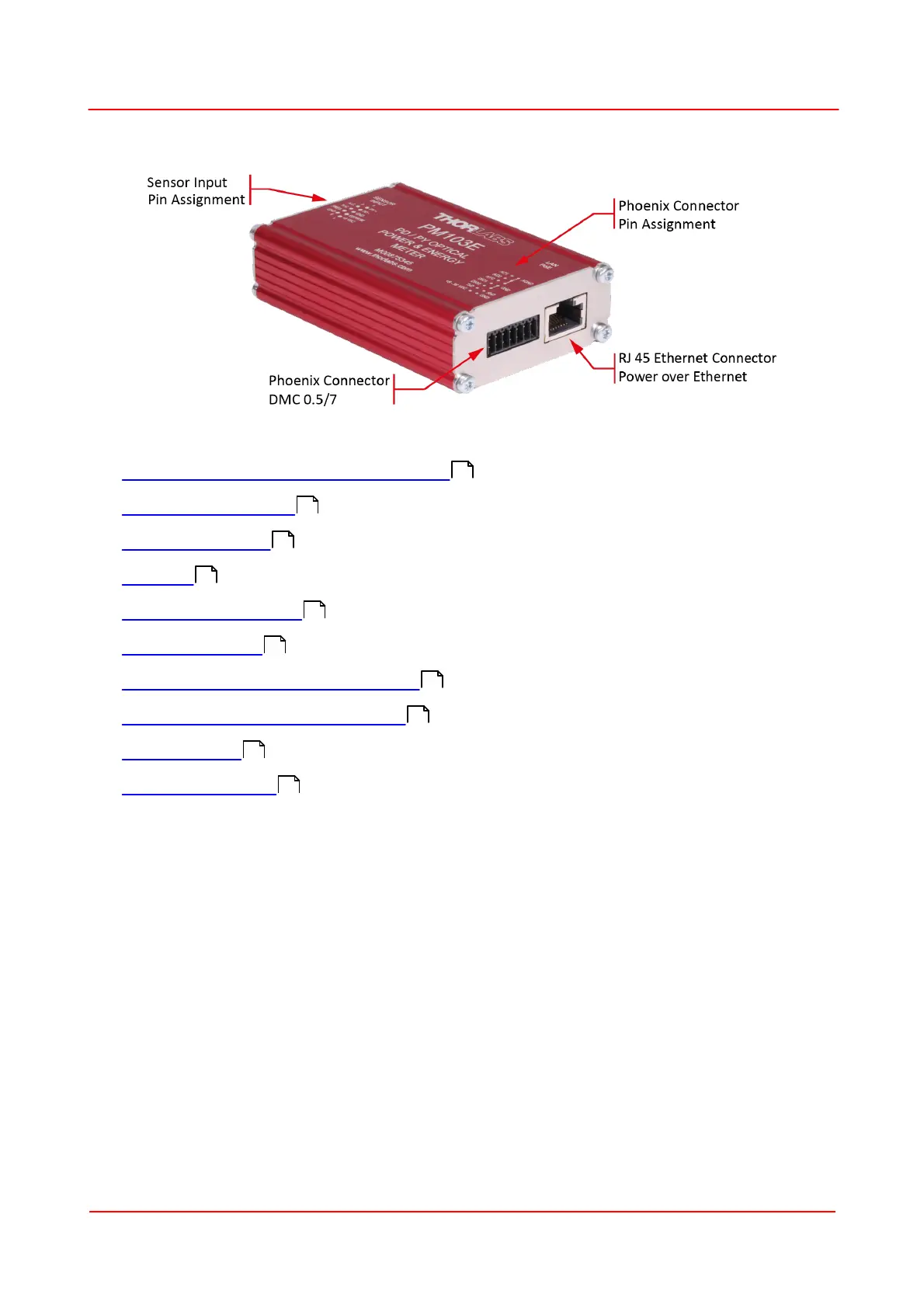Rev: 1.1, 22-Jun-2023 © 2023 Thorlabs
Page 15
PM103x Optical Power Meter Interfaces Chapter 4 Operating Instructions
4.2.3 PM103E
PM103E Special Features
1. Power Meter Control and Output via Ethernet
2. Phoenix DMC connector
3. Two Digital I/O ports
4. NTC input
5. Two Analog Output Ports
6. Real Analog Output
7. Autonomous Operation to Analog Output
8. Optional Use of 5 V - 36 V Power Supply
9. RS232 Operation
10. Adjustable Baud Rate via USB or Serial Communication (SCPI commands); The default BAUD
Rate is 115200 Bit/s.
11. Instrument Control using SCPI commands (Serial Communication)
4.2.3.1 Ethernet Connection
This powermeter features an ethernet connector port, which can also be used to provide power to the
device (PoE, provided if the network used is accordingly configured.)
This chapter provides in-depth explanation concerning the ethernet connection. The following
chapters describe functionalities similar to the other PM103x-series devices, but here accessible via the
Phoenix DMC connector.
15
35
25
26
25
25
26
26
24
25
