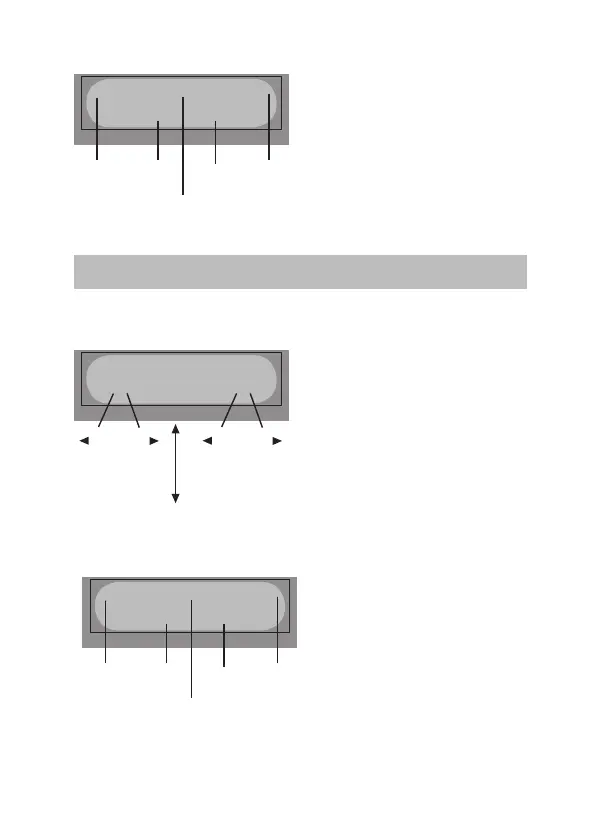The screen shows the
present situation during
charge process. To stop
c h a r g i n g p r e s s
B a t t
type/Stop
key once.
Discharging Lithium battery
The value of discharge current on the left side of screen
may not exceed 1C for a maximum safety and the nal
voltage on the right should
not be under the voltage
level that is recommended
by the battery manufacturer
to avoid deep discharging.
To start to discharge press
Start/Enter
key for more
than 3 seconds.
This shows the present
state of discharge. To stop
discharging press
Batt
type/Stop
key once.
Li3S 0.4A 12.59V
DSC 022:43 00682
Display
Display
number
of
cells
elapsed
time
discharge
current
discharged
capacity
battery
voltage
Li3S 2.0A 12.59V
STO 022:43 00682
Display
Display
number
of
cells
elapsed
time
charge
current
supplied
capacity
Current
voltage of
battery
LiPo DISCHARGE
1.0A 11.1V(3S)
Display
- +
DEC INC
Display
- +
DEC INC
Batt type
Stop
Start
Enter
'>3 seconds'