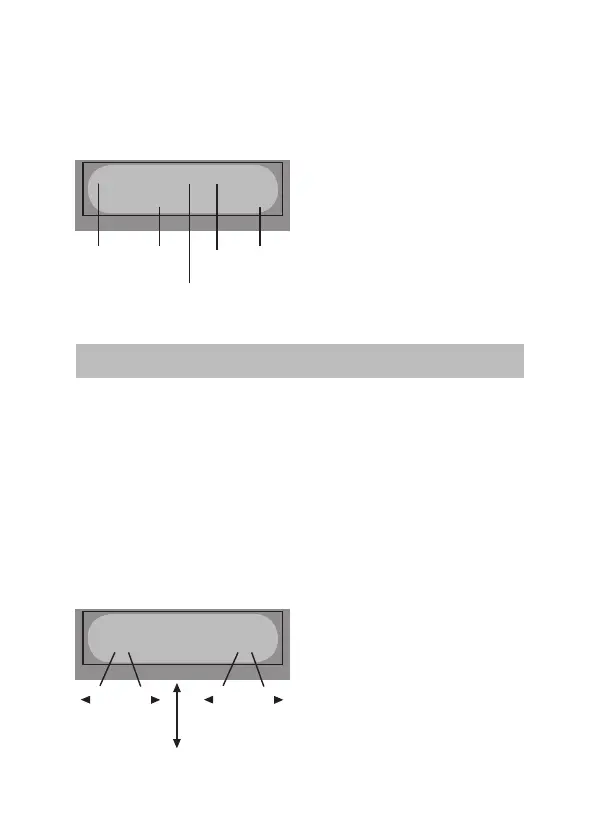press
Batt type/Stop
button to go back to previous
screen. Then carefully check the number of cells of the
battery pack to charge again.
The screen shows the
present situation during
charge process. To stop
c h a r g i n g p r e s s
B a t t
type/Stop
key once.
“FAST” charging Lithium battery
The charging current is getting smaller as the process
goes to the near end term of Lithium battery charging.
To nish charging process earlier, this program eliminate
certain term of CV process. Actually, the charging
current will goes to
1/5
from the initial value to end
the process while the normal charging goes to
1/10
during CV term. The charging capacity may be a bit
smaller than normal charging but the process time will
be reduced.
Yo u c a n s e t u p t h e
charging current and the
v o l t a g e o f t h e b a t t e r y
p a c k b e i n g c h a r g e d .
A s y o u p r e s s
S t a r t /
Enter
button the voltage
LiPo FAST CHG
2.0A 11.1V(3S)
Display
- +
DEC INC
Display
- +
DEC INC
Batt type
Stop
Start
Enter
'>3 seconds'
Li3S 2.0A 12.59V
CHG 022:43 00682
Display
Display
number
of
cells
charging
time
charge
current
battery
voltage
charged
capacity