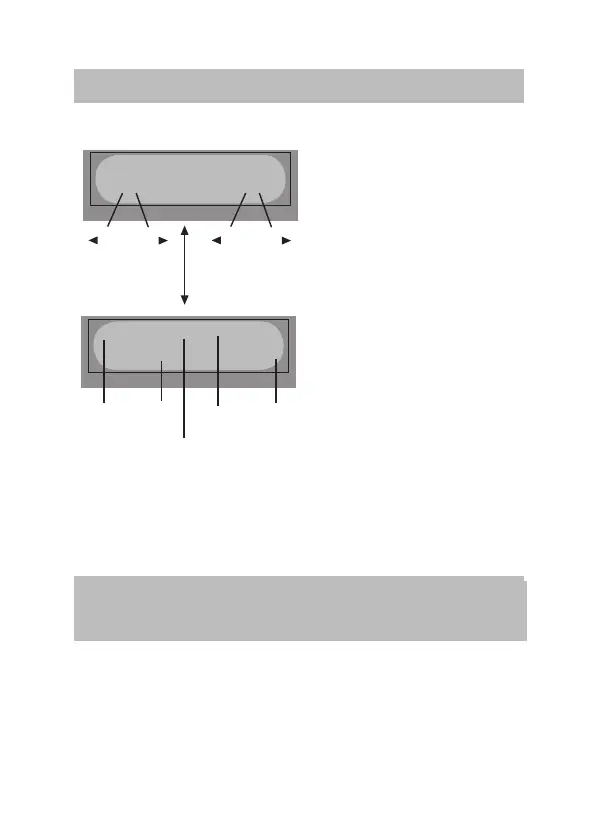Discharging NiCd/NiMH battery
Set discharge current on the left and nal voltage on
the right. The discharge
current ranges from 0.1 to
1.0A and the final voltage
ranges from 0.1 to 25.0V.
To start the process, press
Star t/Enter
key for
more than 3 seconds.
Th e s c r e e n d i s p la y s
t h e c u r r e n t s t a t e o f
discharge. You can alter
the discharge current by
pressing Start/Enter key
during the process. Once
you change the current
value, store it by pressing
Start/Enter
button again.
To stop discharging press
Batt type Stop
key
once. The audible sound indicates you at the end of
process.
Charge-to-discharge & discharge-to-
charge cycle NiMH/NiCd battery
Set the sequence on the left and the number of cycle
on the right. You can use this function for balancing,
refreshing and break-in the battery. To avoid rising
temperature of the battery, there will a brief cool-off
period that already fixed at “User setting” after each
NiMH DISCHARGE
1.0A 11.5V
Display
- +
DEC INC
Display
- +
DEC INC
Batt type
Stop
Start
Enter
'>3 seconds'
NiMH 1.0A 7.42V
DSC 022:45 00890
Display
Display
battery
type
elapsed
time
discharge
current
battery
voltage
discharged
capacity