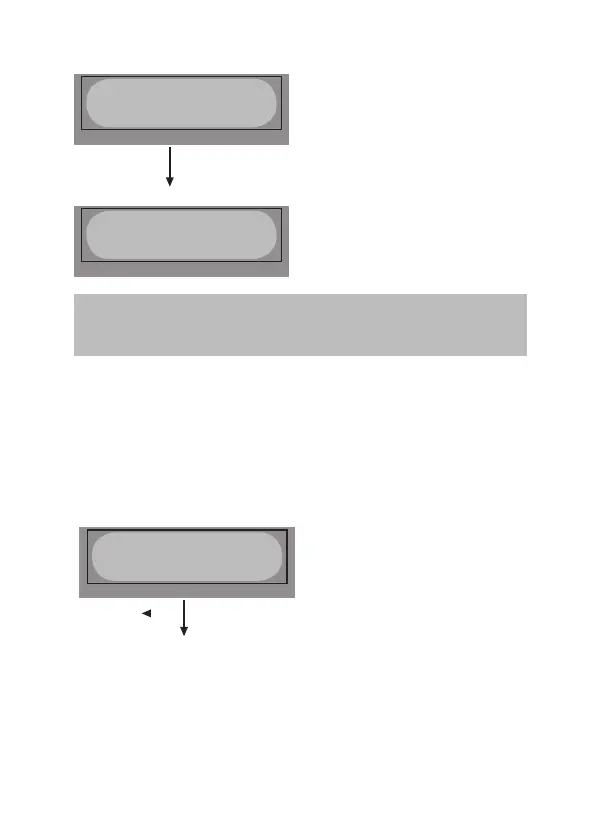Select the data number to
be called back.
The data matched with the
number will be displayed at
this time.
Loading the data.
Va r i o u s i n f o r m a t i o n d u r i n g t h e
process
You can inquire various information on LCD screen
during charging or discharging process. When you press
DEC button the charger shows the establishment of
user settings. And also you can monitor the voltage of
individual cell by pressing INC button when the individual
connection cable is linked to the Lithium battery being
processed.
Th e f i n a l v ol t a g e w il l
be reached at the end of
process.
End Voltage
12.6(3S)
Display
Display
DEC
LOAD [01] NiMH
14.4V 3000mAh
Display
Display
Start
Enter
'>3 seconds'
Load
...
Display
Display