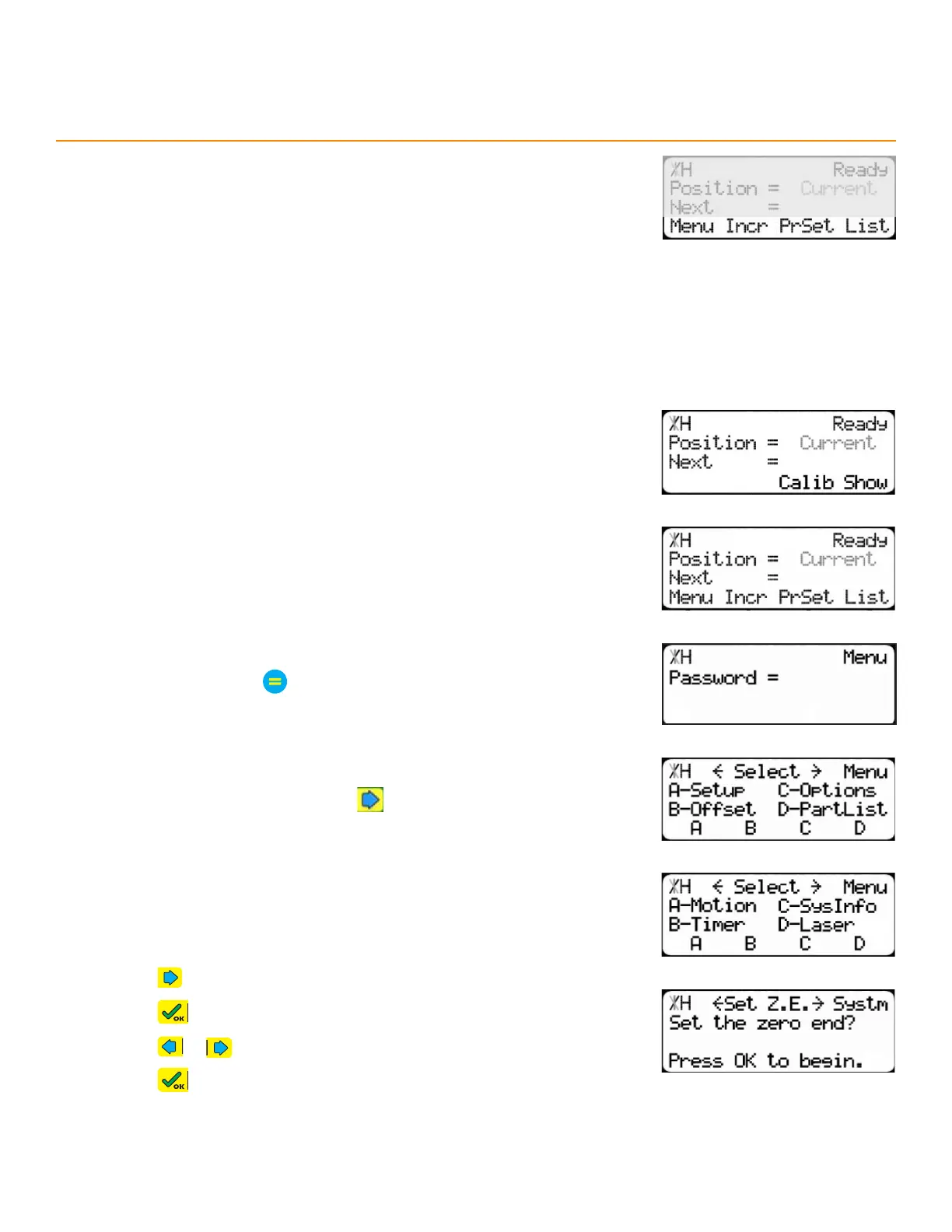14
Line 4 displays the soft key prompts. These prompts determine what the
soft keys below them do. These change when accessing dierent screens.
Setup
1. From the Ready Screen, press the [Show] soft key.
2. Press the [Menu] soft key.
3. TigerStop requires a password to access all menu options. Enter the
password and press
• By default, the TigerStop password is the serial number.
4. At the Menu Select screen, press
5. Press the [SysInfo] soft key.
SeT Zero end
If the motor box is installed away from the tool, follow these instructions to change the zero end. This tells the Tiger-
Stop to measure in the correct direction. Otherwise, skip this section.
6. Press until reaching the Set Z.E. screen.
7. Press to begin.
8. Press or to toggle the Zero End.
9. Press , then follow the screen prompts to complete the Home
Routine.