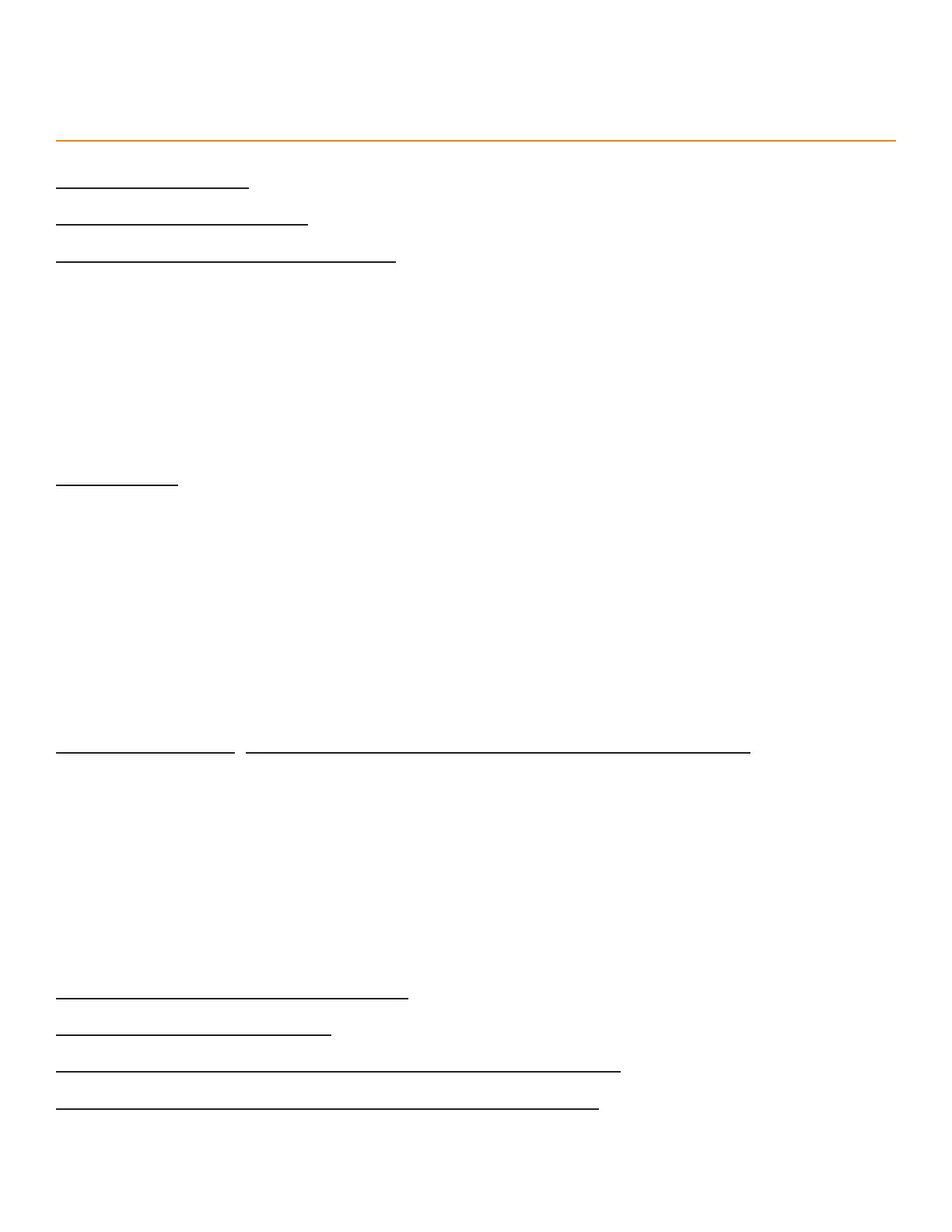iii
Table of Contents
1 Contact Us
2 Parts Inventory
6 TigerStop Installation
6 ElEctrical rEquirEmEnts
6 tigErstop anatomy
7 mounting tigErstop
7 attach thE Flip-away stop
8 mini gangstop installation
9 standard intErconnEct Kit installation
11 controllEr stand
12 Final connEctions
13 Setup
13 homE routinE
13 rEady scrEEn
14 sEt ZEro End
15 run thE drivE tEst
15 Find thE End limits
16 sEt units
17 calibratE tigErstop
17 KErF
18 sEt intErconnEct typE
19 optimiZEr sEttings
21 TigerStop
®
Standard Controller Basic Functions
21 manual movEmEnt
21 calculator modE
22 incrEmEnt
23 Jog
23 quicK calibration
23 prEsEt
25 part lists
31 bacKboard dEFEcting & optimiZing
33 disablE quicK calibration
35 Maintenance Schedule
36 Maintenance Log
37 Appendix A: Default Parameter Values
39 Appendix B: Accessories & Software