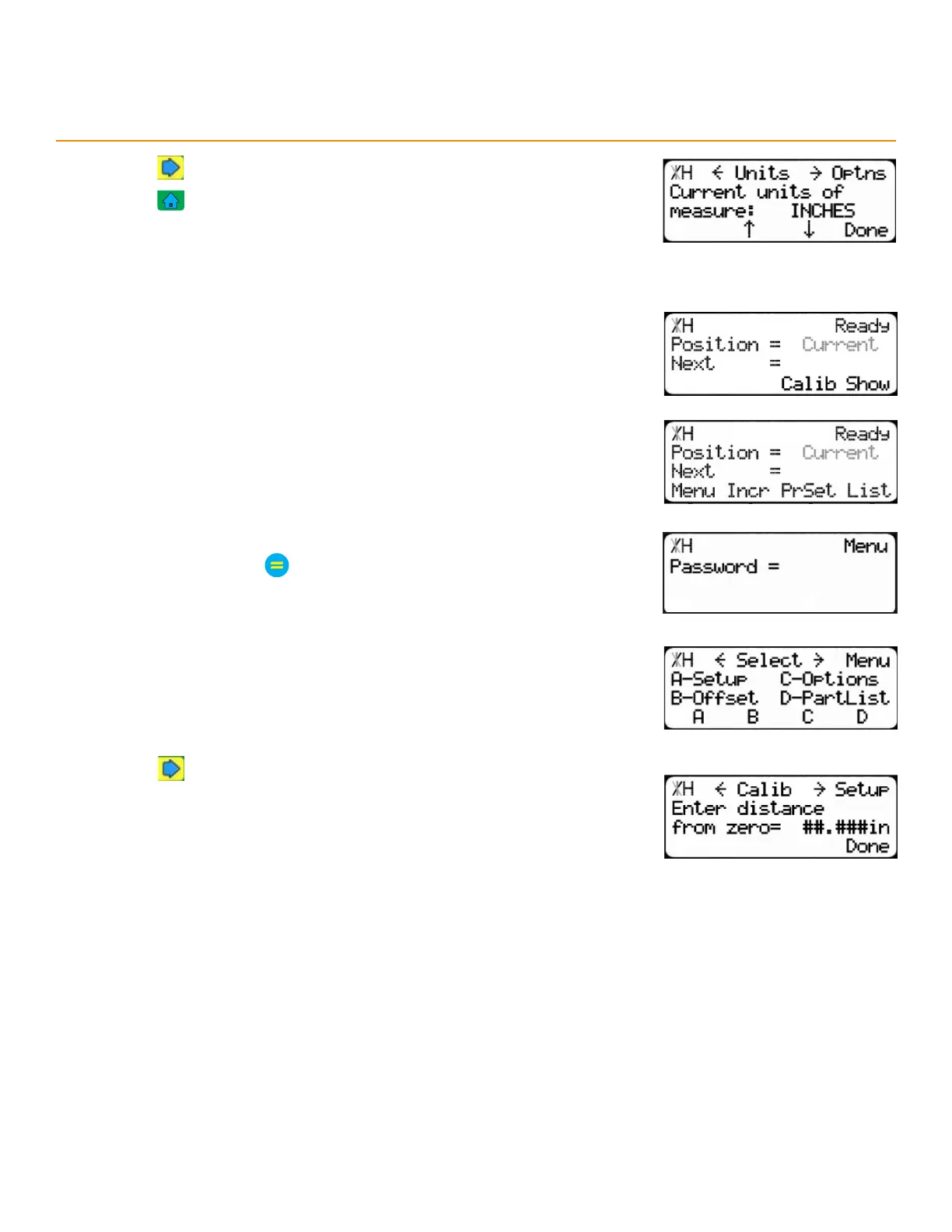17
Setup
5. Press until reaching the Units screen.
6. Press to toggle between inches and metric.
7. Press the [Done] soft key when finished.
calibraTe TigerSTop
1. From the Ready Screen, press the [Show] soft key.
2. Press the [Menu] soft key.
3. TigerStop requires a password to access all menu options. Enter the
password and press
• By default, the TigerStop password is the serial number.
4. At the Menu Select screen, press the [Setup] soft key.
5. Press until reaching the Calib screen.
6. Precisely measure the distance between TigerStop’s current pusher
attachment and the tool’s zero point.
7. Enter this measurement and press the [Done] soft key.
Kerf
Necessary for cutting tools only. The kerf is the measure of how much material is destroyed by the saw blade
during a cut.
Me aS ure Ker f
1. Cut a sample piece and measure it with a caliper. Record this measurement.
2. Cut the sample piece in two.
3. Put the two pieces together as if they were one piece and re-measure with a caliper.
4. The dierence between the measurement from step 1 and the measurement from step 3 is the kerf.