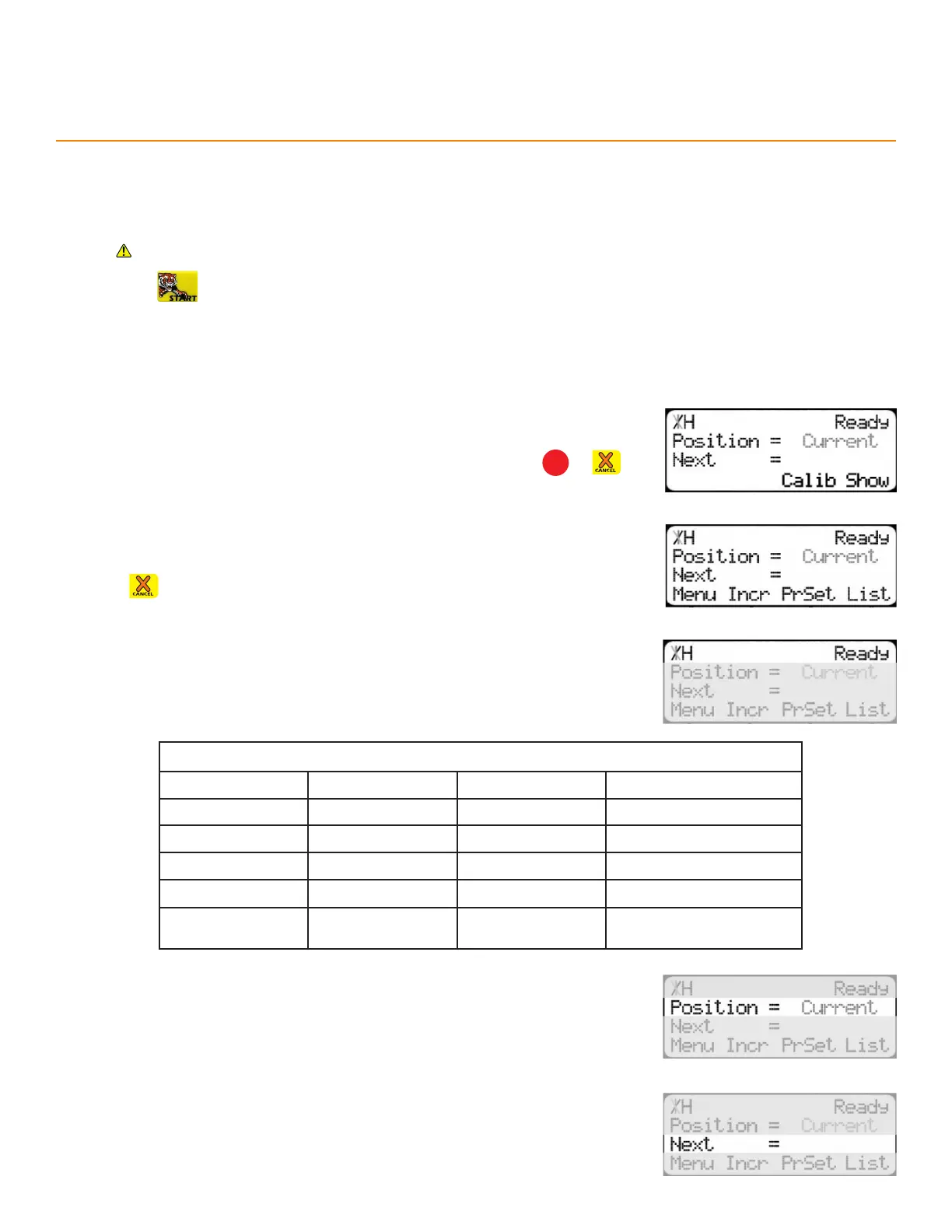13
HoMe rouTine
Every time TigerStop powers-on, it requires the ‘Home Routine’. The Home Routine is a three-step process in
which TigerStop moves to its farthest possible position.
Ensure the area is clear. TigerStop moves automatically during this routine.
1. Press to run the Home Routine.
2. When movement stops, the TigerStop
®
controller displays the Ready Screen.
Line 1 displays the “heartbeat”. The heartbeat is a line that rotates and
indicates that the TigerStop
®
is functioning normally. The letter next to
the heartbeat is the drive indicator. The drive indicator communicates the
motor’s status.
Line 2 shows the current position of the TigerStop
®
. The position ends with
either ‘in’ or ‘mm’ depending on measurement system.
Drive Indicator
H
Holding Still
W
Waiting
A
Accelerating
X
Drive Disabled
C
Constant Speed
N
Communication Error
D
Decelerating
S
Stopping
L
Lash
J
Jog
T
Waiting for Text
Entry
--- ---
readY Screen
Line 3 shows the next position of the TigerStop
®
. This is also where user
input appears.
The Ready Screen is the starting point for all TigerStop functions.
The Ready Screen is always accessible by repeatedly pressing
STOP
or
The Ready Screen has two forms. From the basic Ready Screen, press the
[Show] soft key to display the expanded options.
Press to return to the basic Ready Screen.
Setup