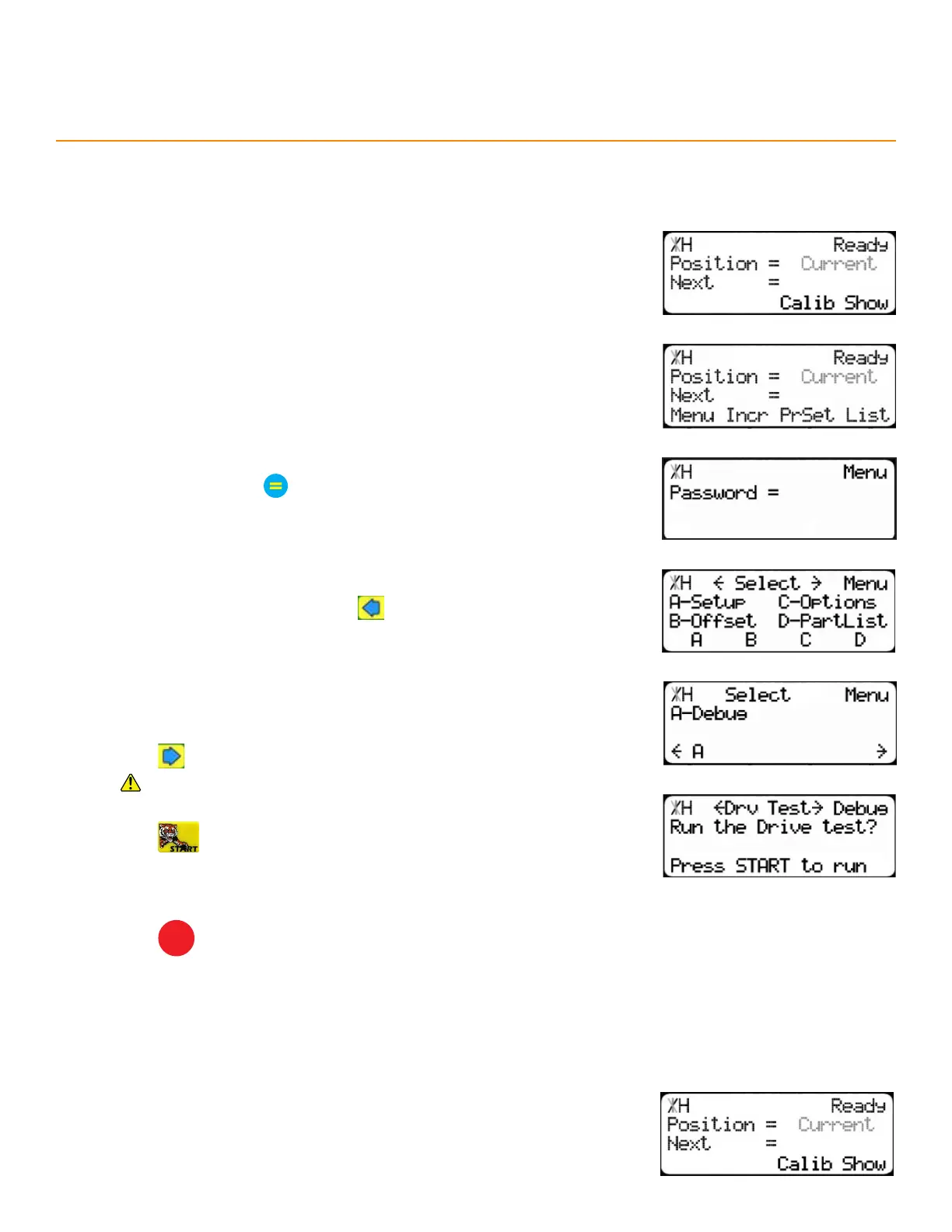15
Setup
The Drive Test measures diculty of movement.
run THe drive TeST
1. From the Ready Screen, press the [Show] soft key.
2. Press the [Menu] soft key.
3. TigerStop requires a password to access all menu options. Enter the
password and press
• By default, the TigerStop password is the serial number.
4. At the Menu Select screen, press
5. Press the [Debug] soft key.
6. Press until reaching the Drv Test screen.
Ensure the area is clear. The TigerStop
®
moves automatically during
this test.
7. Press to run the test.
8. Record the test results in the maintenance log. If drive numbers are
above 12000, STOP and contact TigerStop
®
Customer Service for
assistance.
9. Press
STOP
to exit the test.
find THe end liMiTS
1. From the Ready Screen, press the [Show] soft key.
Automatically sets the minimum and maximum limits.