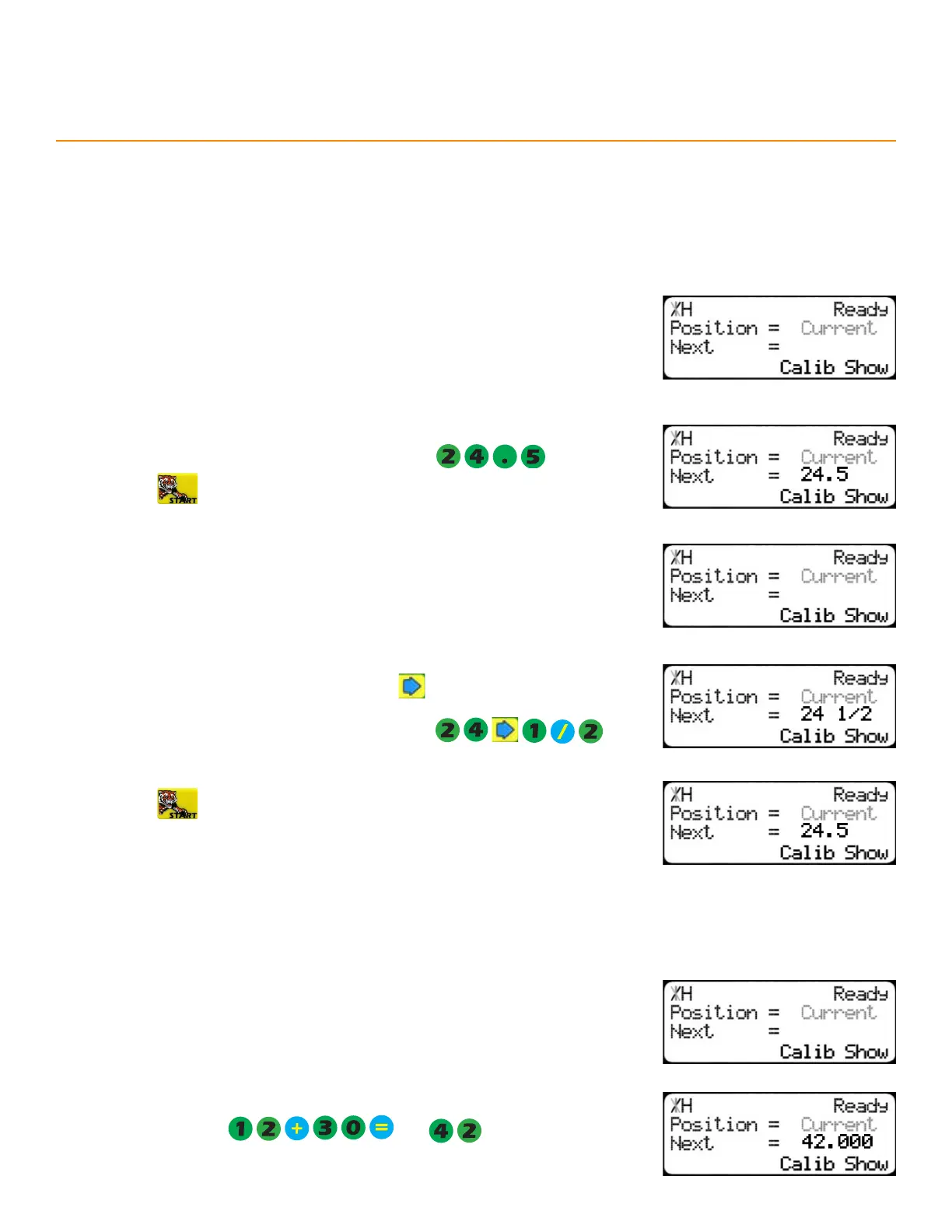21
TigerStop
®
Standard Controller Basic Functions
Manual MoveMenT
To manually move TigerStop to a stop position, enter a distance from the tool’s zero point. Enter this distance as
a whole number, a decimal, or a fractional value.
enTer ing dec iMalS
1. Start at the Ready Screen.
2. Enter a length at the controller. Use the to put a space between the
whole numbers and the fractional numbers.
Example: To enter 24 1/2 as a fraction, enter
enTer ing frac Ti on S
1. Start at the Ready Screen.
2. Enter a length at the controller.
Example: To enter 24 1/2 as a decimal, enter
3. Press to move TigerStop.
3. Press to move TigerStop.
TigerStop displays the position as a decimal after it moves. TigerStop
cannot display fractions in the ‘Position’ field.
1. Start at the Ready Screen.
calculaTor Mode
TigerStop has a calculator function for simple math problems.
2. Use the math function keys to enter problems.
Example: Press and appears in the ‘Next’
field.