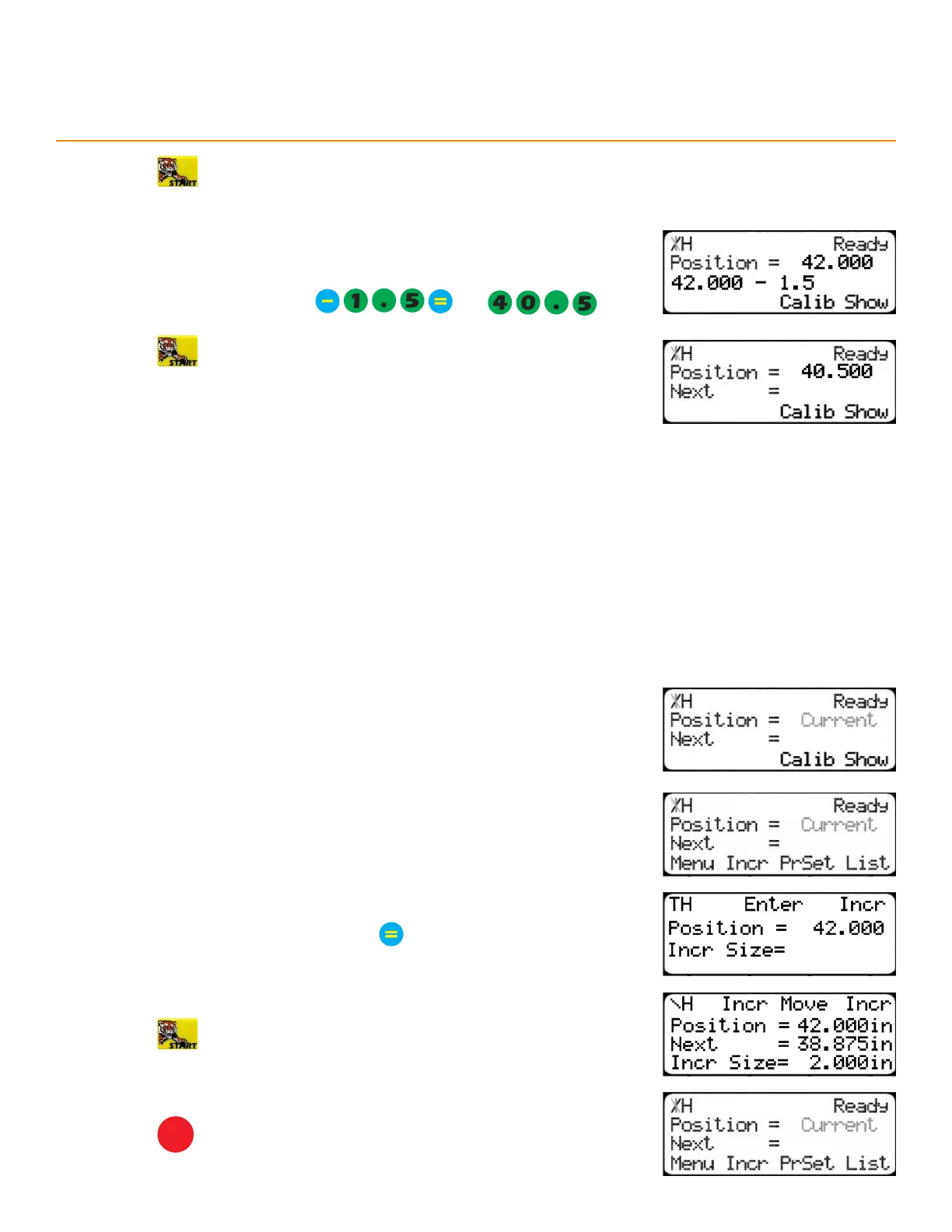22
TigerStop
®
Standard Controller Basic Functions
3. Press and TigerStop moves to the calculated position.
4. Use the math function keys to modify the current position.
Example: To subtract 1.5 inches (38 mm) from the current position of
42 inches (1067 mm): Press and
appears in the ‘Next’ field.
5. Press and TigerStop moves to the calculated position.
increMenT
The increment function is a push feed mode that steps TigerStop through a series of movements.
Increment:
• Can be a positive length that moves TigerStop towards the tool.
• Can be a negative length that moves TigerStop away from the tool.
• Compensates for kerf automatically using the ‘Kerf’ setting in the ‘Setup’ menu.
• Stores one increment length at a time.
1. Start at the Ready Screen.
2. Press the [Show] soft key.
3. Press the [Incr] soft key.
4. Enter an increment length and press
5. Press to begin incrementing.
6. Press
STOP
to return to the Ready Screen.