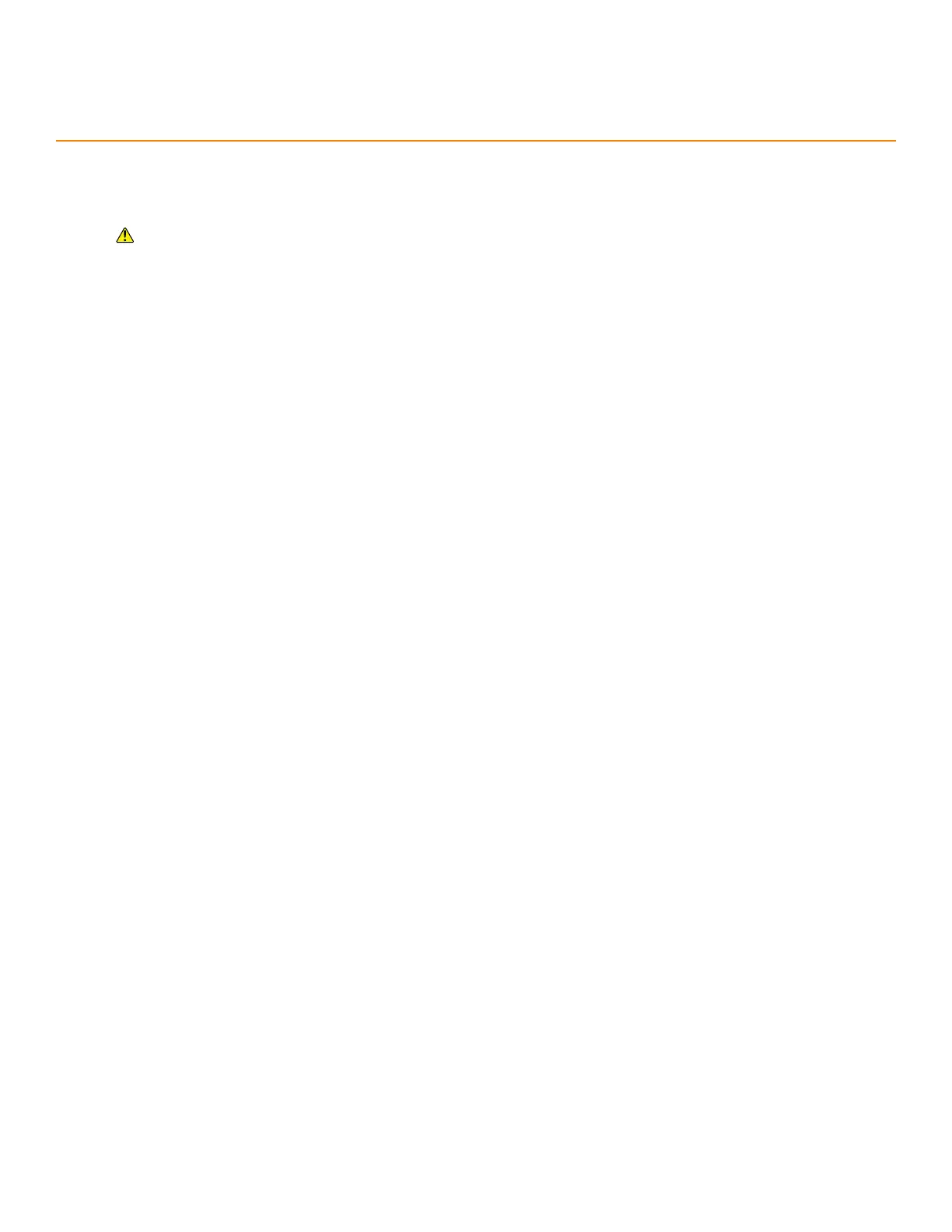12
1. Connect the Data Cable to the TigerStop
®
Standard Controller and to the Motor Box.
The Data Cable is proprietary. Using an “o the shelf” cable may damage the TigerStop.
2. Connect the Standard Interconnect Kit cable to the Motor Box.
3. Connect the Power Cable to the Motor Box and to incoming power.
final connecTionS
cab le rouTi ng
When routing cables, adhere to a few guidelines:
• Keep data cables and power cables separate.
• Keep cables away from dust collection systems.
• Keep cables away from florescent lighting.
• Keep data cables away from any electrical noise generating devices.
• Do not overtighten any zip ties or other cable management restraints.
• Ensure all cables are routed so that they will not become crushed or pinched.
TigerStop Installation