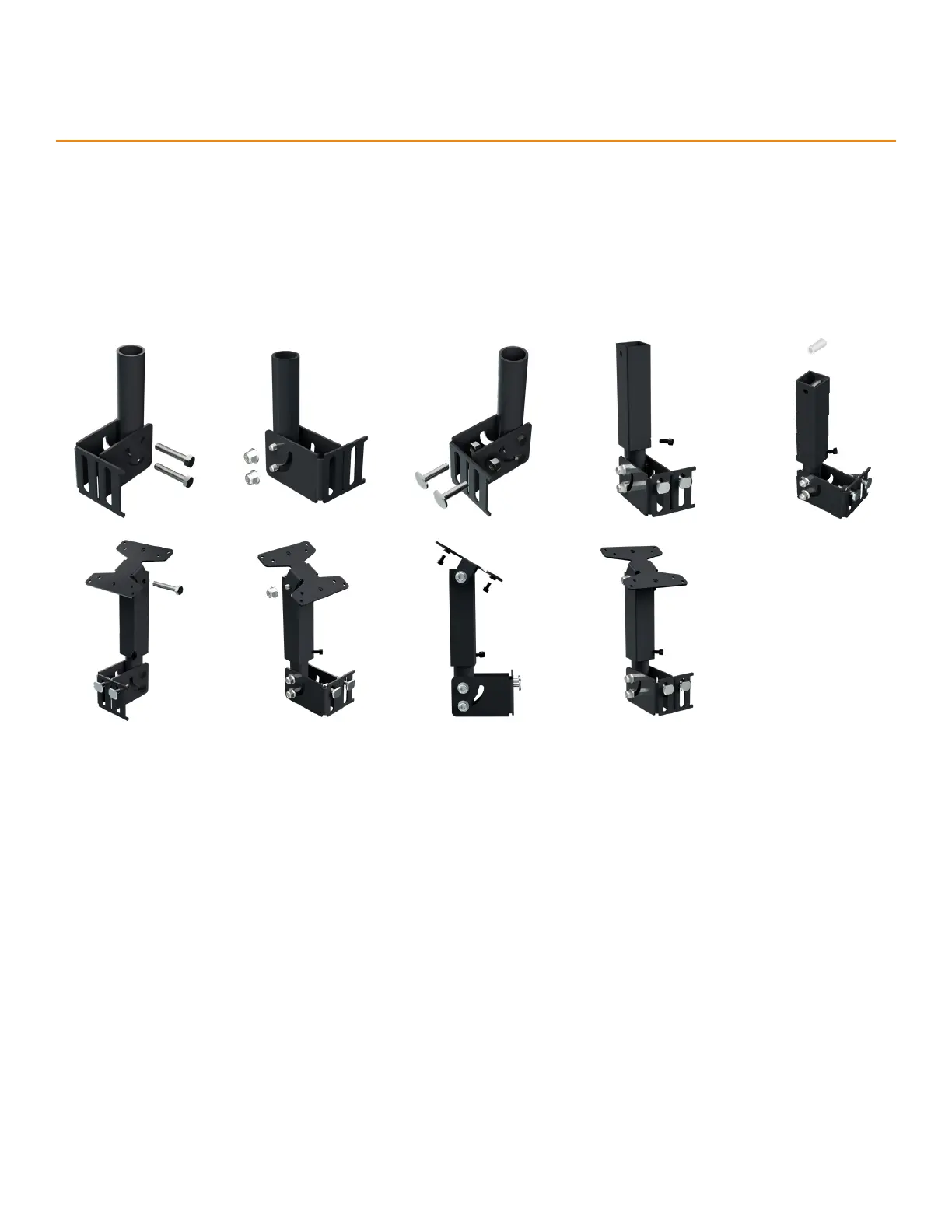11
TigerStop Installation
5.2.
conTroller STand
de S cri pTio n an d uS e
The controller stand mounts the standard controller to any support structure.
The controller stand rotates between 0-90° with the base hardware.
aSS e Mb lY
1. Place the Controller Stand Base Brackets against the Round Tube and insert two M8x45mm Hex-Head
Screws through all three parts.
2. Fasten the Base Brackets to the round tube with M8 Flange Nuts.
3. Insert one M8x35mm T-bolt through each vertical slot in the Controller Stand Base Brackets. Fasten with
M8 Flange Nuts.
4. Insert the Round Tube into the Square tube and fasten with an M6x14mm Socket-Head Screw.
5. Place the Spacer between the Square Tube’s holes.
6. Connect the Spacer, Top, and Tube with an M8x50mm Hex-Head Screw.
7. Fasten with an M8 Flange Nut.
8. Attach the TigerStop
Standard Controller to the Controller Stand Top using an M6x10mm Socket-Head
Screw.
9.
1. 3. 4.
6. 7. 8.