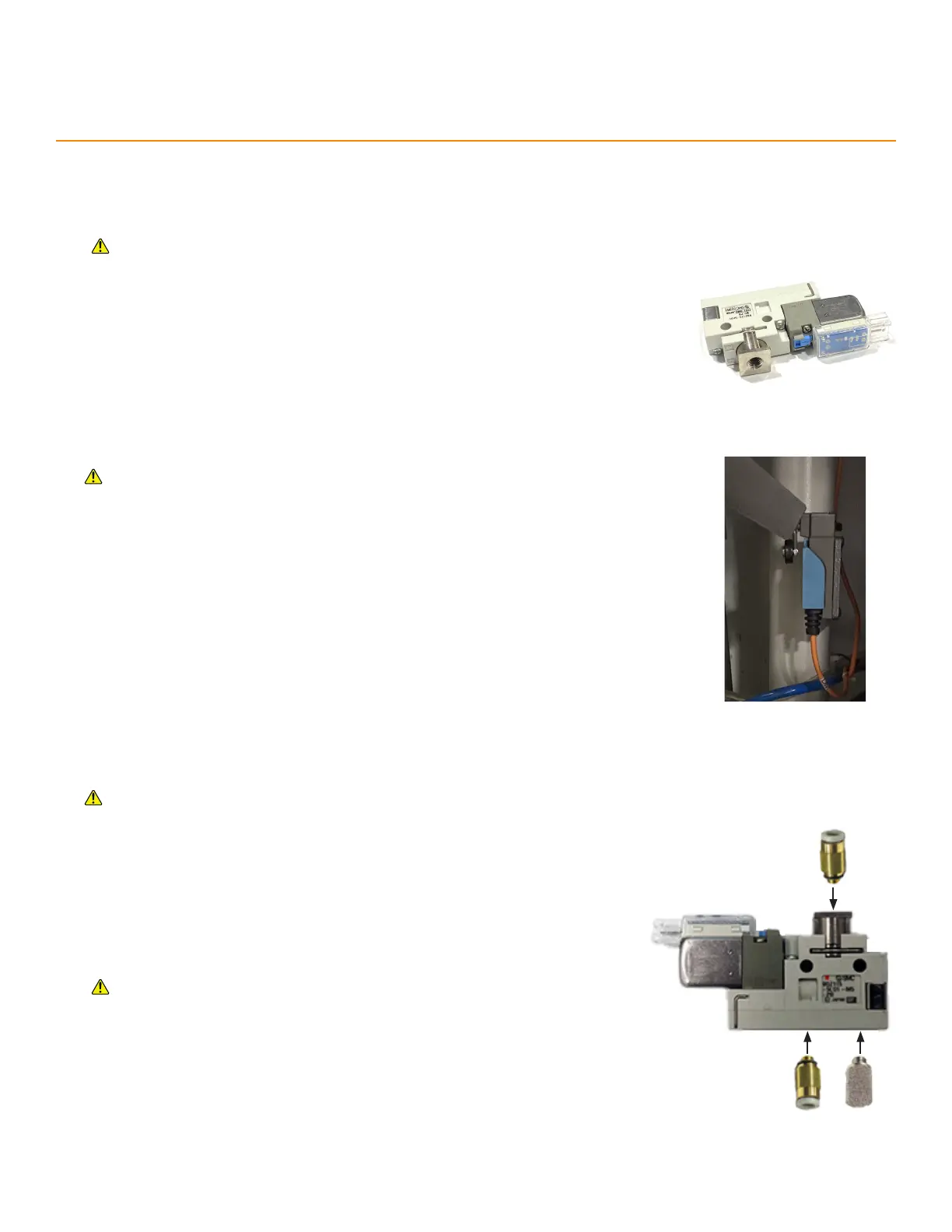10
TigerStop Installation
For non-pneumatic tools, the 24V of the Air Solenoid are capable of driving an electronic relay to the same
eect. Some wiring required.
ai r So le noi d fun cTion
The air solenoid cuts the tool’s air supply when TigerStop is in motion.
liM iT SwiTc H in STall aTi on
• Mount the Limit Switch to the tool.
* A suitable mounting location causes the Limit Switch to close when
the tool is at rest and to open when the tool is cycling.
* Make sure the SIK cable can reach the Amplifier.
* Drill and tap, as required.
Lockout/Tagout the tool and TigerStop before installation.
• TigerStop in Motion: Closes the Air Solenoid and the tool cannot move.
• TigerStop at Rest: Opens the Air Solenoid and the tool is free to move.
ai r So le noi d in STall aTio n
1. Determine which of the tool’s air lines is the “IN” line.
2. Disconnect the “IN” line, and measure it’s outside diameter. If the
diameter is neither 6mm nor 4mm, supply the appropriate sized M5
fittings for the air line.
3. Attach the appropriate M5 fittings and Exhaust Muer to the Air
Solenoid.
Before proceeding to the next step, ensure the SIK cable can reach the
Amplifier and the Red & Black wires’ plug can reach the desired Air
Solenoid location.
4. Cut the tool’s “IN” air line and attach the supply side to the Air
Solenoid’s intake, next to the Exhaust Muer. Attach the tool side to the
outflow on the opposite side of the Air Solenoid.
5. Connect the Red & Black wires’ plug on the SIK cable to the Air
Solenoid.
Lockout/Tagout the tool, TigerStop, and air supply before installation.
“IN” Air
“OUT” Air
Muffler