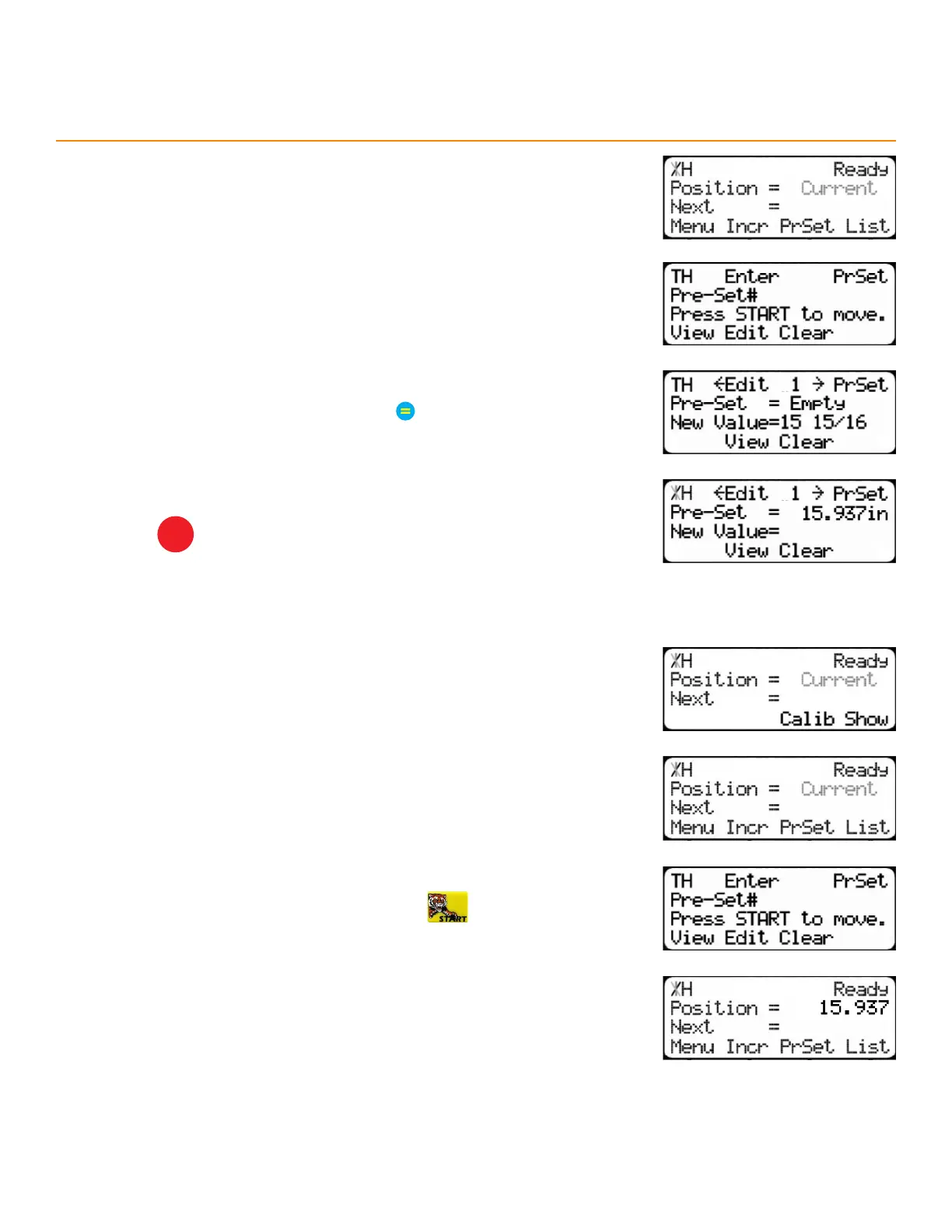24
TigerStop
®
Standard Controller Basic Functions
preS eT uSe
1. Start at the Ready Screen.
2. Press the [Show] soft key.
3. Press the [PrSet] soft key to access the preset feature.
4. Enter the desired preset number and press
3. Press the [PrSet] soft key to access the preset feature.
4. Enter the preset number to program and press the [Edit] soft key.
5. Enter a length for the preset and press
6. The Preset value is set.
7. Press
STOP
to go back to the Ready Screen.
5. TigerStop moves to the preset position.