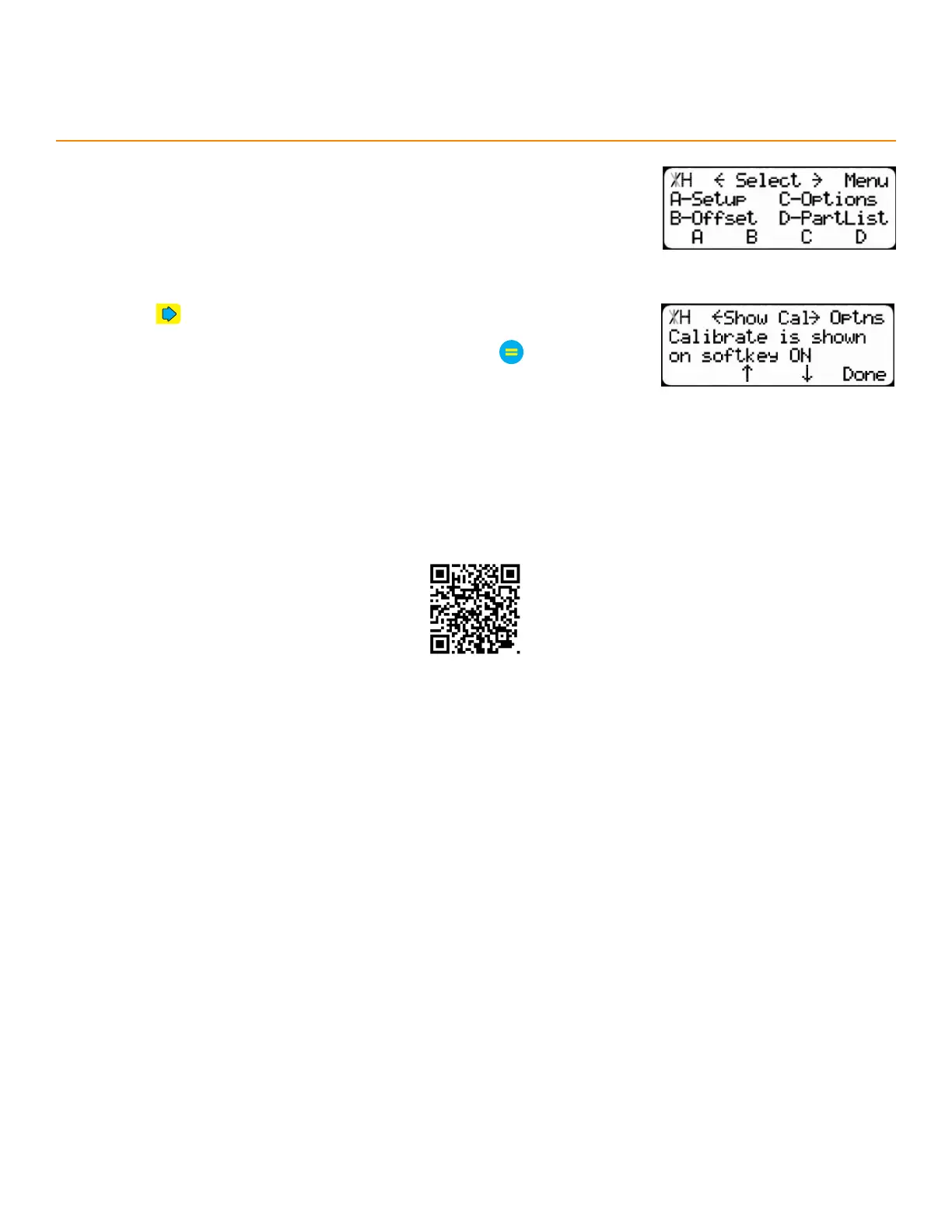34
5. Press repeatedly until reaching the Show Cal.
6. Press the [↓] soft key, enter the password, and press .
7. Press the [↓] soft key to toggle the setting.
8. Press the [Done] soft key.
4. At the Menu Select screen, press the [Options] soft key.
To download the complete TigerStop
Standard Controller manual, visit:
https://www.tigerstop.com/download/tigerstop-users-guide
TigerStop
®
Standard Controller Basic Functions