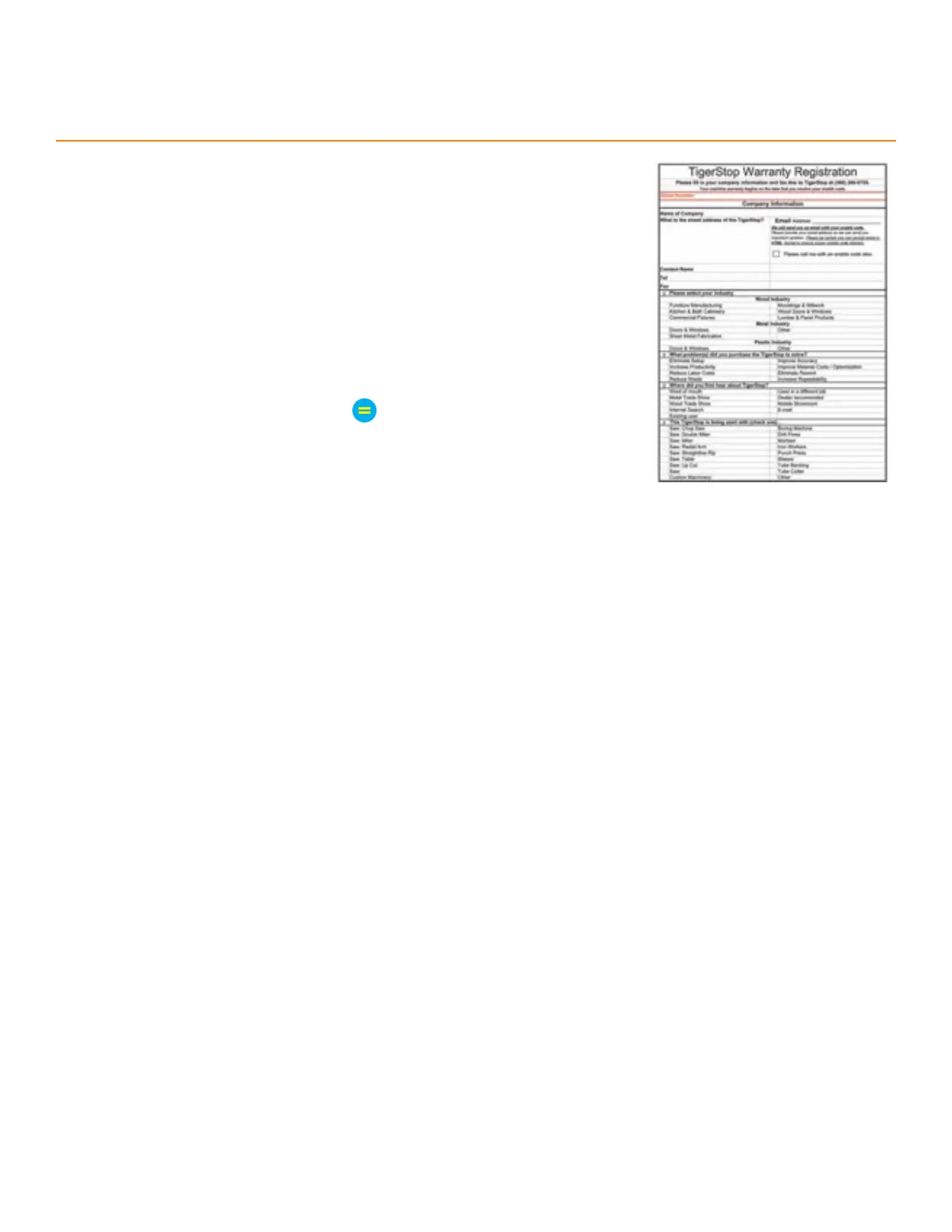vi
Enable your TigerStop
Tig erSTop won ’T fun cTio n unTi l iT iS e nable d.
wHaT iS MY paSSword?
1. Fill out the warranty registration form and send it to TigerStop
®
Customer Service via email at service@tigerstop.com or fax it to (360)
260-0755.
2. TigerStop
®
Customer Service will email you the enable code during
business hours, Monday-Friday 6am-4pm PST. You can also request
the code by phone.
3. After installing TigerStop, power it on and the screen displays: “Enter
Enable Code…Call TigerStop
®
…ph# 360-254-0661” and the machine
serial number in the format “SN=#######”.
4. Enter the enable code and press to load it.
The TigerStop’s password is set to the serial number.