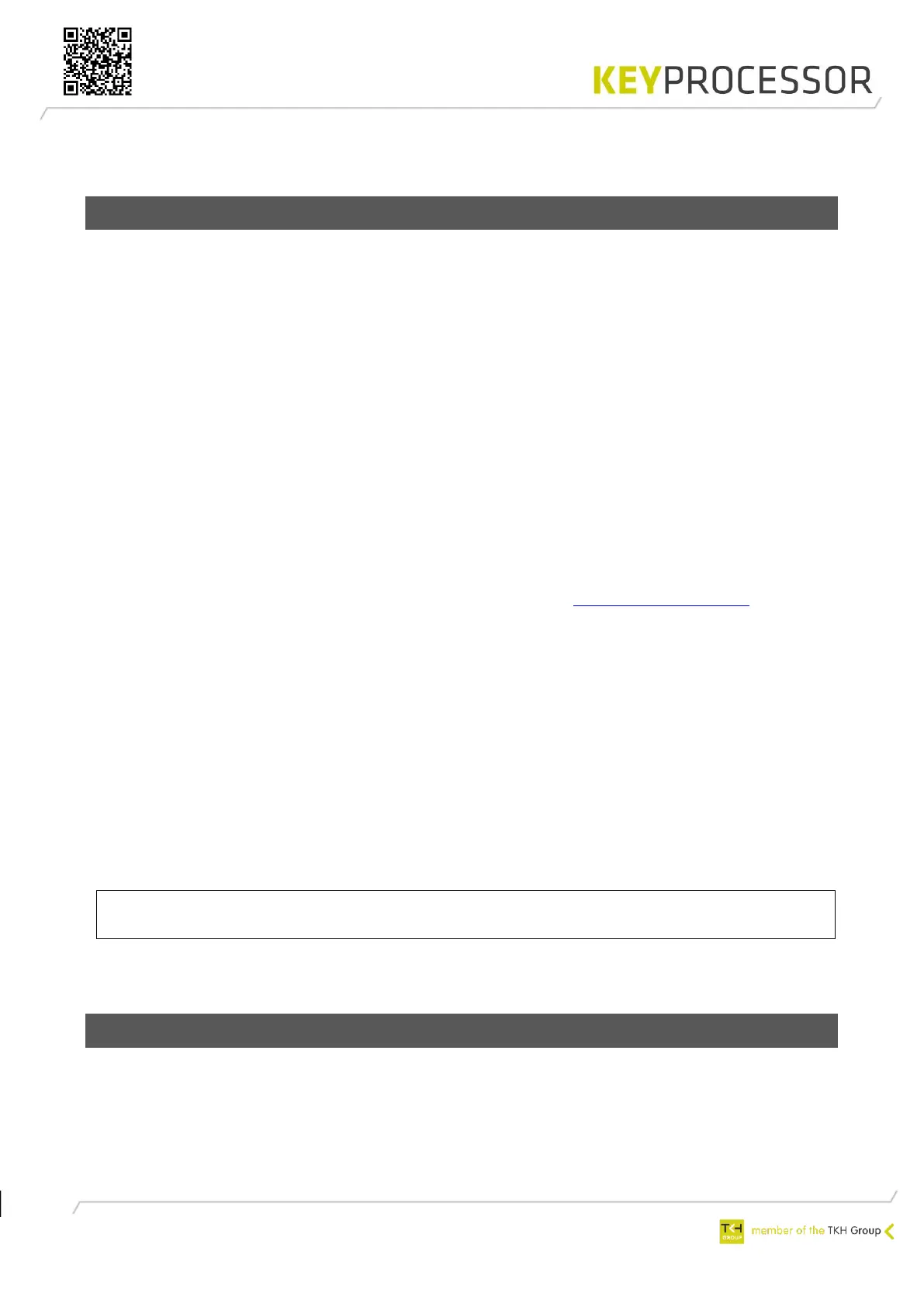50
5. Press the button: “Discover”. Both kpBus lines are converted.
6. Open menu: “General” > “Overviews” > “Last events” and check the operation.
11.7 Replace iPU-8 for a Pluto with four Orions
Configuration in iProtect™:
1. Open menu: “Installation” > “Hardware” > “Line”.
2. Select the correct “Line” which need to be replaced.
3. Under communication deselect “Active”.
4. Save this record”.
Configuring the Pluto:
1. Switch off the power supply
2. Write down the connections (PRT1 – 8) of the iPU-8 and disconnect it.
3. Install a Pluto in combination with four Orions. The Pluto and the four Orions are connected
by using the stacking connector. See chapter 14.
4. Connect an S2M-cable to each Orion on PRT1 and to PRT2.
5. Connect the first Orbit-cable (iPU-8 PRT-1) to the S2M-cable connected to PRT1 of the 1st
Orion (this Orion is to the left of the Pluto). Orbit cable-3 (iPU-8 PRT-3) comes on the S2M-
cable from PRT1 of the 2nd Orion, etc.
6. Connect the Pluto according to drawing and connect the Pluto to the network. See chapter
14.
7. Switch on the power supply.
8. Open the Explorer and browse to the following address: https://192.168.1.195. The login
screen appears.
9. Enter “controller” as username. The default password is “Pluto”.
10. On the maintenance page select “Network settings” and enter the desired information like IP
address and IP address gateway.
Configuration in iProtect™:
1. Open menu: “Installation” > “Hardware” > “Line”.
2. Select the correct “Line” which need to be replaced.
3. Under communication select “Active”.
4. Press the button: “Send new KeyStore”.
When having the connection between iProtect™ and the Pluto in place, automatically the latest
software update will be installed on the Pluto. This may take a few minutes. When finished, the
“Current status” will be “Active”.
5. Open menu: “General” > “Overviews” > “Last events” and check the operation.
11.8 Pluto - Make factory default
When it is necessary to bring the Pluto back to Factory default, complete the following steps:
Configuration in iProtect™:
1. Open menu: “Installation” > “Hardware” > “Line”.
2. Click on the “Search” button.
3. Select the correct Pluto.
