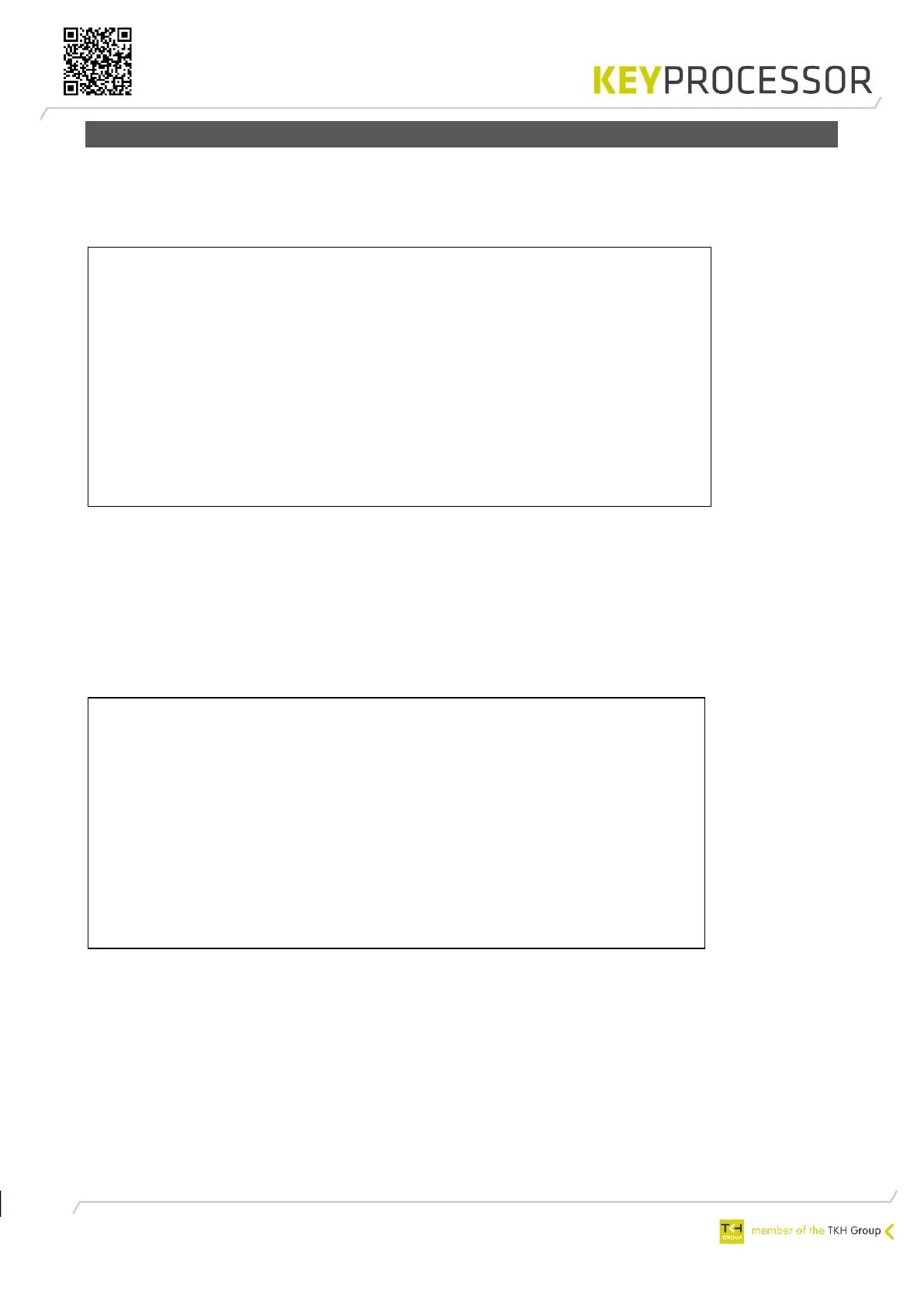44
10.2.2.2 Multiple Orions on a single data line (bus)
• iPU-8 diagnostics can be accessed by pressing on any key when the following text is
displayed: Hit any key within 5s to run diagnostics
The main menu will appear, containing the following options
Polyx Diags version V3.0.5
1) Environment settings
2) Test onboard I/O
3) Test RS422 devices (loopback)
4) Test profi-device Communications
5) Test profi-device functionality
6) Test Orion device
7) Clean nodemgr
8) Test Watchdog
9) Clean system
c) Clean /etc/rc.d/* to /etc/save.d/*
v) Version
p) Polyx menu
q) Start application
r) Restart system
Enter menu option:
Screen 1: Polyx diagnostics main menu
When it comes to testing the Orion, only option 6 applies for use by the installer. (Polyx diags
version ≥V3.06 required)
Option 6: Orion device functionality
If option 6 - Test Orion device - is chosen from the main menu of the Polyx Diagnostics
software, the Polyx communication port to which the Orions are connected (PRT2 (1) – PRT3
(2) must be selected.
--- Device functionality test ---
Enter the interface to test 1..2) :
Scanning done, please select an Orion device:
1) Orion snr: 140025, V1.0.20
2) Orion snr: 140026, V1.0.20
3) Orion snr: 140028, V1.0.20
4) Orion snr: 140040, V1.0.20
5) Orion snr: 140042, V1.0.20
6) Orion snr: 140043, V1.0.20
7) Orion snr: 140045, V1.0.20
8) Orion snr: 140046, V1.0.20
Enter the device to id to test 1..8) : 1
Screen 2: Device functionality test
In the above example, PRT2 (1) of the Polyx has been selected for the detection and scanning
of connected devices. Device serial numbers and firmware versions are displayed once
detected.
By making a selection between 1 and 8, the next screen is displayed and a specific Orion can
be tested. In the following example, the device in question is Orion 1 with serial number
140025.