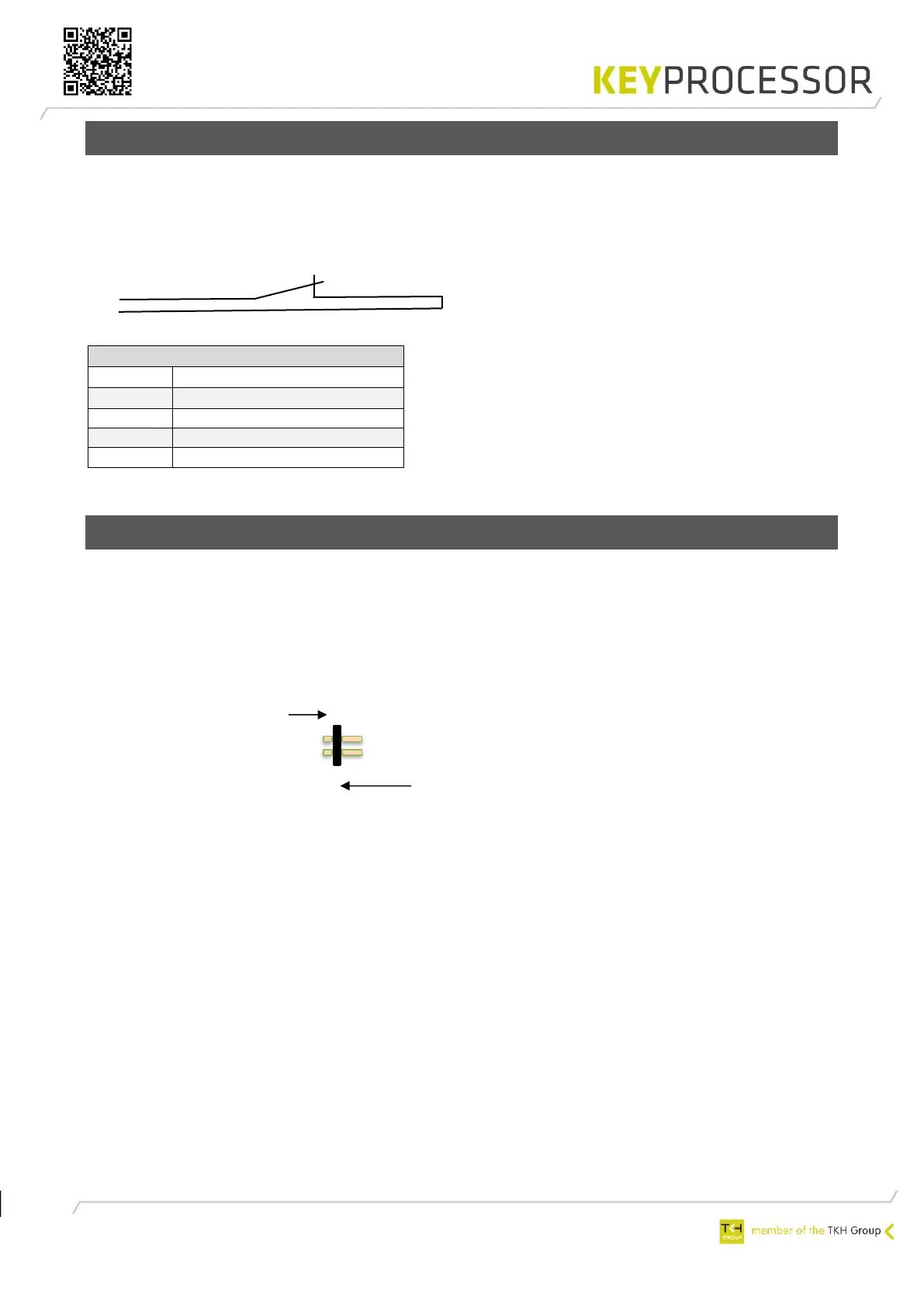8
2.2 Power supply connection and tamper contact
The controller requires a power feed. For this purpose, use an orange four-pole power terminal
or the stacking connector.
The tamper contact T must be connected to the – GND terminal.
The Pluto can be connected to a 12VDC or 24VDC
power supply.
Higher input power results in lower power
consumption and ensures cost-efficient wiring
requirements as smaller-diameter conductors are
needed.
The power supply must conform to SELV directives.
2.3 Stacking connector
The modular controller is fitted with a stacking connector terminal on either side.
This connector links together both the power and the communication feeds between the modular
controllers. Sections 4.1 and 7.1 specify specific conditions for the use of this connector.
Operation:
The supplied stacking connector must be inserted according to the below image:
