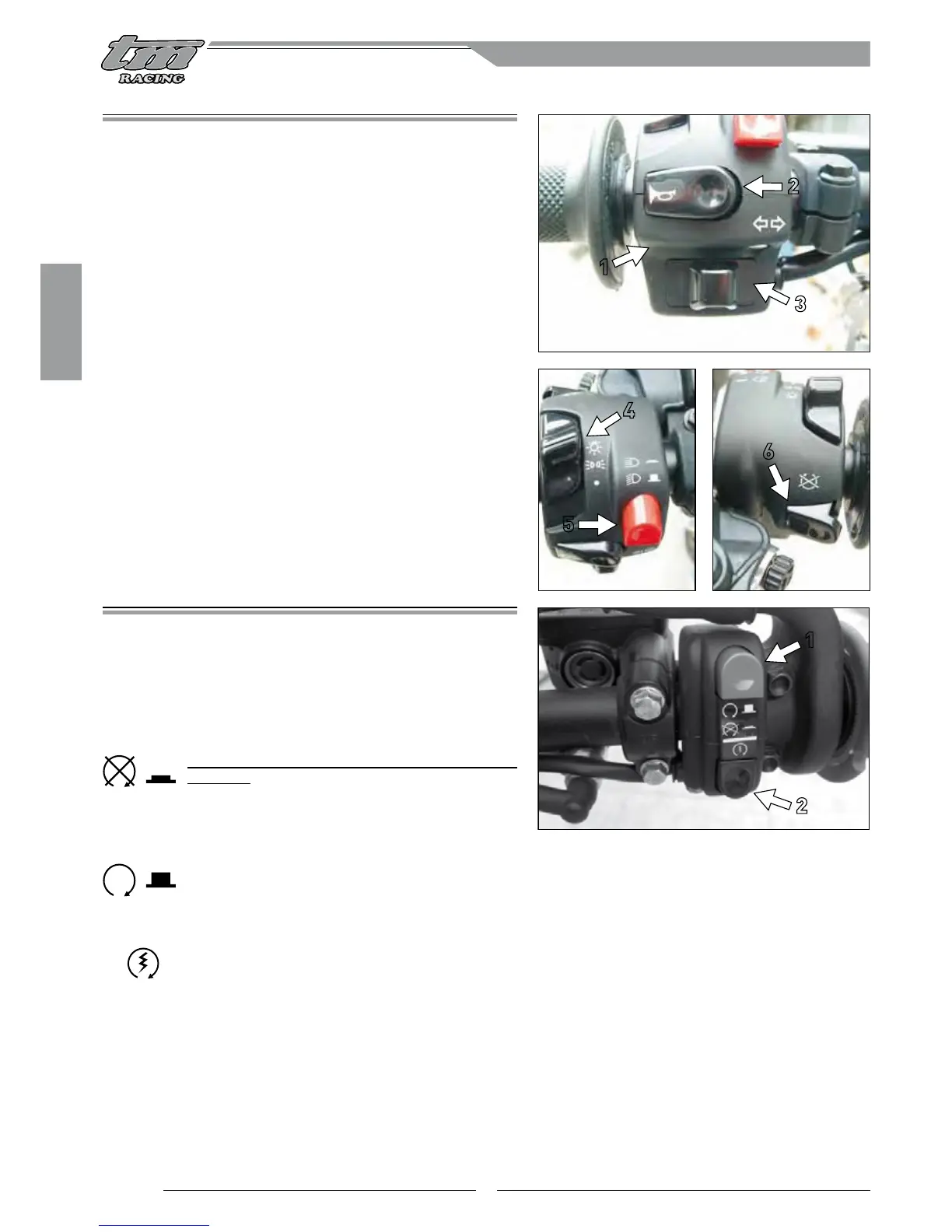DIMMER SWITCH (SMR/SMM)
The dimmer switch (1) is located on the handlebar near the left grip.
It is traditional and simple to use.
Button (2) honks the horn, while button (3) activates the LH turn signal if
pressed to the left and the RH turn signal if pressed to the right. Pressed
at the centre, it deactivates the turn signal.
The slider switch (4) selects lights off, position lights on, or low beam on.
The red button (5) selects low or high beam.
Button (6) flashes the high beam.
STARTER AND KILL SWITCH (EN/SMR/SMM)
Models equipped with battery and electric start have a control with two
buttons, a red one (1) and a black one (2), next to the throttle.
The red button (1) has two positions. When pushed in, it interrupts contact
with the battery, disconnecting current to all the accessories. The engine
does not start even with the kick starter.
On these models, put it in this position to switch the
engine off.
We recommend leaving it this way until the next engine start to prevent
the battery from discharging.
On the other hand, when pushed out it closes contact with
the battery and enables all the accessories, including the
electric start. For this reason, never leave it in this posi-
tion with the engine off, otherwise the ignition control unit,
which consumes current even when the engine is off, can
discharge the battery.
The black button (2) activates the starter motor. Once the
gear has been put in neutral, press this button to start the
engine and release it as soon as the engine is running.
Activate this control for a maximum of 5 seconds at a time
and wait another 5 seconds before trying again.
After 3/4 attempts, stop and try to identify whether there
is a problem.
Never press this button when the engine is already running.
2
1
3
4
5
6
2.1 HANDLEBAR CONTROLS
1
2