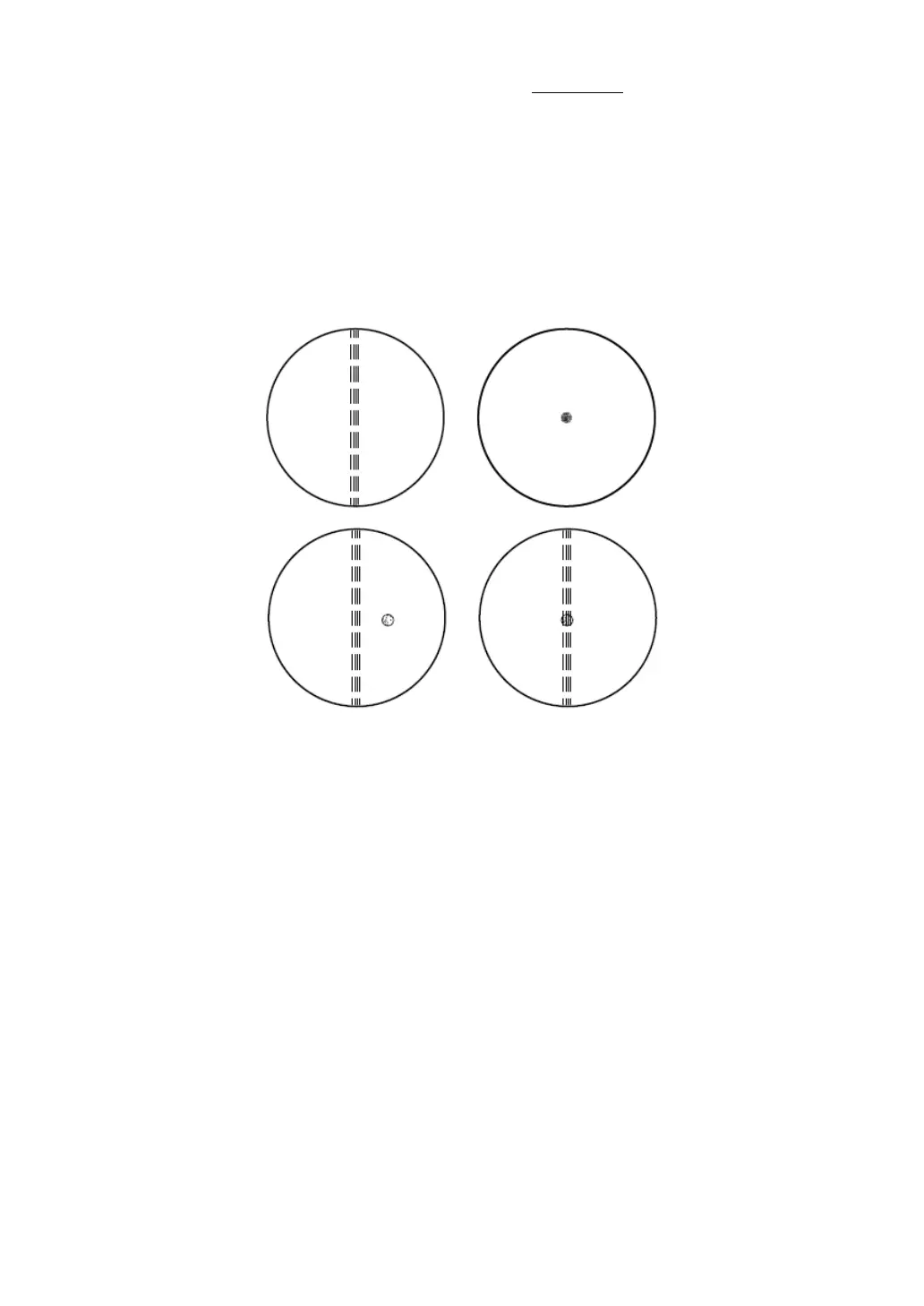30
OPTOMETRY
Measurement by using Maddox rod and rotary prism Only in CV-5000
1 Measure horizontal phoria first. Access the binocular mode.
Apply the red horizontal Maddox rod to the right eye with the right auxiliary lens selector
switch, and make the left eye uncovered.
Turn on the fixation target (small dot of light) at the target position. Mr. A sees the red ver-
tical line with the right eye and the luminous point with the left eye. The line and point are
seen as any of the following figures.
Move the luminous point to the right and left with the Prism [BI] or [BO] switch. Tell the
patient to signal when the red line overlaps the luminous point. The quantity of esophoria/
exophoria is shown in the prism value display section of [BI] or [BO].
2 Measure vertical phoria. Access the binocular mode. Apply the red vertical Maddrox rod
to the left eye with the lens selector switch and make the right eye uncovered.
Mr. A sees the red horizontal line with the left eye and the luminous point with the right
eye. As Step 1, move the luminous point up and down with the Prism [BU] or [BD] switch.
Tell the patient to signal when the horizontal line overlaps the luminous point. The quantity
of hyperphoria/hypophoria is shown in the prism value display section of [BU] or [BD].
.
