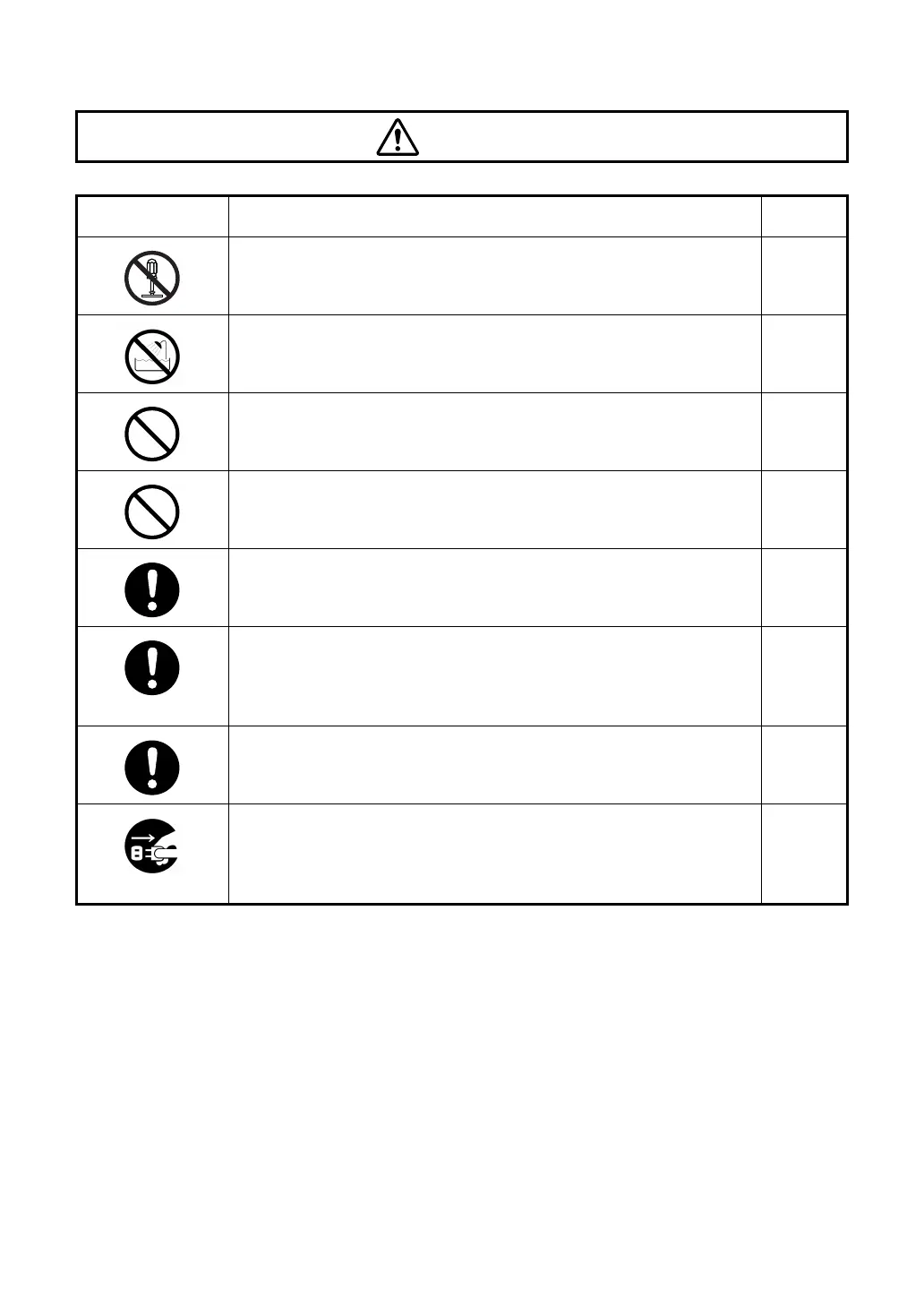4
SAFETY CAUTIONS
WARNING
Icon Prevention item Page
To avoid electric shock, do not attempt disassembling, rebuilding
and/or repairs on your own. Ask your dealer for repairs.
33
To avoid fire and electric shock, install the instrument in a place
free of water and other liquids.
----
To avoid fire and electric shock, do not put cups or vessels con-
taining liquids near the instrument.
----
To avoid electric shock, do not insert metal objects into any clear-
ances, etc.
----
To avoid fire and electric shock in case of leakage, connect the
power plug to a 3-plug AC outlet with proper grounding.
----
To avoid electric shock, be sure to remove the power cable from
the instrument body before removing the fuse cover for replace-
ment. Also, do not connect the power cable to the instrument
body with the fuse cover left unfixed.
44
To avoid fire in the event of an instrument malfunction, use a prop-
erly rated fuse.
44
To avoid fire in the event of an instrument malfunction, immedi-
ately turn off the power switch and unplug the cable if you see
smoke coming from the instrument or if you detect other problems.
Ask your dealer for repairs.
----
