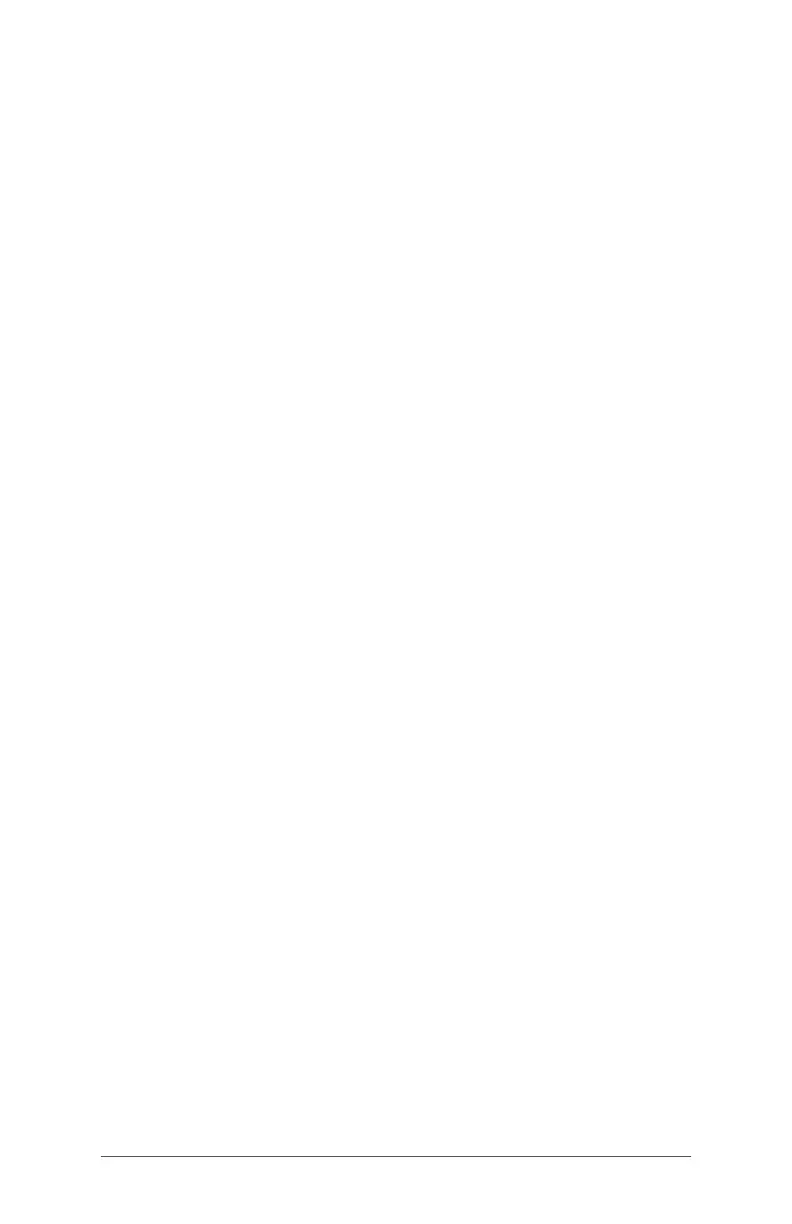14 FC-5000 Ruggedized Field Computer Owner’s Manual
Battery Status and Management
To nd out how much battery life you have left, tap on
the battery icon at the bottom of the desktop screen. The
amount of charge left as a percent and the status of each
battery is shown. The cumulative amount of battery life left
for installed batteries and the approximate amount of time
battery power will last is also shown. The amount of time left
varies depending on what you are doing with the unit.
Preserving Battery Power
There are some settings you can adjust to preserve battery
power.
From the battery screen, the display backlight brightness
can easily be toggled up or down in 25% increments from
0% to 100% by tapping the percent tile (see the sun icon).
Tap the Battery saver tile to dim the backlight or return it
to the previous brightness.
To make additional adjustments, select Power and sleep
settings. Settings like how much time passes before the
tablet turns off or goes to sleep and whether or not Wi-Fi
stays connected while it is asleep can be adjusted.
Charging the Battery Pack(s)
For instructions on how to insert and charge the removable
battery pack, refer to the instructions in Chapter 1, Getting
Started. It typically takes 4 to 5 hours to fully charge a battery
pack.
For tablets that have both a removable battery pack and
an optional internal battery pack, the intelligent internal
battery charging circuit rst charges the battery pack with
the least amount of energy. When this battery pack comes
to the same level as the other battery pack, then both
battery packs are charged at the same time until they are
both fully charged.
Battery packs are charged most efciently at room
temperature (68° F or 20° C). They will not charge if it is too
hot or too cold.