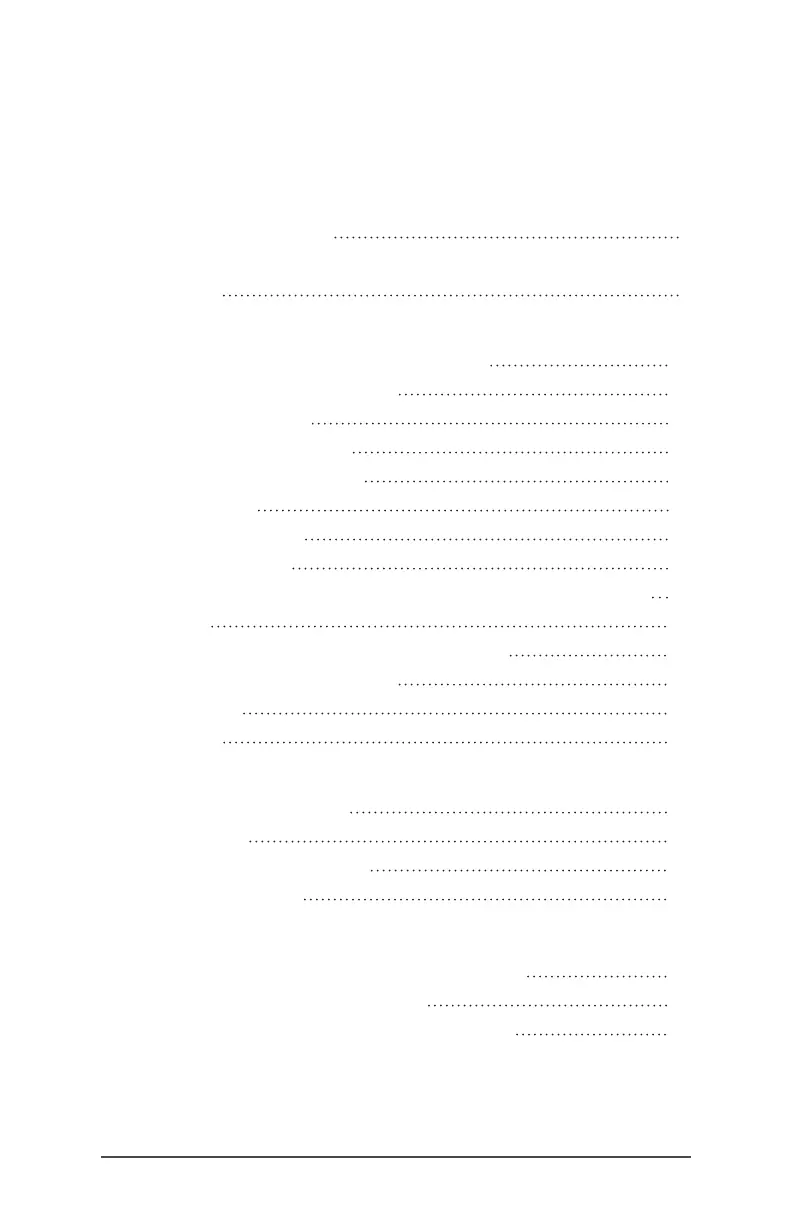Contents iii
Contents
1 Getting Started 1
Perform Initial Tasks 3
Operating System Languages and Document
Updates 8
2 Standard Features 9
Windows 10 Pro Operating System 10
Display and Touchscreen 10
Keypad Features 12
Power Management 13
LED Activity Indicators 16
Light Sensor 17
Connector Ports 18
Audio Features 19
Sleep, Reset, Hibernate, Power-Off, and Recovery 19
Sensors 22
Bluetooth
®
Wireless Communication 22
Wi-Fi Wireless Networking 23
GPS/GNSS 23
Camera 24
3 Optional Features and Accessories 25
4G LTE Data Modem 26
RS-232 Port 28
Ofce Docking Station 30
Battery Charger 33
A Storage, Maintenance, and Recycling 35
Storing the FC-5000 and Battery Pack 36
Protecting the Touchscreen 37
Recycling the FC-5000 and Batteries 38