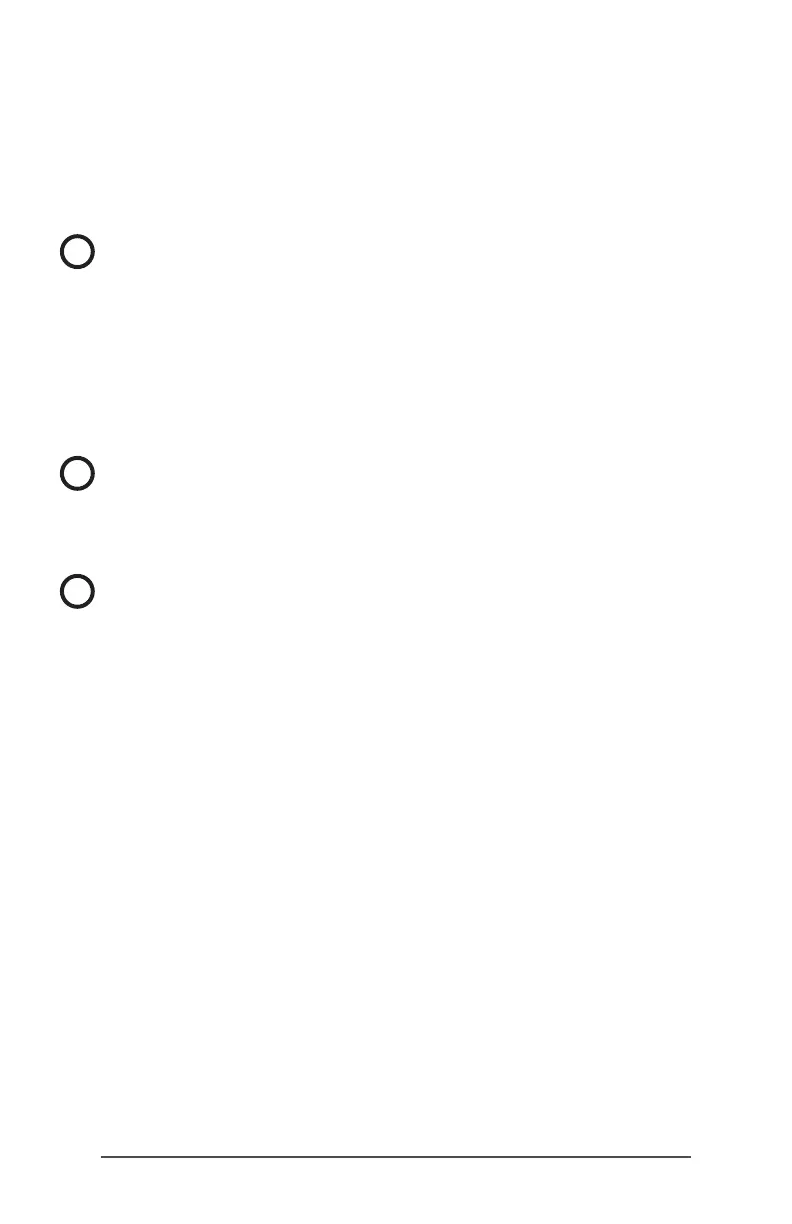Appendix A Storage, Maintenance, and Recycling 37
Protecting the Touchscreen
Protect the touchscreen from impact, pressure, or abrasive
substances that could damage it. To further protect the
touchscreen, apply a screen protector (optional accessory)
using the directions that come with it in the package.
CAUTION: Be sure to replace the screen protector as often
as the screen protector instructions recommend.
Cleaning the FC-5000
Make sure the battery door is securely installed. Remove
the screen protector if you want to clean underneath it.
Use warm water, a mild cleaning solution, and a soft bristle
brush to gently clean the FC-5000.
CAUTION: Do not direct a high-pressure stream of water
at the device to clean it. This action could break the seal,
causing water to get inside the device and voiding the
warranty.
CAUTION: Exposure to some cleaning solutions may
damage your device, including automotive brake cleaner,
isopropyl alcohol, carburetor cleaner, and similar solutions.
If you are uncertain about the strength or effect of a
cleaner, apply a small amount to a less visible location as a
test. If any visual change becomes apparent, promptly rinse
and wash with a known mild cleaning solution or with water.
!
!
!