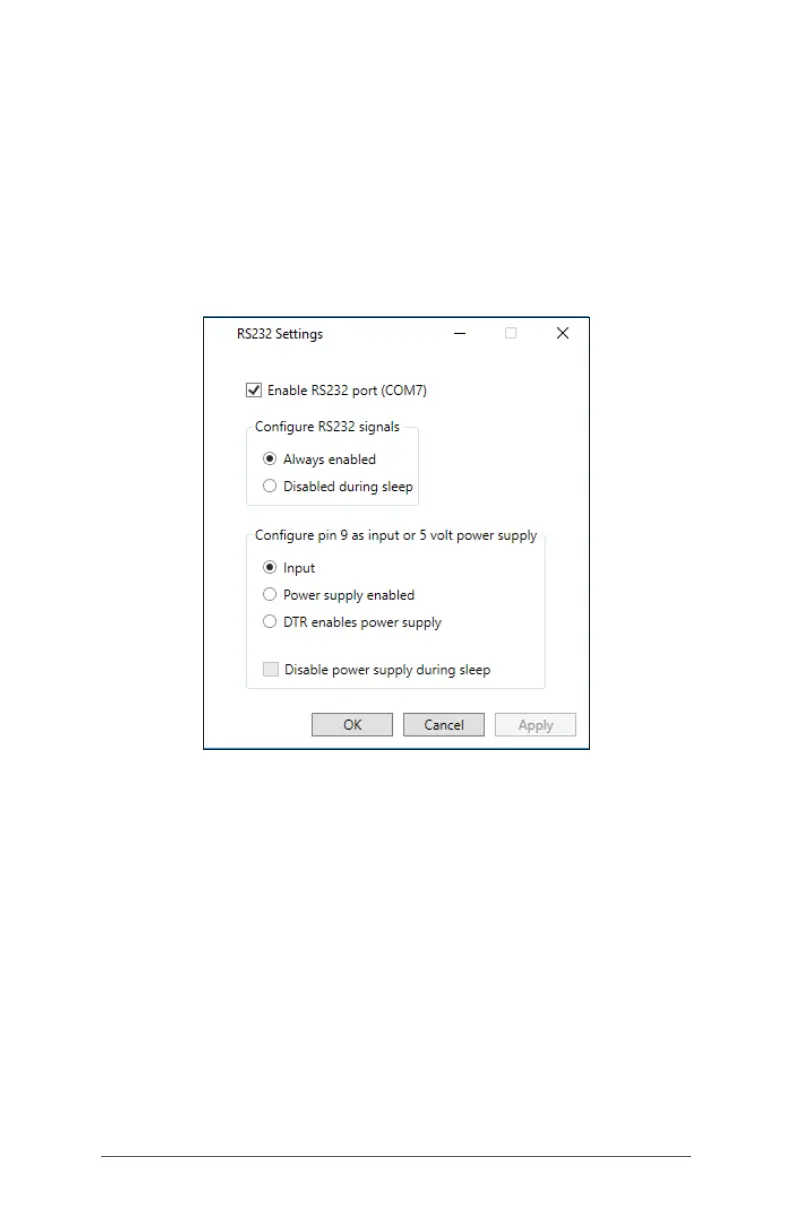28 FC-5000 Ruggedized Field Computer Owner’s Manual
RS-232 Port
An RS-232 9-pin D-Sub connector is an option for the FC-
5000.
There is a RS-232 Control Panel to congure the behavior of
the RS-232 port. There is a link to it on the desktop.
When you open the RS-232 Control Panel, the default
conguration is shown:
The options can be edited to suit your application:
Enable RS-232 port: When it is unchecked, it powers
down. When this option is checked, it powers up the RS-
232 hardware. It then displays the assigned COM port
number.
NOTE: If you do not have a device plugged into the RS-
232 port, the port pins corrode more quickly when left
powered up. Use the setting to power down when it is not
going to be used.
NOTE: Power consumption during sleep is higher when the
RS-232 hardware is powered up.