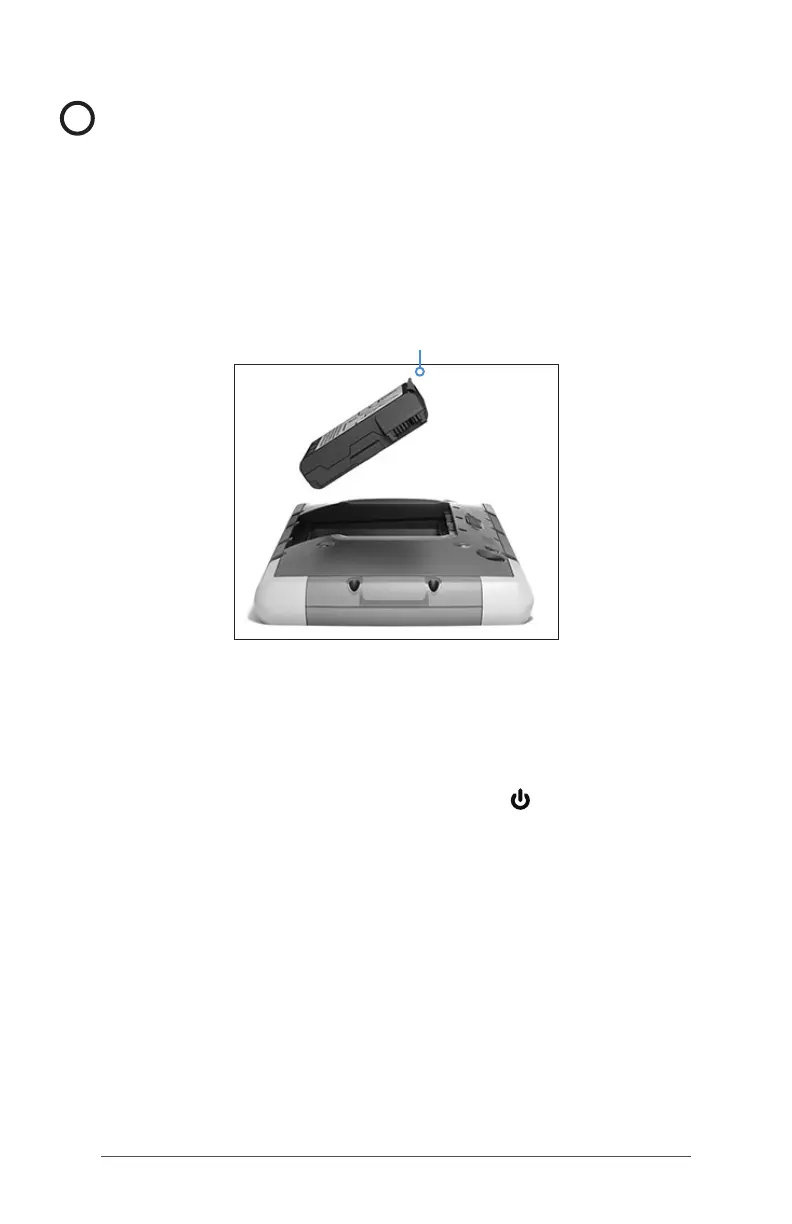16 FC-5000 Ruggedized Field Computer Owner’s Manual
CAUTION: Always power off the tablet before removing
the battery. Failure to do so may cause loss of data or
damage to the tablet. EXCEPTION: If your tablet has an
internal battery, this caution does not apply. You can
safely remove the removable battery while the unit is
running.
3. Remove the battery pack by pulling up on the black tab
on the battery pack.
LED Activity Indicators
LED activity indicators are located on the front of the FC-
5000.
Red LED, solid: 1) When the FC-5000 is put to sleep or
powered off by pressing the power key , the red LED is
solid until the unit has successfully completed the process,
and then the red LED turns off. If powering off the device,
do not remove the battery while the light is solid. 2) The
AC adapter is plugged in and the battery is full (not
charging).
Red LED, blinking: The AC adapter is plugged in and the
battery is in the process of charging.
Green LED, solid or blinking: Programmable.
Blue LED, solid or blinking: Programmable.
Amber Light: Front or rear facing camera is in use.
!
Black Tab