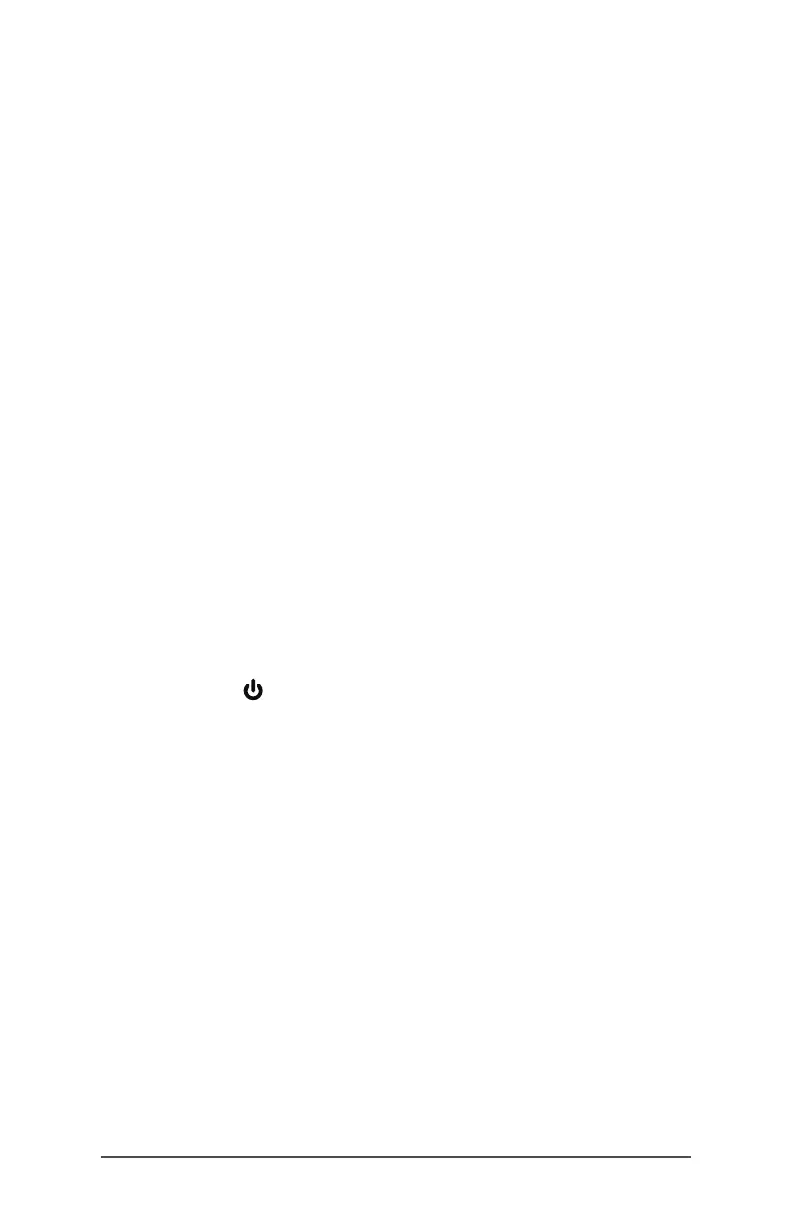Chapter 2 Standard Features 19
Audio Features
The FC-5000 has the following audio features (see The
Anatomy of the FC-5000 images for the locations of these
items):
Speaker - The speaker provides audible indicators
and program feedback. You can listen to mono audio
les and watch video. For stereo audio, use Bluetooth,
headphones or HDMI output from the optional dock.
Microphone - Use the microphones to record audio notes
or add sound to a video when using the camera. Built in
microphones can also be used for Skype calls.
Audio Jack - The audio jack supports a stereo headset
or headset/microphone combination with 3.5 mm
connections.
Sleep, Reset, Hibernate, Power-Off, and Recovery
Putting the FC-5000 to Sleep
The FC-5000 goes to sleep after a few minutes by default.
When the tablet is in a sleep state, it is still powered up, but
in a low power state.
1. To put the FC-5000 to sleep, press and release the
power key or go to the Start menu, select the Power
symbol, and select Sleep. Going into a sleep state can
take several seconds, depending on which activities the
tablet is working on at the time. While it is going to sleep,
the red LED remains lit.
2. To wake the tablet from a sleep state, press and release
the power key again. When it is awakened, the tablet
quickly resumes where it was before it was put to sleep.
3. You can change the sleep default setting by going to
the Start menu and selecting Settings > System > Power
and Sleep > Sleep.
Hibernating the FC-5000
The FC-5000 can be set up to hibernate, which powers
down the FC-5000. The state of the tablet is saved to a
special le. When the tablet is powered up, the unit boots,
sees the special le, and restores everything to the state
it was in before it hibernated. This is a safer choice versus