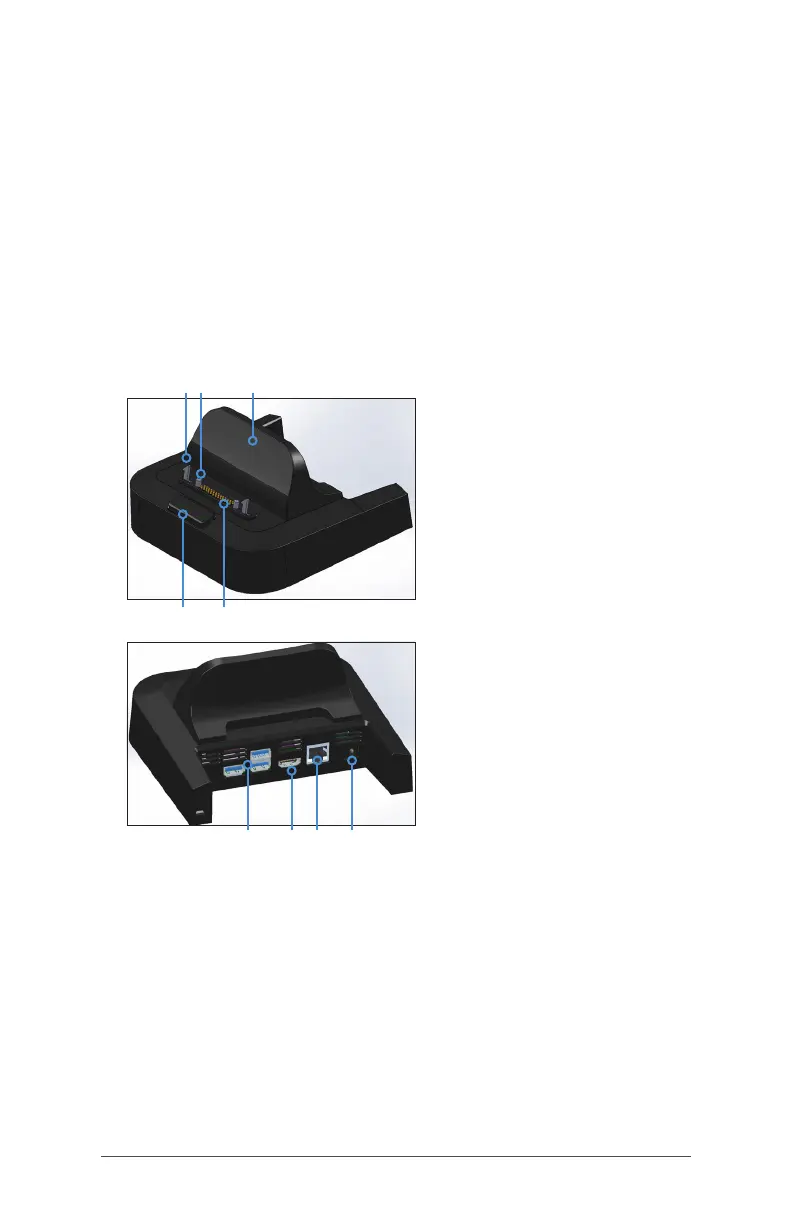30 FC-5000 Ruggedized Field Computer Owner’s Manual
OfceDockingStation
The Ofce Docking Station enables you to perform the
following functions:
Charge your FC-5000 Ruggedized Field Computer
Use your FC-5000 as a desktop computer
Transfer data to or from another computer or network via
the Ethernet connection
Dock Features
Ports
The USB ports are for attaching devices to the FC-5000
such as a mouse, keyboard, or external storage device.
The HDMI port is for connecting a video monitor to the
FC-5000, giving you a second monitor.
The Ethernet port is used for networking (an Ethernet
cable is not included).
1 2 3
4 5
6 7 8 9
1 Lock Latch (2)
2 Alignment Pin (2)
3 Back Rest
4 Release Button
5 Pogo Pins
6 USB Ports (3)
7 HDMI Port
8 Ethernet Port
9 Power Input Jack