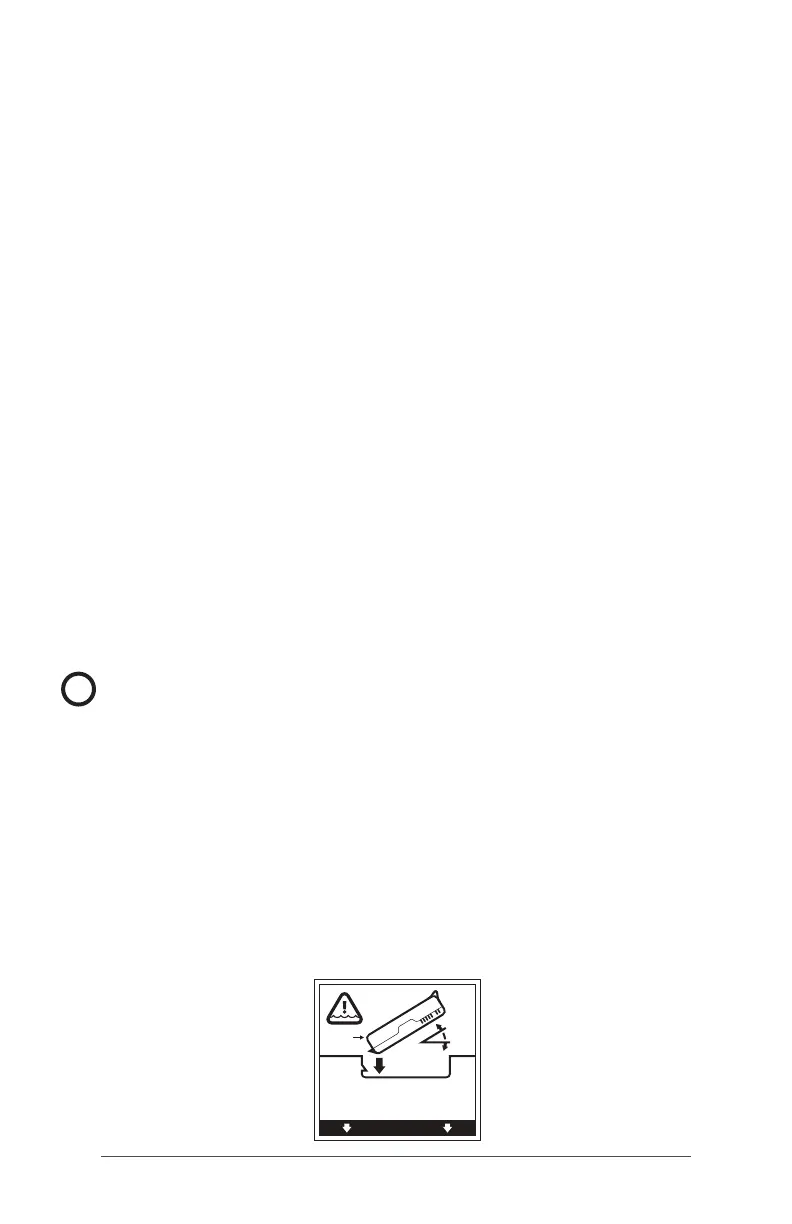4 FC-5000 Ruggedized Field Computer Owner’s Manual
These documents are located on our website at: ht tp://
topconcare.com/en/hardware/eld_controllers/topcon-
fc-5000. You need an active Topcon Total Care account
to download information from this site. Manuals might also
be located on the FC-5000 (model dependent). View,
download, and print documents as desired. (You need a
PDF reader on the device you are viewing documents with.
Options include the Windows 10 Edge browser and Adobe
Reader, which is available from Adobe’s website at: www.
adobe.com.)
Documentation will be updated during the life of the FC-
5000. Compare version numbers to see if a document has
changed.
Install the Battery Pack, Micro SD Card, and Micro SIM
Card
The FC-5000 comes with a rechargeable and removable
Li-Ion battery pack. Install and charge the battery pack as
follows:
1. The battery compartment is accessed from the back of
the tablet. Push the battery lock switch in, slide it to the
unlocked position, and remove the door.
CAUTION: The FC-5000 is not sealed against water and
dust when the battery door is not installed.
2. If you are using a micro SD card for additional memory
or a micro SIM card with the Cellular Data Modem
(optional), you can install them now before you install
the battery pack or at another time. If you do this,
make sure you replace the exible card retainer before
installation of the battery. See Chapter 2, Standard
Features, SD Cards for more details.
3. Follow the graphic on the battery label to insert the
battery pack properly.
TO ENSURE DOOR SEAL, INSERT SIDE (A) FIRST!
PARA VEDAR A PORTA, INSIRA O LADO (A) PRIMEIRO!
PARA SELLAR LA PUERTA, INSERTE PRIMERO LADO (A)
ERST SEITE (A) EINLEGEN – SICHERT TÜRDICHTUNG!
P/ VEDAR A PORTA, INSIRA O LADO (A) PRIMEIRO!
(A)
(A)
!