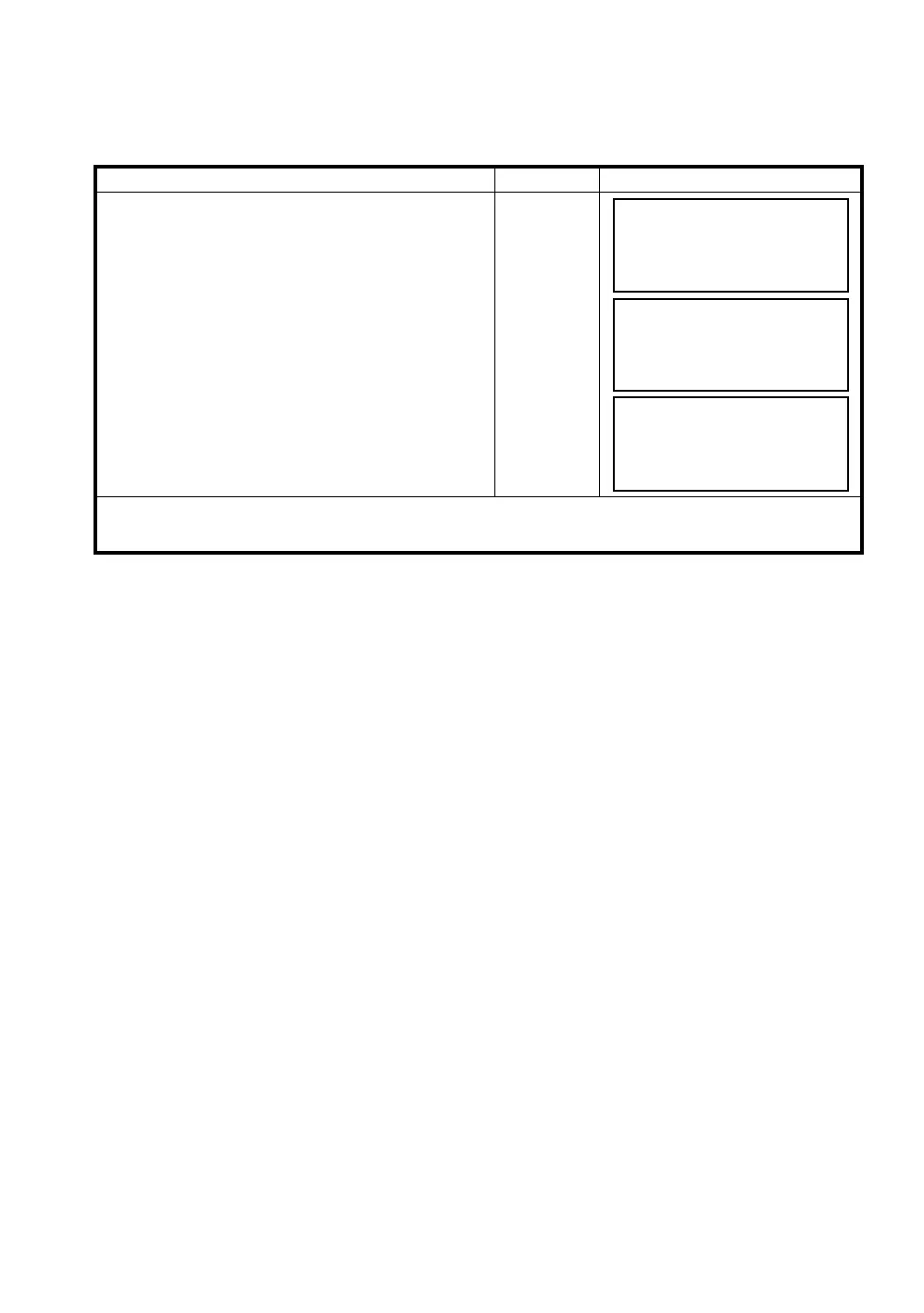11-1
11 SETTING THE PRISM CONSTANT VALUE
11 SETTING THE PRISM CONSTANT VALUE
The prism constant value of Topcon is set to zero. When using prisms other than Topcon’s, it is
necessary to set the prism constant correction value of that specific prism.
Once you set the correction value for prism constant, it is retained after power is OFF.
Operating procedure Operation Display
1
Press the [F3](S/A) key from distance
measurement or coordinates measurement mode.
[F3]
2
Press the [F1](PRISM) key.
[F1]
3
Input the Prism constant correction value. *1)
The display returns to set audio mode.
[F1]
Enter data
[F4]
*1) Refer to Section 2.6 “How to Enter Alphanumeric characters”.
● Input range : –99.9mm to +99.9mm,0.1mm step
SET AUDIO MODE
PSM:0.0 PPM 0.0
SIGNAL:[❙ ❙ ❙ ❙ ❙]
PRISM PPM T-P –––
PRISM CONST. SET
PRISM :0.0 mm
INPUT ––– ––– ENTER
SET AUDIO MODE
PSM:14.0 PPM 0.0
SIGNAL:[❙ ❙ ❙ ❙ ❙]
PRISM PPM T-P –––
