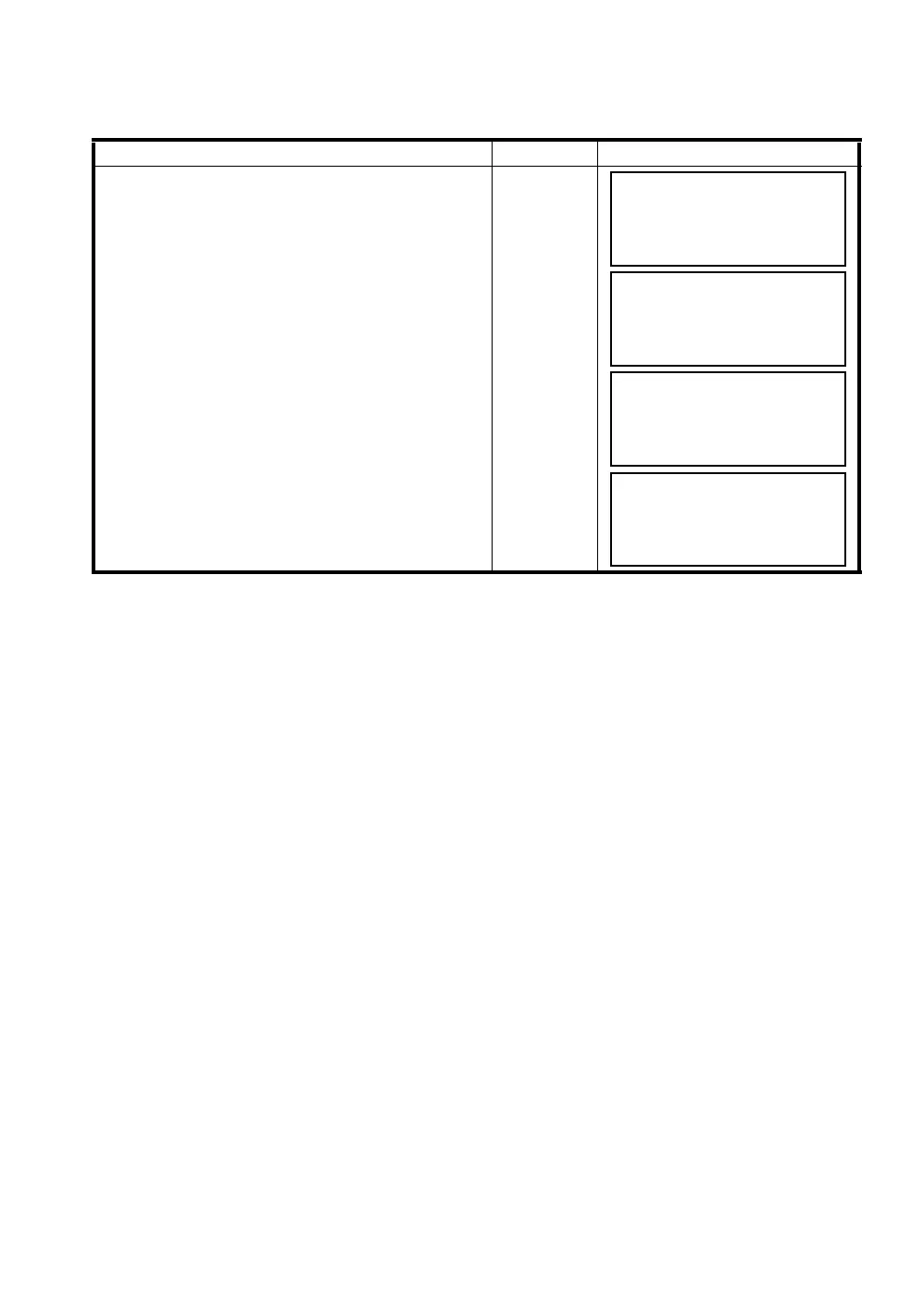17-12
17 CHECK AND ADJUSTMENT
17.6 Reference frequency check mode
The beam modulated by the reference frequency of EDM is emitted continuously.
This mode is used for frequency test mainly.
Operating procedure Operation Display
1
While pressing the [F1] key, turn power switch
ON.
[F1]
+
POWER ON
2
Press the [F4](P
↓
) key to get the function as in
page 2.
[F4]
3
Press the [F1](FRQ CHECK MODE) key.
[F1]
4
Press the [F1](EXIT) key.
The display will return to Adjustment mode
menu 2/2.
[F1]
ADJUSTMENT MODE 1/2
F1:V ANGLE 0 POINT
F2:INST. CONSTANT
F3:V0 AXIS P
↓
ADJUSTMENT MODE 2/2
F1:FRQ CHECK MODE
P
↓
FRQ CHECK MODE
EXIT
ADJUSTMENT MODE 2/2
F1:FRQ CHECK MODE
P
↓
