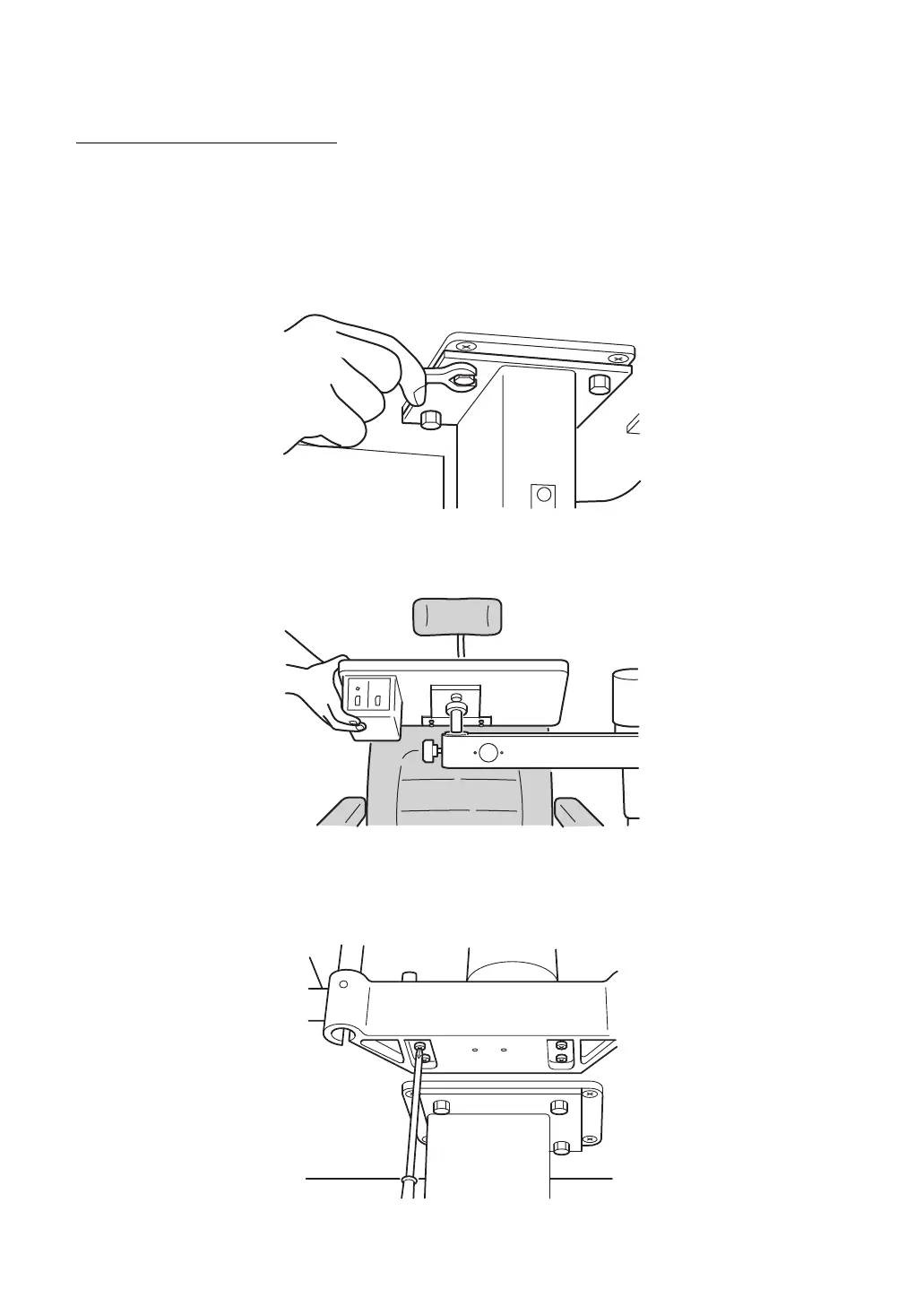11
ASSEMBLY PROCEDURE
ASSEMBLY PROCEDURE
ASSEMBLY PROCEDURE
Please check the primary voltage that the instrument is set to.
(1) Installing the table
(a) Unscrew the four attachment bolts on the bottom side of the instrument's table. These
bolts are only screwed into their screw holes temporarily and can be unscrewed very eas-
ily. Use them to fix the table on top of the elevating mechanism of the adjustable instru-
ment table.
(b) Install the ophthalmic stand. Simply insert the pole protruding from the bottom surface of
the table into the socket on the lower instrument arm and tighten the fixing screw.
(2) Attachment of the chinrest unit section
Unscrew the four attachment screws which are temporarily screwed into the attachment
mount of the chinrest unit section. Then, fix the section to the mount with these four screws.
