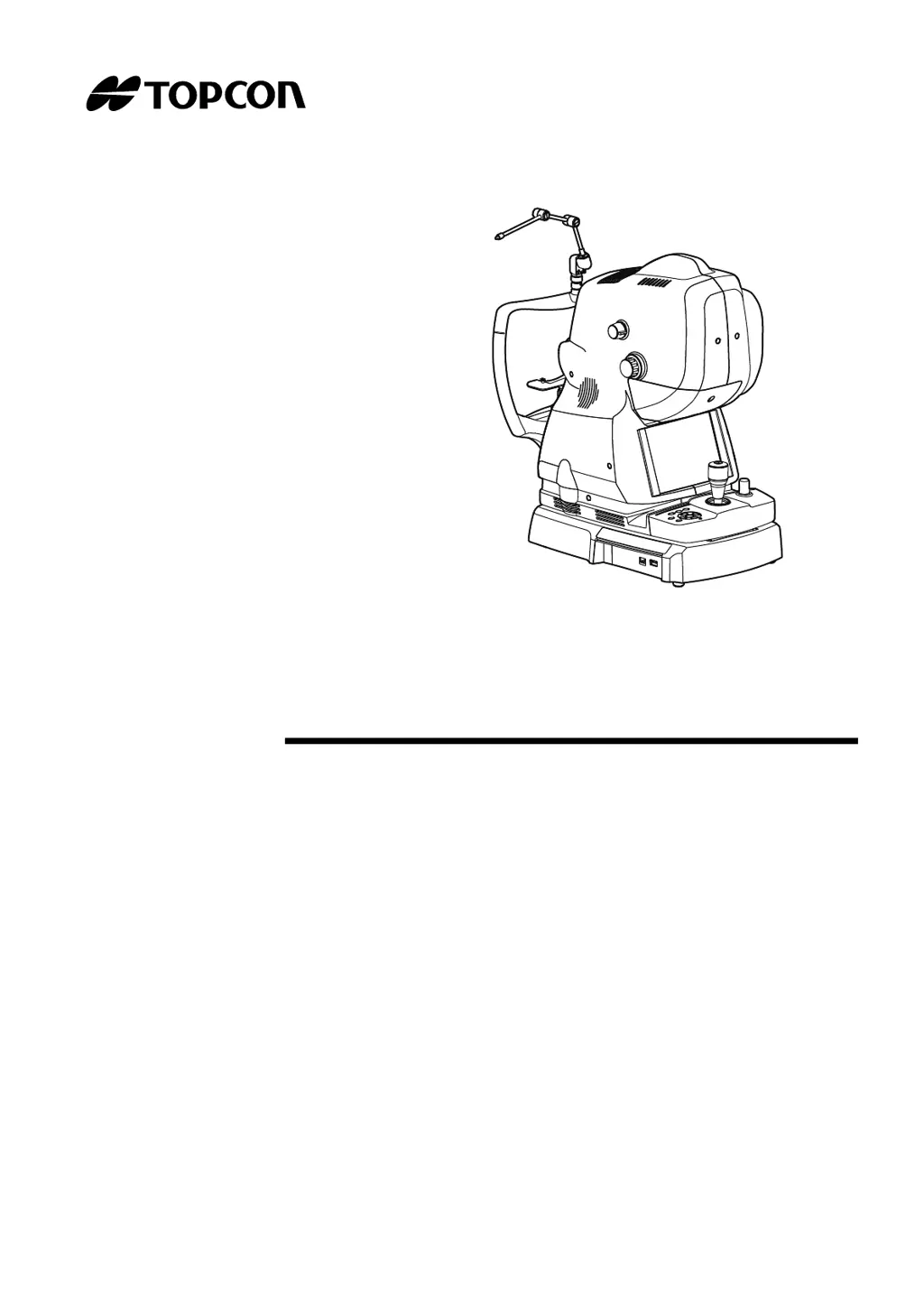What to do if Topcon DRI OCT-1 Triton Medical Equipment shows split unit motor initialization error?
- DDavid LucasSep 10, 2025
If an error occurs while the split unit is initially operating, restart the instrument and contact the service engineer for inspection.