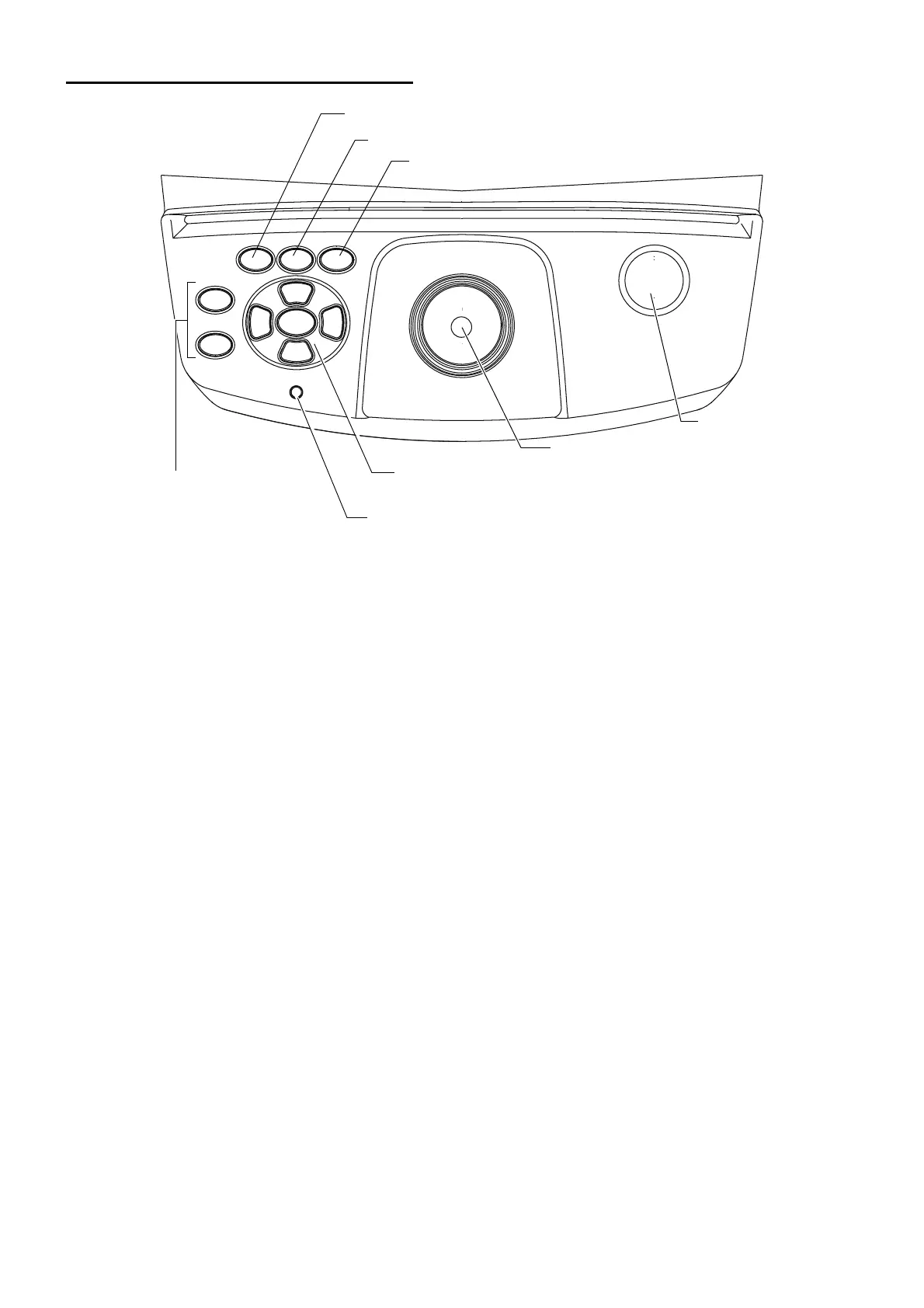12
COMPONENTS
CONTROL PANEL COMPONENTS
Chinrest up/down button : Adjusts the chinrest up/down movement.
Internal fixation target
position move button
: Adjusts the internal fixation target position finely.
Power lamp : Displays "power ON" (this lamp is ON), "power OFF" (this lamp is
OFF) and "power save" (this lamp blinks).
Photography button : Starts photography.
Base clamping knob : Locks and unlocks the base.
Small pupil diaphragm
selector button
: Sets the small pupil diaphragm to ON/OFF.
Split button : Sets the split lines to ON/OFF.
External fixation target
selector button
: Sets the external fixation target to ON/OFF.
Base clamping
knob
Chinrest up/down button
Power lamp
Photography button
Internal fixation target position move button
(Up/Down/Left/Right/Reset)
Small pupil diaphragm selector button
Split button
External fixation target selector button
